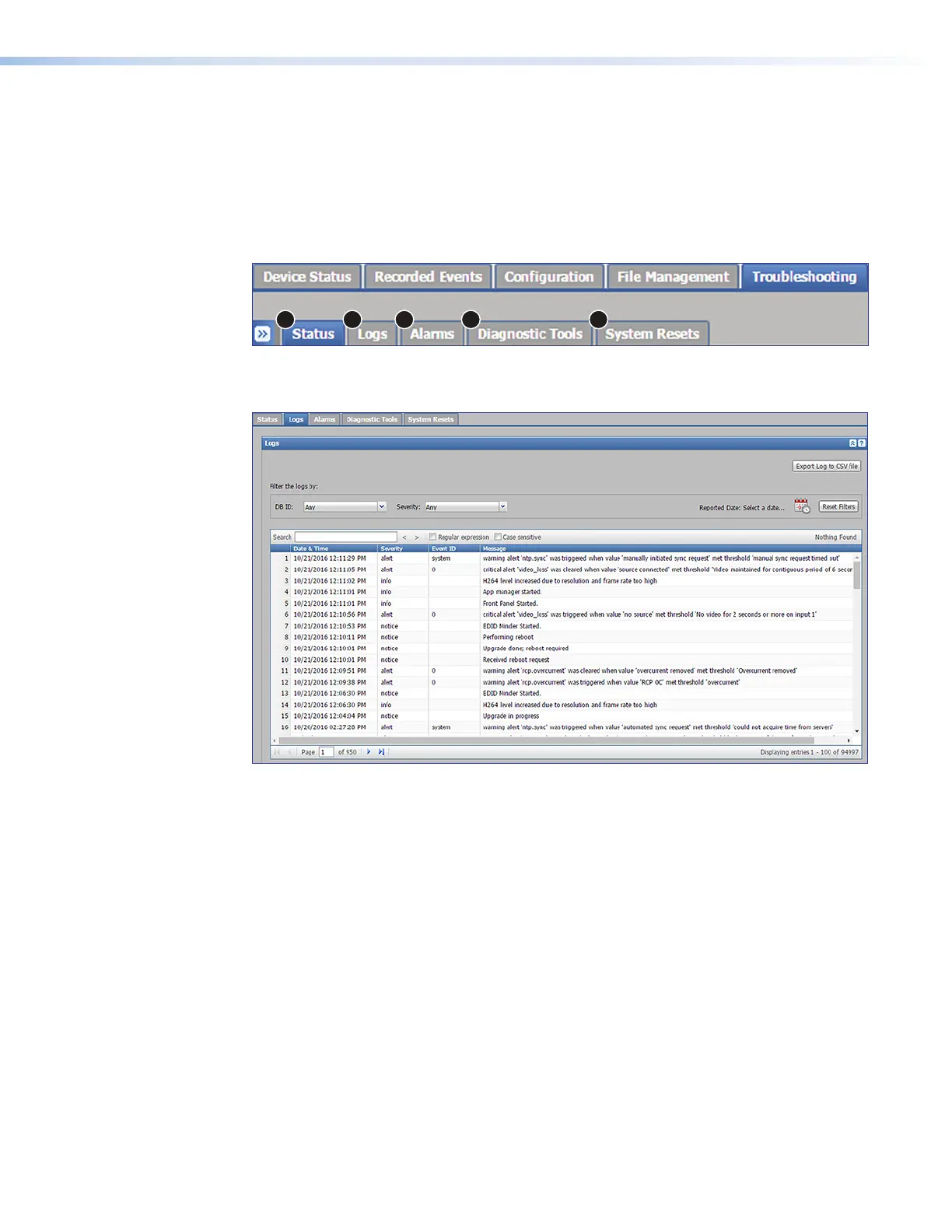SMP111 • Web-Based User Interface 64
Logs
The Logs tab within Troubleshooting displays a list (log) of alerts and notices for any
event set up for any status other than Disabled in Configuration > Alarms and
Traps > Alarm Message panes. All log entries are read-only. The logs can be sorted,
filtered, searched, or exported to a comma-separated values (CSV) file.
To open this page, click the Troubleshooting tab at the top of the embedded Web
pages, then click the Logs tab (see figure 54,
2
) on the second tier of tabs.
1 2 3 4 5
Figure 54. Troubleshooting Tab, Logs Subtab
The Logs page opens, showing filtering controls and the log list (see figure 55).
Figure 55. Troubleshooting, Logs Page
See the SMP111HelpFile to for further information available using the Web UI.
figure 54
figure 55