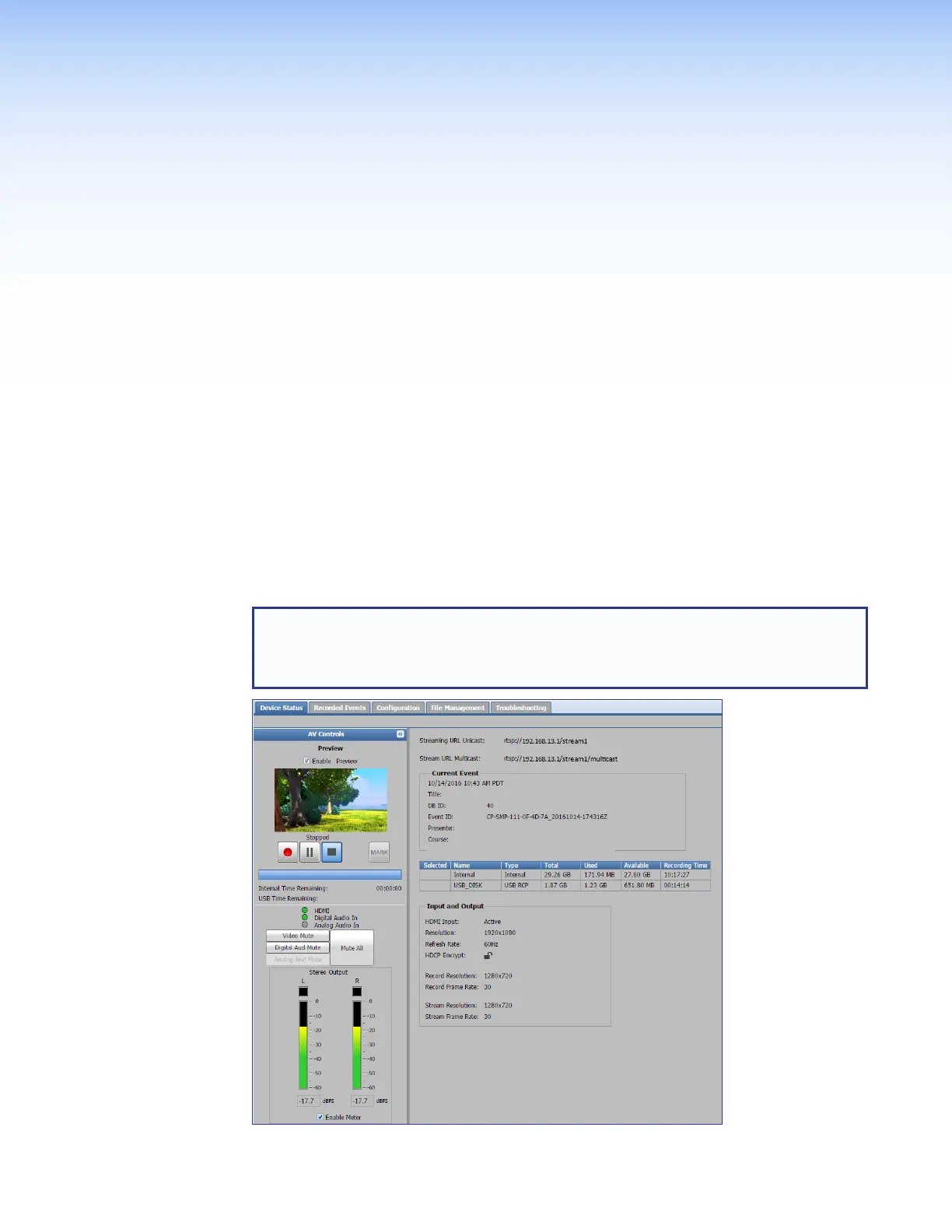SMP111 • Web-Based User Interface 28
Web-Based User
Interface
This section provides information about:
• Overview of the Web-Based User Interface
• Accessing the Web-Based User Interface
• Logging Out and Logging In
• AV Controls Panel
• Device Status
• Recorded Events
• Configuration
• File Management
• Troubleshooting
Overview of the Web-Based User Interface
The SMP111 embedded web pages provide the software user interface for operating and
configuring the SMP111 via a control PC on the same network.
NOTE: Internet Explorer and Chrome were used to take the SMP111 user interface
screen shots in this user guide. Pages and panels viewed in other browsers may not
appear exactly the same. Preview video for the web pages is disabled in Internet
Explorer 11.
Figure 8. SMP111 Embedded Web Pages
figure 8
