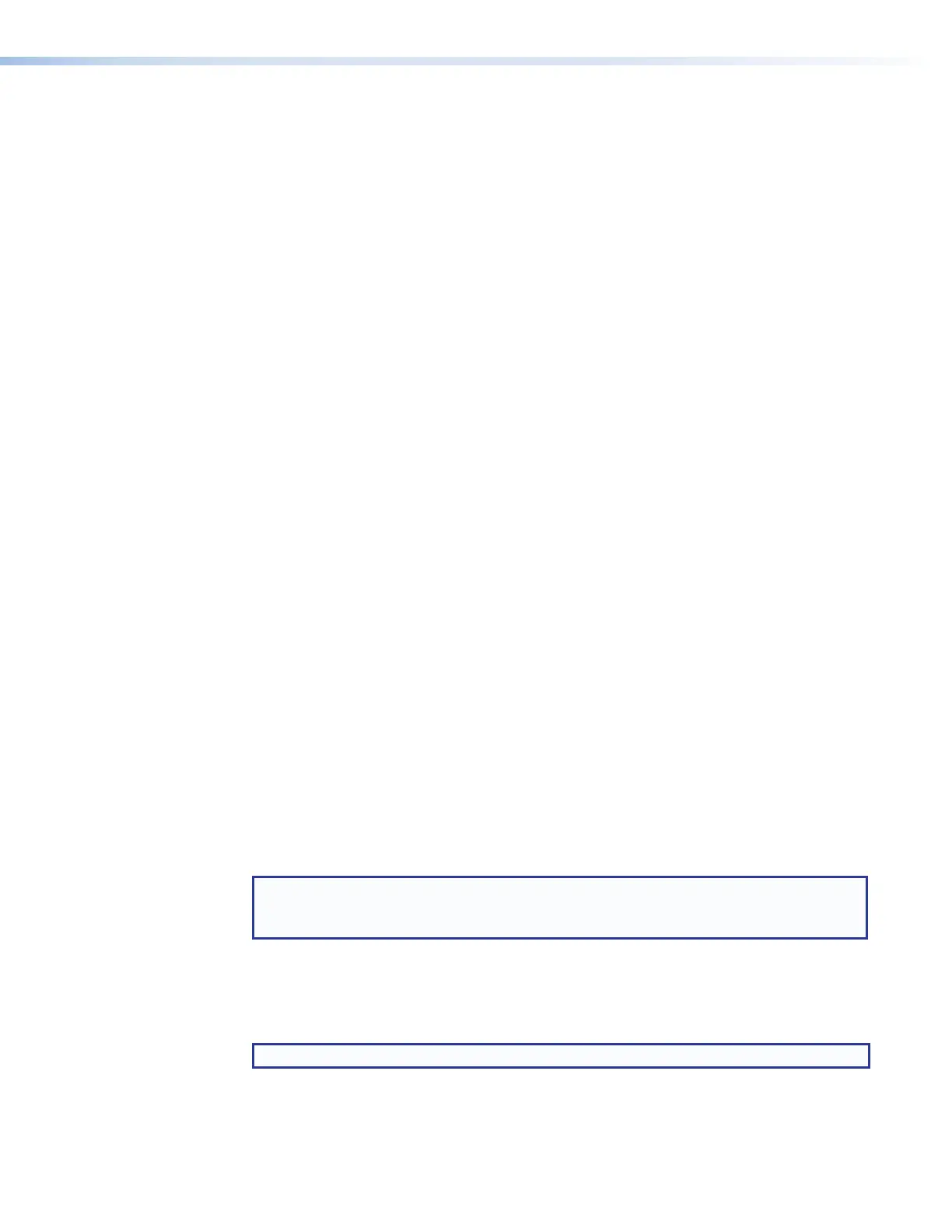SMP111 • Reference Information 91
UL Rack Mounting Guidelines
The following Underwriters Laboratories (UL) guidelines pertain to the safe installation of the
SMP111 in a rack.
1. Elevated operating ambient temperature — If installed in a closed or multi‑unit rack
assembly, the operating ambient temperature of the rack environment can be greater
than room ambient temperature. Therefore, install the unit in an environment compatible
with the maximum ambient temperature (Tma = +122 °F, +50 °C) specified by Extron.
2. Reduced air flow — Install the equipment in a rack so that the amount of air flow
required for safe operation of the equipment is not compromised.
3. Mechanical loading — Mount the equipment in the rack so that a hazardous
condition is not achieved due to uneven mechanical loading.
4. Circuit overloading — Connect the equipment to the supply circuit and consider the
effect that circuit overloading might have on overcurrent protection and supply wiring.
Appropriate consideration of equipment nameplate ratings should be used when
addressing this concern.
5. Reliable earthing (grounding) — Maintain reliable grounding of rack‑mounted
equipment. Pay particular attention to supply connections other than direct connections
to the branch circuit (e.g. use of power strips).
Supported File Types, Drive Formats, and Browsers
File Formats
The SMP111 creates *.m4v and mp4 video and audio files, and *.jpg thumbnail and
chapter marker images. Optional fonts can be used for on‑screen displays.
Recording File Types
• mp4 (as m4v)
• m4a
Still Image File Types
• jpg (for SMP‑created thumbnails and chapter markers)
Font File Types
• TrueType
™
(.ttf)
• OpenType
®
(.otf)
NOTE: To upload a font file, use the File Upload Utility within the File
Management page. The user is responsible for obtaining any necessary font licenses
before uploading fonts to the SMP.
Drive Formats
The SMP111 supports FAT32, NTFS, and VFAT long file names, EXT2, EXT3 and EXT4
formats for USB drives that are used for file storage.
NOTE: A 3.8 GB file size limit is placed on FAT32 drives.
