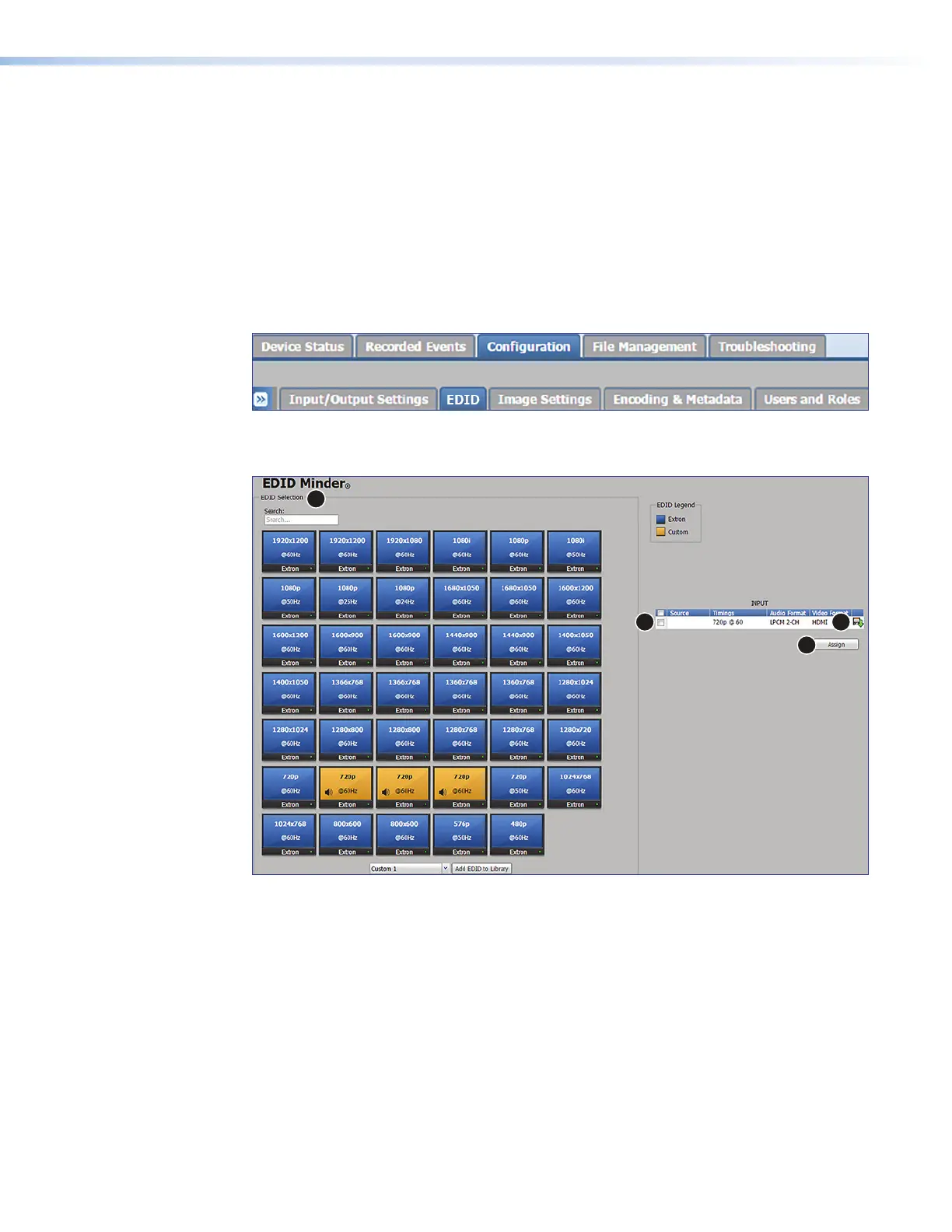SMP111 • Web-Based User Interface 47
EDID
The EDID page within the Configuration tab provides a way to manage the EDID
information (resolution and refresh rate) between the HDMI input and the output source. The
SMP uses EDID Minder, which ensures that a source device connected to the SMP111
input continuously sees the EDID of a sink device.
This page allows you to select from 38 factory-loaded EDIDs or create up to three custom
EDIDs (see Table 1. EDID Values on page 89 for the complete list of available EDIDs).
The default EDID for the SMP111 is 720p @ 60 Hz.
To open this page, click the Configuration tab at the top of the SMP111 embedded
web pages and then click the EDID tab on the second tier of tabs.
Figure 30. Configuration Tab, EDID Subtab
The EDID Minder page opens.
1
2
3
4
Figure 31. EDID Minder Page
To select an EDID:
1. Open the EDID Minder page (see figure 31).
2. Select the resolution and refresh rate from the EDID Selection panel (
1
).
3. Click the Source radio button (
2
) in the INPUT panel.
4. Click the Assign button (
3
) in the INPUT panel.
5. If you would like to save the selected EDID to your PC, click the download icon (
4
) in
the INPUT panel.
See the SMP111HelpFile for additional information.
figure 30
figure 31