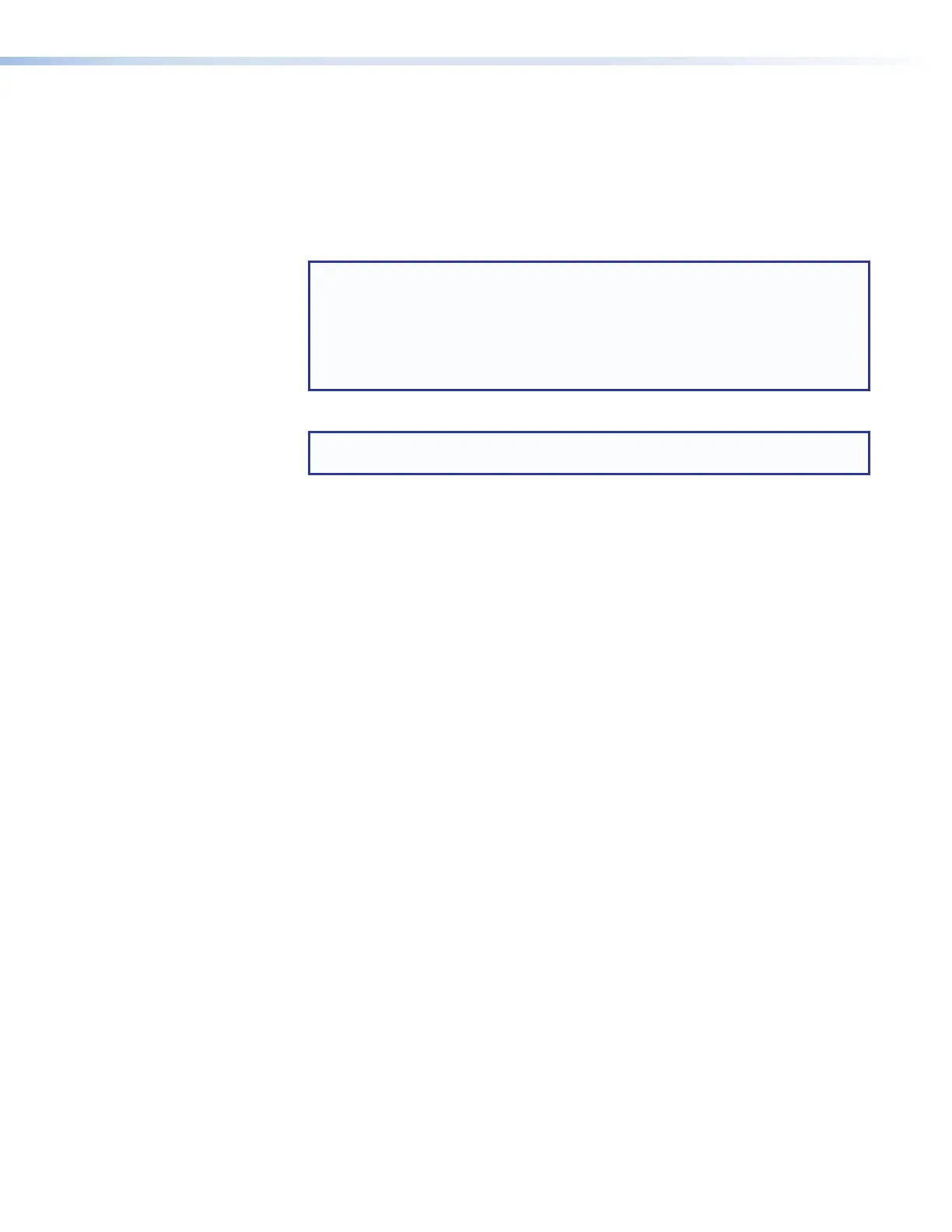SMP111 • Reference Information 92
Browsers
In order to view the SMP111 embedded web pages, use one of the supported Web
browsers (and versions) listed below.
• Google
®
Chrome™ version 48 or higher
• Mozilla
®
Firefox
®
version 44 or higher
• Microsoft
®
Internet Explorer
®
(for Windows
®
operating systems)
NOTE: The AV Controls Preview video is not supported by Internet Explorer 11.
To see a preview of the current stream you can either:
• Use a different browser or
• Open a stand‑alone, third‑party video player (such as VideoLAN™
opensource VLC™ media player) and connect to the streaming file from the
SMP.
• Apple
®
Safari
®
version 9 or higher (for Mac
®
OS X
®
operating systems)
NOTE: Apple Safari is the preferred browser for an Apple‑based computer
platform.
• Additionally, the device Web UI will be compliant, but not fully featured, with the
internal browser client:
• QTWeb v4.x
DataViewer
DataViewer is an enhanced terminal emulation program that facilitates analysis of RS‑232,
USB, and TCP/IP communication with Extron devices. The software allows users to send
commands to a device and view the responses in ASCII or hexadecimal format. Command
and response logs can be saved in text or HTML format.
Dataviewer is available at www.extron.com. Download the installation file and load the
program on the PC connected to the SMP111.
Start the Dataviewer program
1. Click the desktop icon.
2. The Communication Setup dialog box opens. Select a Communication tab (see
figure 64 on the next page).
a. Select the Comm Port (RS‑232) tab (shown with the correct protocol settings
below) if using the rear panel RS‑232 port (
Õ
).
b. Select the TCP/IP tab if using a network connection (
Ö
).
c. Select the USB tab if using the front panel config port (
×
).