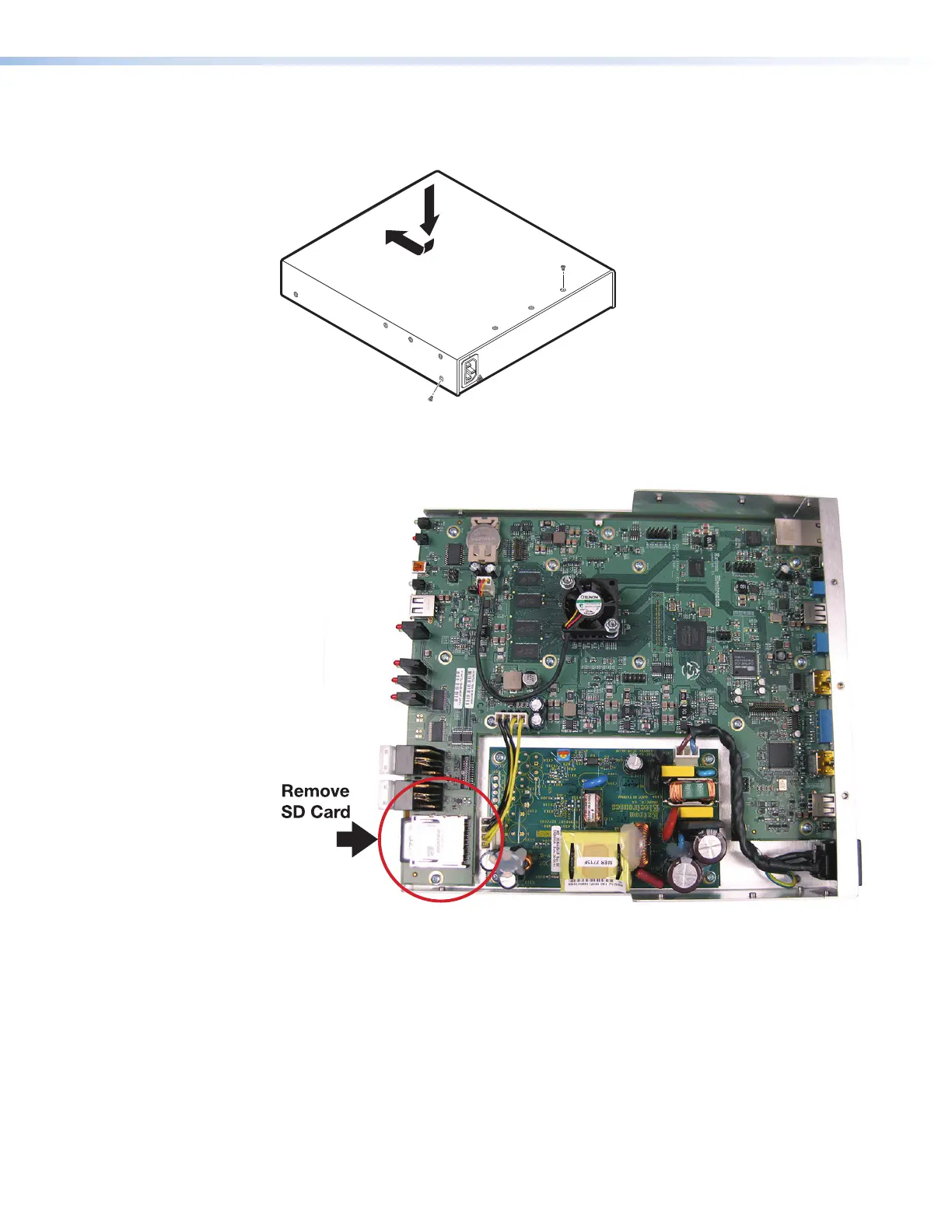SMP111 • Reference Information 112
4. Remove and retain the screws (thirteen screws, five on each side and three on top)
securing the cover to the SMP. Slide the cover forward slightly and lift it off the unit
(see figure 78).
1
0
0
-240V
1.0A MAX.
50-60
Hz
Remove 13 Screws
Figure 78. Remove the Cover
5. Locate, remove and replace the SD card, near the front panel control buttons
(see figure 79).
Figure 79. SD Card Location
6. Reinstall the SMP cover, securing it in place with the thirteen screws removed in step 4.
7. Reinstall the SMP in the rack or other installation option.
SD Card Formatting
All data will be erased as part of the card initialization, so Extron recommends that any data
on the old card be backed up before the new card is installed.
Once the new card is installed the user must format the card via the embedded web page:
Troubleshooting > System Resets > Reset > Delete Content
figure 78
figure 79