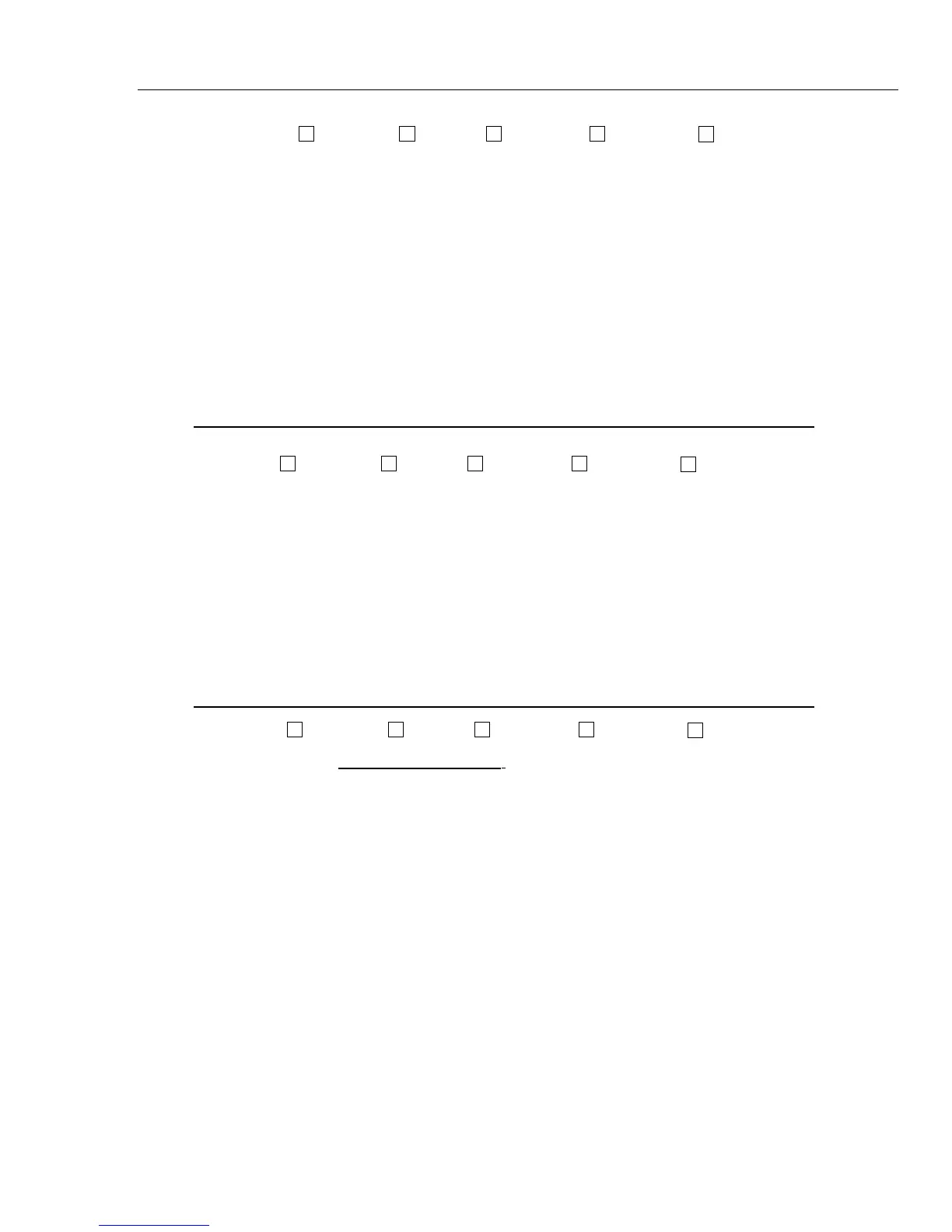Remote Commands
Summary of Commands and Queries
6
6-17
EXPLAIN?
Sequential Overlapped
Coupled
IEEE-488 RS-232
x x xx
x
(Explain Error query) Explain an error code. This command returns a string that
explains the error code furnished as the parameter. The error code (same as the
parameter) is originally obtained by sending the FAULT? query. (See the ERR?
command, which returns both the error code and the explanation string.) See Appendix F
for a list of error codes and error messages.
Parameter: <value> if the error code (an integer)
Response: <string> that explains the error code, with the parameter (if there is one)
shown as a percent sign followed by d (integer parameter),
f (floating point parameter), or s (string parameter)
Example: EXPLAIN? 539 returns “Can’t change compensation now.”
Return the explanation of error 539: “Can’t change compensation now.”
FAULT?
Sequential Overlapped
Coupled
IEEE-488 RS-232
x x xx
x
(Fault query) Return the first error code contained in the 5500A Calibrator error queue,
then remove that error from the queue. After obtaining the error code, use the
EXPLAIN? command to view an explanation. A zero value is returned when the error
queue is empty. To read the entire contents of the error queue, repeat FAULT? until the
response is 0. (Only system errors appear in the error queue.)
Response: <value> of the error code
Example: FAULT? returns 539
Return the first error code in the error queue, number 539. To view an explanation of the
error, enter the command EXPLAIN? 539.
FORMAT
Sequential Overlapped
Coupled
IEEE-488 RS-232
x x xx
x
(Format command) Use with extreme care. Restore the contents of the nonvolatile
memory device to factory defaults. The memory holds calibration constants and setup
parameters. You lose all calibration data permanently. The CALIBRATION switch on
the rear panel of the 5500A Calibrator must be set in the ENABLE position or an
execution error occurs, except for FORMAT SETUP.
Parameter: ALL (replaces the whole contents with factory defaults)
CAL (replaces all cal constants with factory defaults)
SETUP (replaces setup parameters with factory defaults)
Example: FORMAT SETUP
Replace the setup parameters with the default setup values (below). (The FORMAT ALL
command is the same as FORMAT CAL and then FORMAT SETUP.) The FORMAT
SETUP command also clears the *PUD string (see the *PUD command) and SRQSTR is
set to “SRQ: %02x %02x %04x %04x” (see the SRQSTR command) and SPLSTR is set
to “SPL: %02x %02x %04x %04x” (see the SPLSTR command).