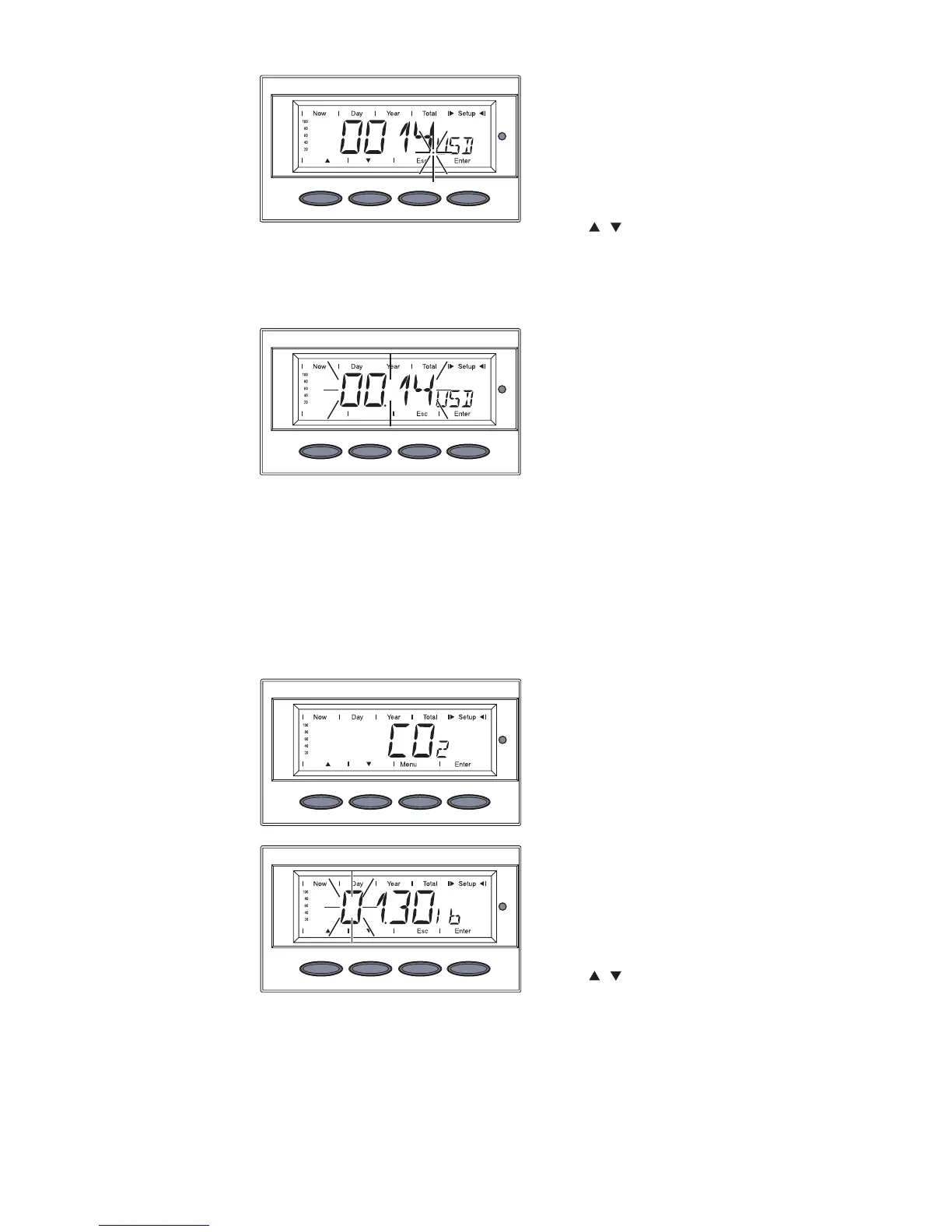98
The second digit after the deci-
mal point flashes
16. Use the ‘Up’ and ‘Down’ keys to
select a value for the second
digit after the decimal point
(e.g. 4)
The values that can be set
range from 00.01 to 99.99
17. Press the ‘Enter’ key
The set rate for energy supplied
flashes
18. Press the ‘Enter’ key
The currency and the rate for
supplied energy are now accep-
ted
19. Press the ‘Esc’ key to exit menu
item ‘CASH’ or to maintain
previous setting
Setting menu
item ‘CASH’
(continued)
Setting menu
item ‘CO
2
’
1. Select menu item ‘CO
2
’
2. Press the ‘Enter’ key
The CO
2
reduction factor is
shown;
the first digit flashes
3. Use the ‘Up’ and ‘Down’ keys to
select a value for the first digit
4. Press the ‘Enter’ key