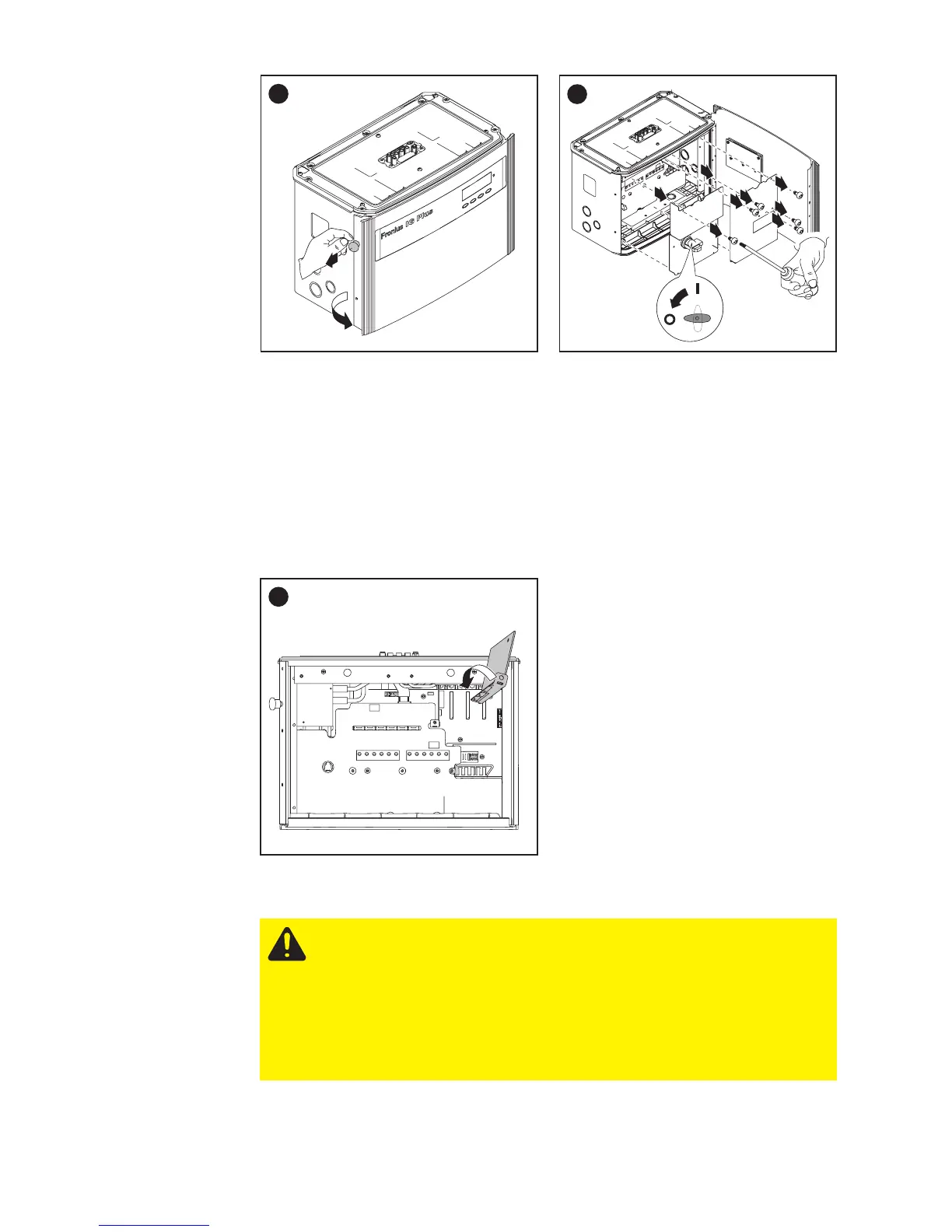66
Opening Fro-
nius IG Plus
(continued)
Inserting
Option Cards
Insert option cards into free slots.
1
2
1
2
2
3
4
5
7
6
8
9
1
Important The plastic dividers are used to separate the data communi-
cation wires from the AC and DC wires:
- Data communication wires must be laid above the plastic dividers
- AC and DC wires are laid under the plastic dividers
Make sure that the plastic dividers are present.
1
1
Connecting
Option Cards,
Laying Data
Communicati-
on Wires
CAUTION! Danger of short circuit by loose metal parts from
knockouts. Loose metal parts in the inverter may cause short
circuits when the inverter is powered up. When
removing knockouts, make sure that
- no loose metal parts fall into the inverter
- any metal pieces that do fall into the inverter are removed
immediately
