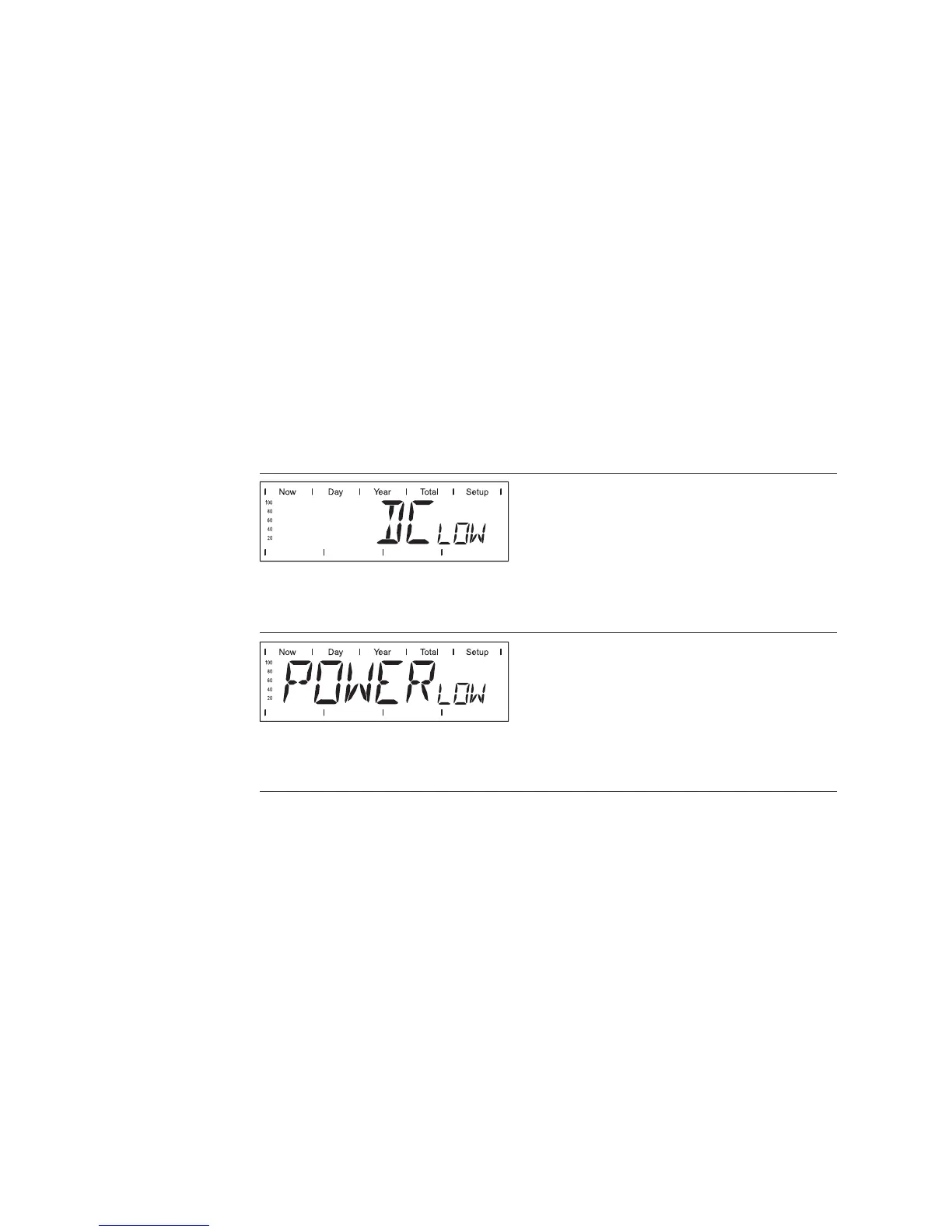115
Status Diagnosis and Troubleshooting
Your Fronius IG Plus unit is equipped with a self diagnostic system that
automatically identifies a large number of possible operation issues by
itself and displays them on the screen. This enables you to know immedi-
ately if there are any malfunctions in the Fronius IG Plus, the photovoltaic
system or any installation or operating errors.
Whenever the self diagnostic system has identified a particular issue, the
respective status code is shown on the screen.
Important Display of a status code for a short time may be the result of
the control procedures of your Fronius IG Plus unit. If it subsequently
continues to operate normally, there has not been a system error.
Displaying
Status Codes
Normal opera-
tion status
codes
The open-circuit voltage of the
solar modules is too low.
As soon as the open-circuit voltage exceeds 290 V, the Fronius IG Plus
unit starts synchronizing with the grid (display shows ‘SYNCAC’).
After a short time the Fronius IG Plus resumes grid synchronization (dis-
play shows ‘SYNCAC’).
The total power output of the solar
modules is insufficient.
If the display remains dark after sunrise:
- Check the open-circuit voltage of the solar modules at the connec-
tions of the Fronius IG Plus:
Open-circuit voltage < 290 V ... error in the photovoltaic system
Open-circuit voltage > 290 V ... may indicate a basic fault in the Froni-
us IG Plus. In this case, notify a Fronius-trained service technician.
Total failure
