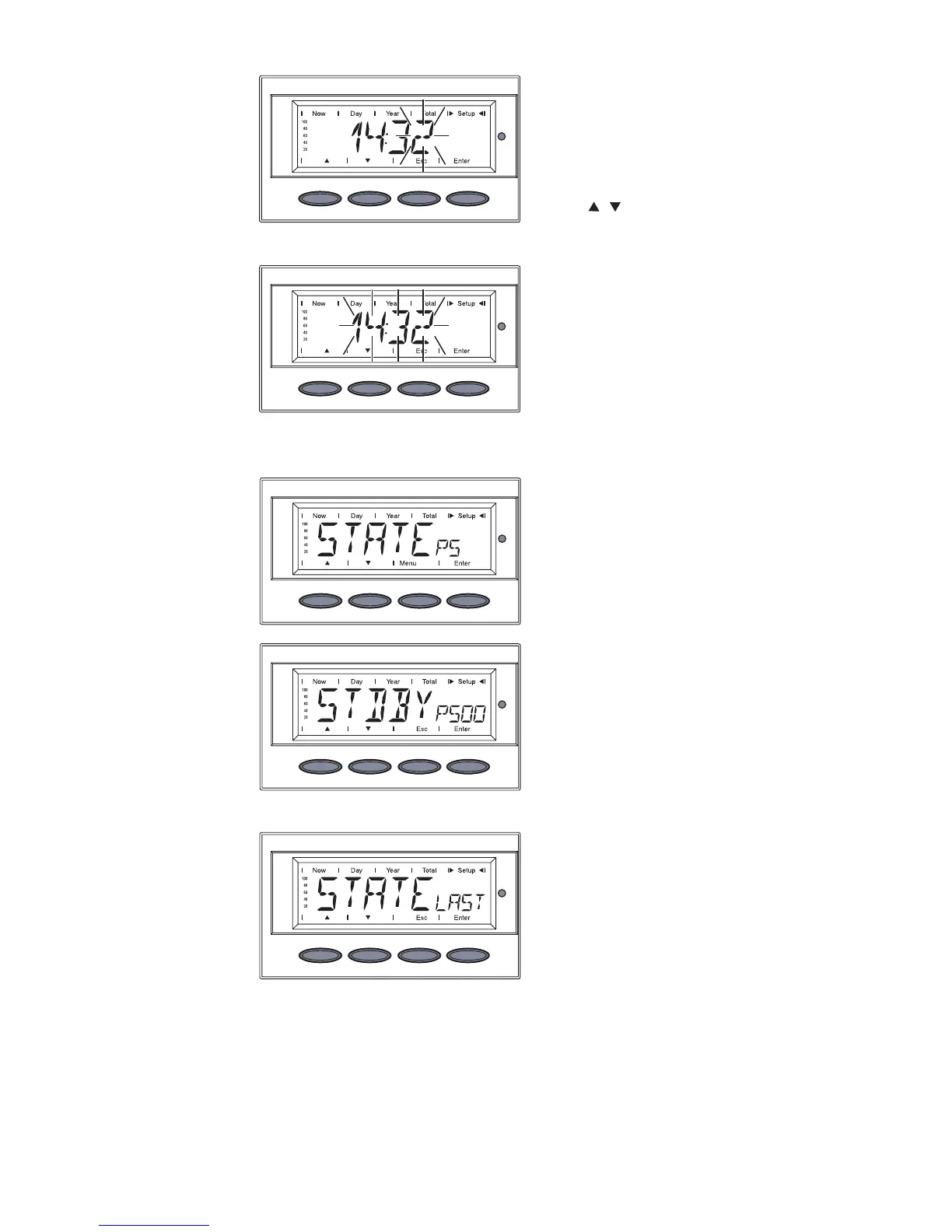107
The display switches between
...
‘STATELAST’
and
Displaying
menu item
‘STATEPS’
1. Select menu item ‘STATEPS’
2. Press the ‘Enter’ key
The status of the first power
stage set PS00 is shown, e.g.:
STDBYPSOO
STDBY = standby (no grid feed)
3. Press the ‘Enter’ key to display
the last status message saved
The set time flashes
28. Press the ‘Enter’ key to apply
the time
29. Press the ‘Esc’ key to exit menu
item ‘TIME’ or to maintain pre-
vious setting
The second digit for the minu-
tes flashes
26. Use the ‘Up’ and ‘Down’ keys to
select a value for the second
minutes digit
27. Press the ‘Enter’ key
Setting menu
item ‘TIME’
(continued)