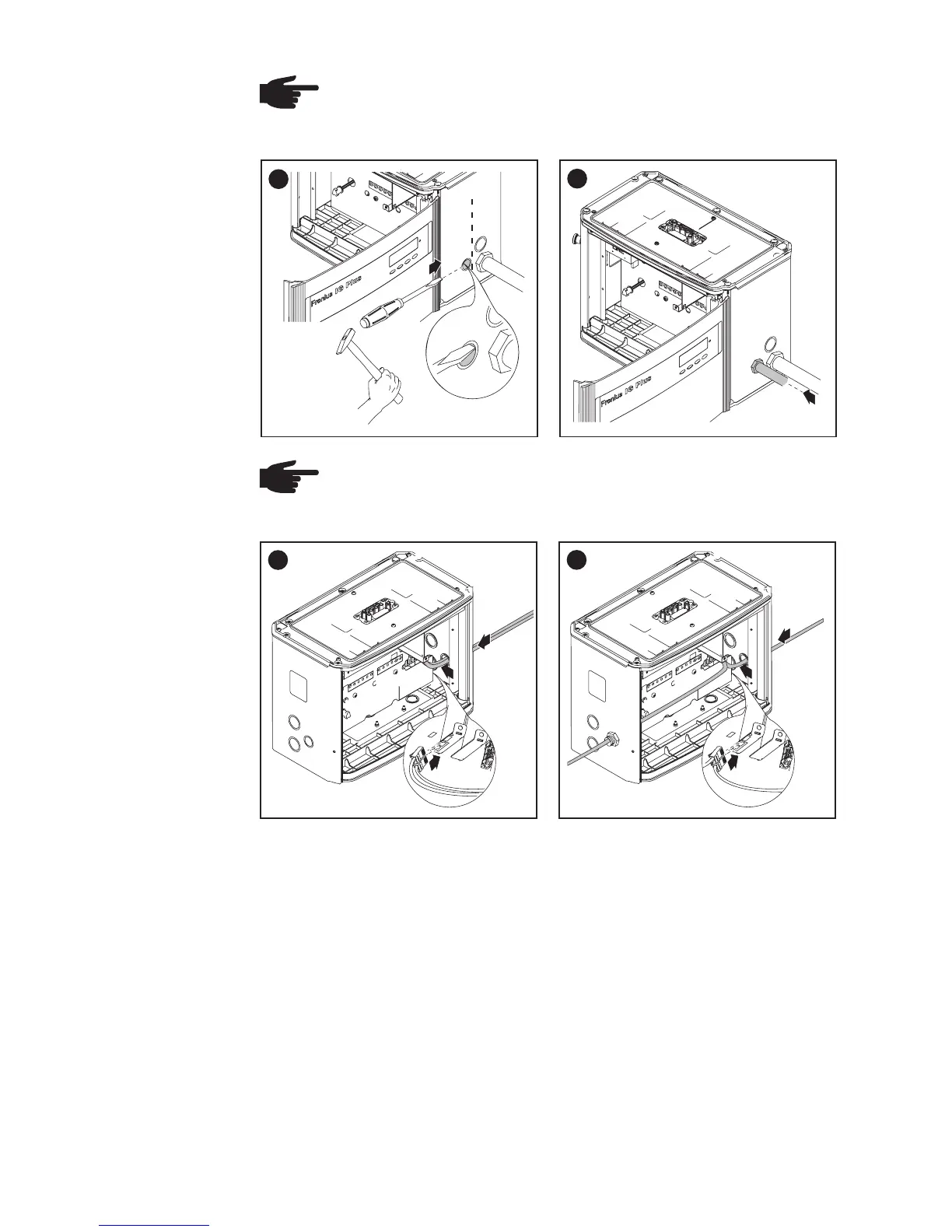67
2
1
1
1
NOTE The knockout for the data communication wire must be
above the plastic dividers so that the plastic dividers are always
under the data communication wire.
* Position of
Connecting
Option Cards,
Laying Data
Communicati-
on Wires
(continued)
*
plastic dividers
NOTE Only use water tight conduit fittings and conduits.
Conduit fittings and conduits are not part of the scope of delivery
for the inverter.
Conduit
3
2
1
2
4
2
1
1
2
3 = one wire input for both data communication wires
4 = separated wire inputs on opposite sides (e.g. when several inverters
are installed next to each other)