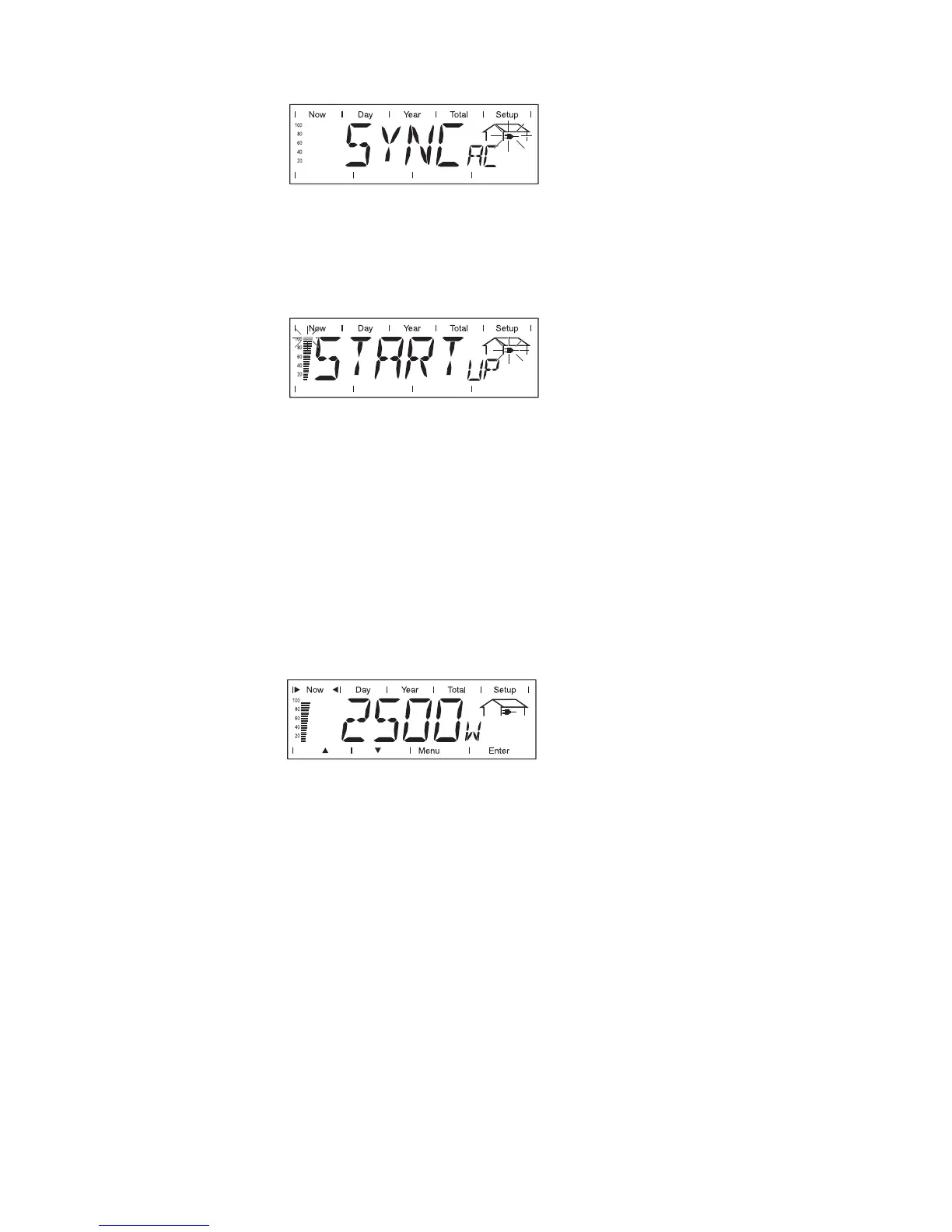76
Test Procedu-
re
(continued)
- Next, the display shows ‘SYNCAC’, the grid icon blinks
4. Startup Test
- Before the Fronius IG Plus unit starts feeding energy into the grid,
the conditions of the grid are tested in detail in accordance with
regulations.
- The display shows ‘STARTUP’
The startup test takes five minutes. The time elapsed is indicated by a
bar shrinking from the top down.
Whenever two scale divisions stop flashing and disappear, 1/10 of the
total duration of the test is over.
5. Operation of feeding energy into the grid
- After conclusion of the tests, the Fronius IG Plus unit starts fee-
ding energy into the grid.
- The display shows the present power feeding into the grid
- The Operating Status LED lights up green, and the Fronius IG
Plus unit starts operating