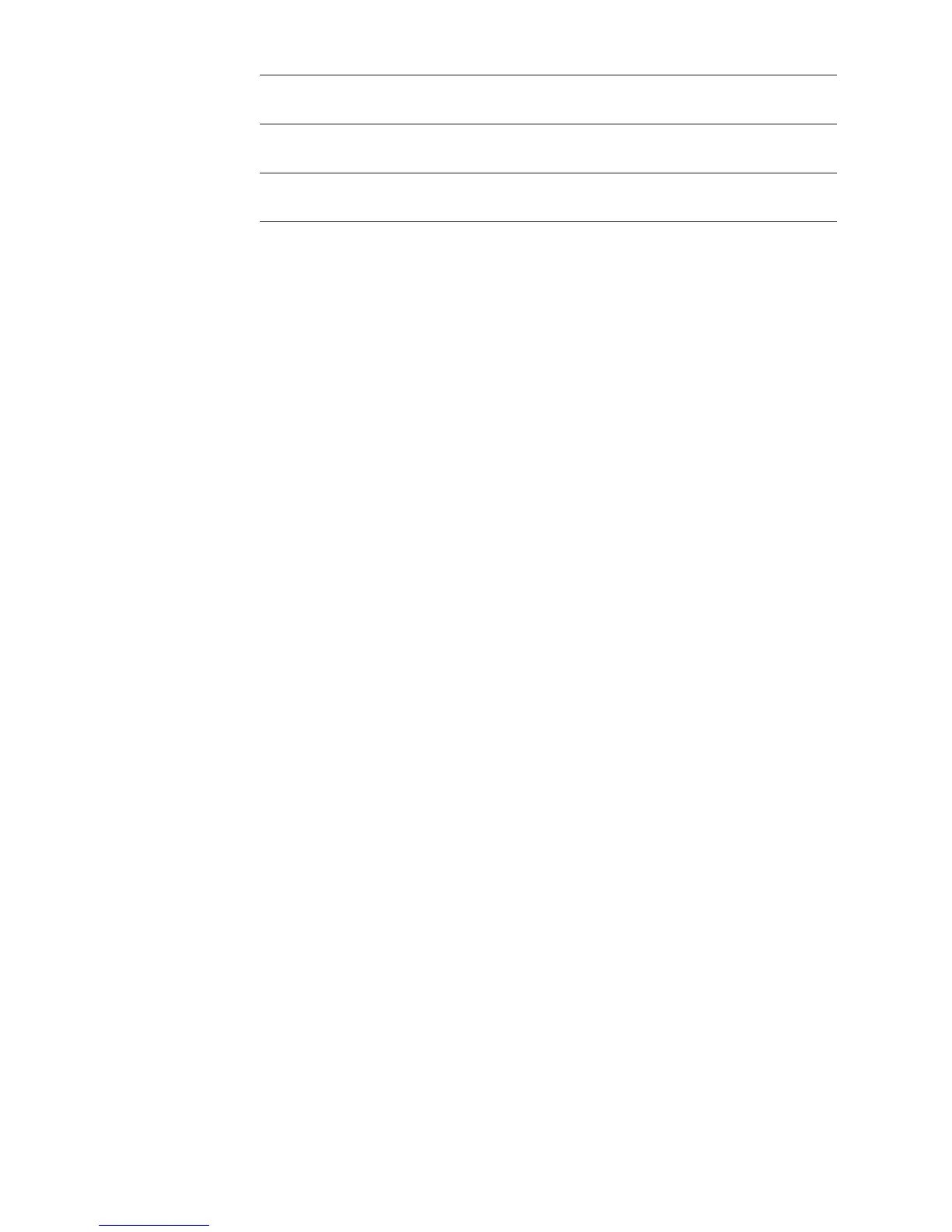78
Operating
Status LED
(continued)
Operating Status Explanation
LED
lights up red General status: the respective status code is
shown on the screen
remains dark There is no connection to the solar modules;
no power output from modules due to darkness
A list of most status codes, the corresponding status information, their
status causes and repair measures can be found in the chapter ‘Trouble-
shooting and Maintenance’, section ‘Status Diagnosis and Troubleshoo-
ting’.