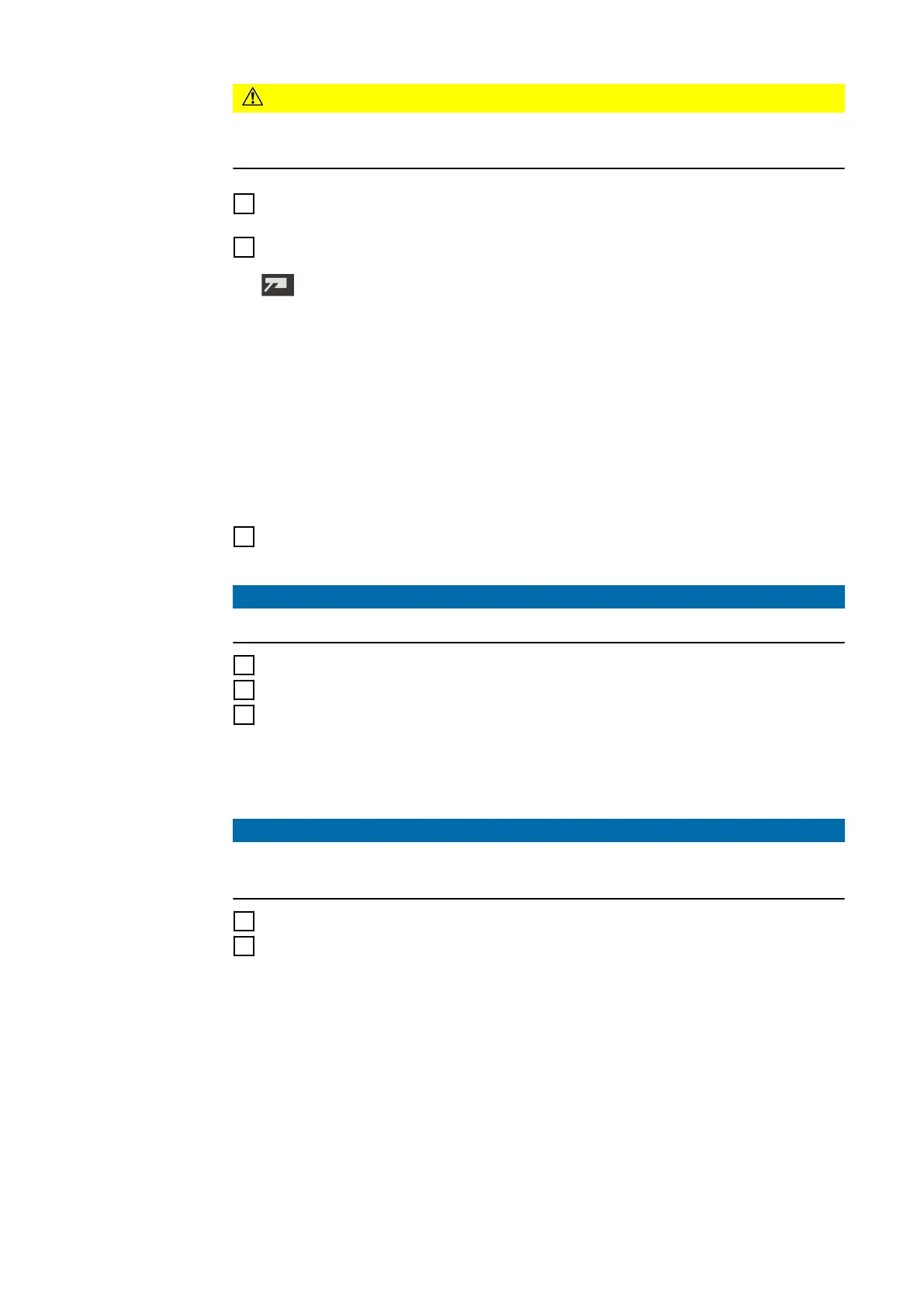CAUTION!
Risk of personal injury due to loud operating noise.
▶
Use suitable hearing protection during arc air gouging!
1
Set the power switch to position - I -: all indicators on the control panel
briefly illuminate
2
Press the "Process" button to select the MMA welding process:
The welding voltage is applied to the welding socket with a three second time
lag.
If the MMA welding process is selected, a cooling unit, if present, is automat-
ically deactivated. It is not possible to turn it on.
IMPORTANT! Under certain circumstances, it may not be possible to change
welding parameters that have been set on the control panel of a system compon-
ent - such as remote control or wirefeeder - on the control panel of the power
source.
3
In the setup menu for MMA welding, set the AAG parameter to "on";
to enter the setup menu, see page 95.
NOTE!
Settings of the break voltage and the starting current time are ignored.
4
Exit the setup menu for MMA welding
5
Press the "Parameter selection" button to select the amperage parameter.
6
Use the selection dial to set the main current depending on the electrode
diameter and in accordance with the specifications on the electrode pack-
aging
The amperage value is displayed on the left-hand digital display.
NOTE!
At higher amperages, use both hands to guide the arc air gouging torch!
▶
Use a suitable welding helmet.
7
Open the compressed air valve on the arc air gouging torch handle
8
Initiate machining operation
The angle of contact of the carbon electrode and gouging speed determine the
depth of an air gap.
The parameters for arc air gouging correspond to the welding parameters for
MMA welding, see page 99.
86
