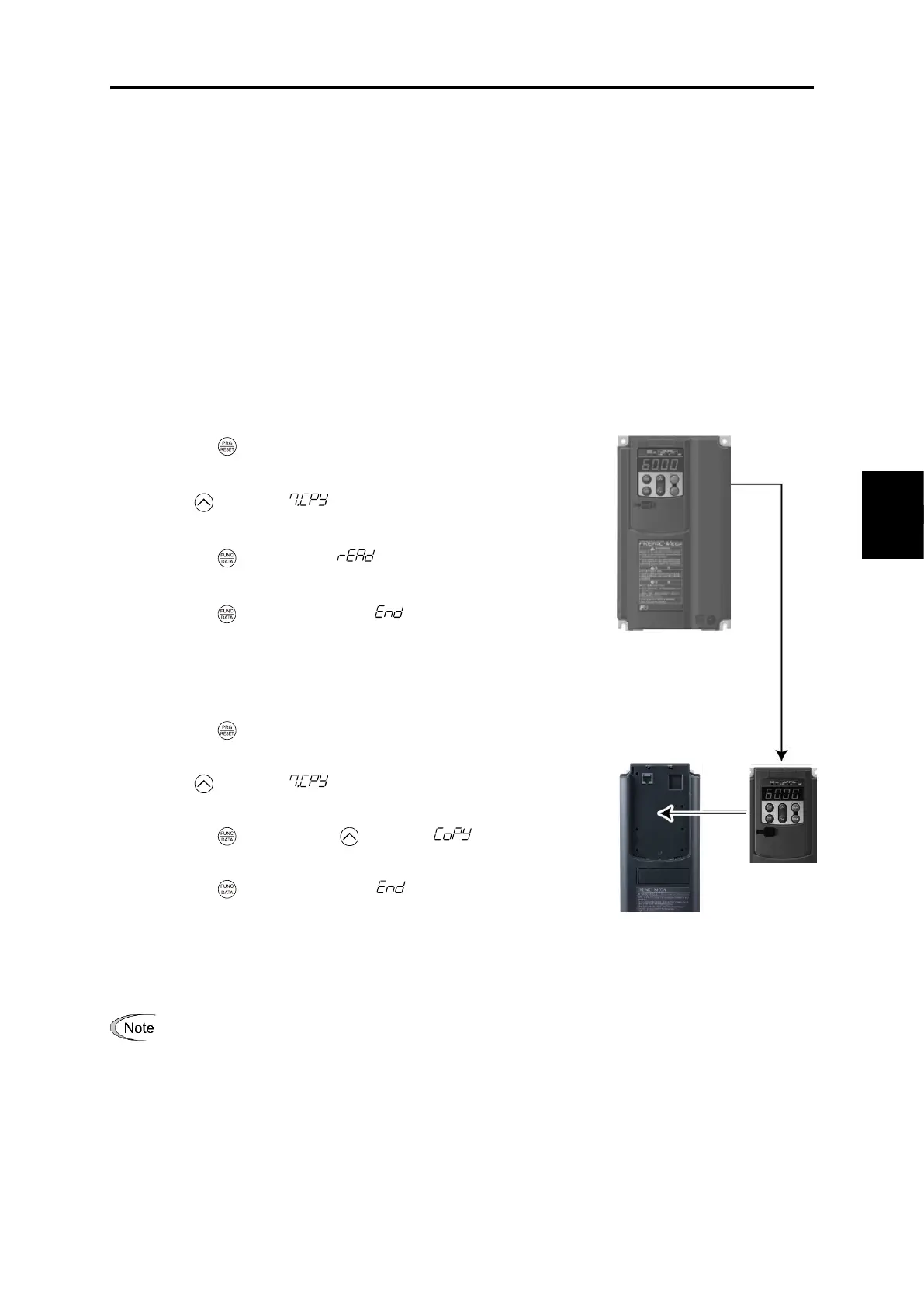4.9 Setting function codes when switching from a conventional model
4-39
4.9 Setting function codes when switching from a conventional model
Use the following procedure to set function codes when switching from a Fuji general-purpose inverter
(FRENIC-MEGA (G1S), FRENIC5000G11S/P11S, FRENIC5000G9S/P9S) to FRENIC-MEGA (G2S).
4.9.1 Switching from FRENIC-MEGA (G1S)
The keypad copy function can be used to set function codes easily by reading function codes from conventional
models FRENIC-MEGA (G1S) and copying them to the FRENIC-MEGA (G2S).
If function codes are copied with the keypad function codes that are partially different are automatically read and
copied. If performing function code operations using RS-485 or any form of bus communication, function code y96
(G1 compatibility mode) should also be set.
[ 1 ] Copying function codes using the keypad
(1) Preparation for copying function codes to MEGA (G2S)
(2) Read G1S data with the keypad on the existing MEGA (G1S).
Press the key.
↓
Press to display “ ”.
↓
Press the key to display “ ”.
↓
Press the key to start reading. “ ” appears
when reading is complete.
(3) Install the G1S keypad on the new FRENIC-MEGA (G2) and write data.
Press the key.
↓
Press to display “ ”.
↓
Press the key, and press to display “ ”.
↓
Press the key to start copying. “ ” appears
when copying is complete.
Functions codes can also be copied in the same way using the FRENIC-MEGA (G2S) keypad.
Refer to Chapter 3 “3.4.7 Copying data” for details on how to copy data.
G2S function codes that do not exist in the G1S cannot be rewritten. If the G2S settings for the copy
destination are unknown, it is recommended that settings be copied after first returning settings to the
factory default status.
There are function codes that cannot be copied when terminals [FWD] and [REV] are ON.
Turn OFF terminals [FWD] and [REV] for the MEGA (G2) to which function codes are copied.
[ 2 ] Entering function codes directly from the keypad
FRENIC-MEGA (G2S) function codes are generally compatible with FRENIC-MEGA (G1S) function codes, and the
FRENIC-MEGA (G2S) can be used by setting the existing G1S setting values for the same function codes on the
G2S. Furthermore, additional function codes are compatible with the G1S by default, and therefore there is no
need to change settings.
Some function codes are incompatible. If using these, it will be necessary to change the settings.
