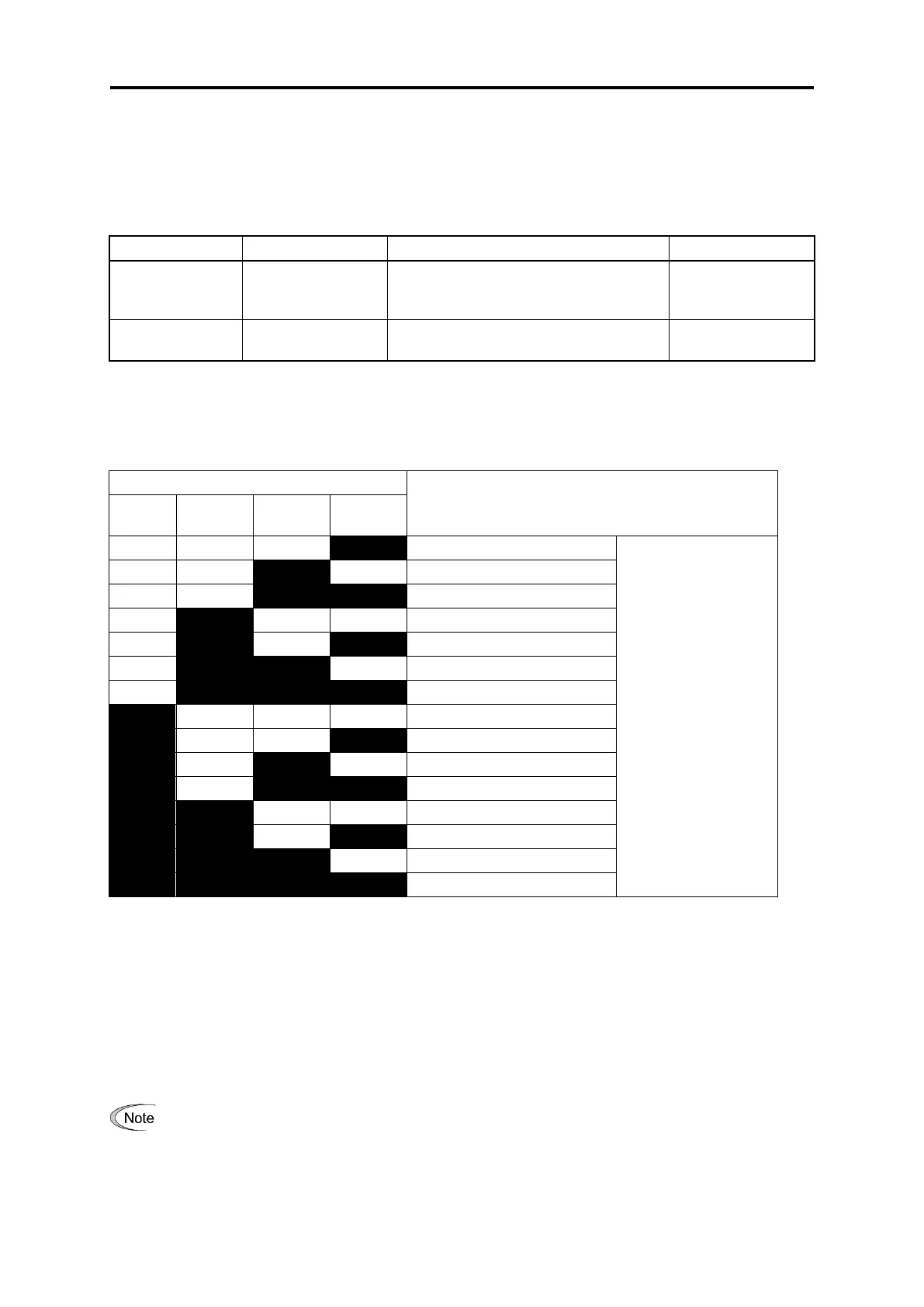4.11 Selecting a Frequency Command Source
4-46
4.11.3 Setting the frequency with multistep frequency selection (1 speed, 2 speed,
etc.)
Follow the procedure given below.
(1) Configure the function codes as listed below.
Table 4.11-3
[X1] to [X9] function
selection
0, 1, 2, 3: Multistep frequency selection (1
to 15 steps)
[0: SS1, 1: SS2, 2: SS4, 3: SS8]
Multistep Frequency
1 to 15
It is possible to change to a predetermined frequency with function codes C05 to C19 (multistep frequency)
by switching digital input signals from an external source. By setting data 0 to 3 for the digital input terminals
to be assigned, the frequency to be selected is determined with a combination of these input signals.
Table 4.11-4
Combination of set data input signals
C05 (Multistep frequency 1)
Related function codes
C05 to C19
Data setting range:
0.00 to 599.0
C06 (Multistep frequency 2)
C07 (Multistep frequency 3)
C08 (Multistep frequency 4)
C09 (Multistep frequency 5)
C10 (Multistep frequency 6)
C11 (Multistep frequency 7)
C12 (Multistep frequency 8)
C13 (Multistep frequency 9)
C14 (Multistep frequency 10)
C15 (Multistep frequency 11)
C16 (Multistep frequency 12)
C17 (Multistep frequency 13)
C18 (Multistep frequency 14)
C19 (Multistep frequency 15)
(2) Connect a multistep frequency setting switch between the X terminals and [CM].
(3) Multistep frequency is selected with a combination that turns ON (shorts) the multistep frequency setting
switch.
For precautions in wiring, refer to Chapter 2 “INSTALLATION AND WIRING”.
For details on how to modify the function code data, see Chapter 3 “3.4.1 Setting up function codes “Data
Setting””.
If multistep frequency settings are enabled with the multistep frequency setting switch (between X
terminals and [CM] ON (shorted), the frequency setting set at “F01: Frequency setting 1” is disabled.
