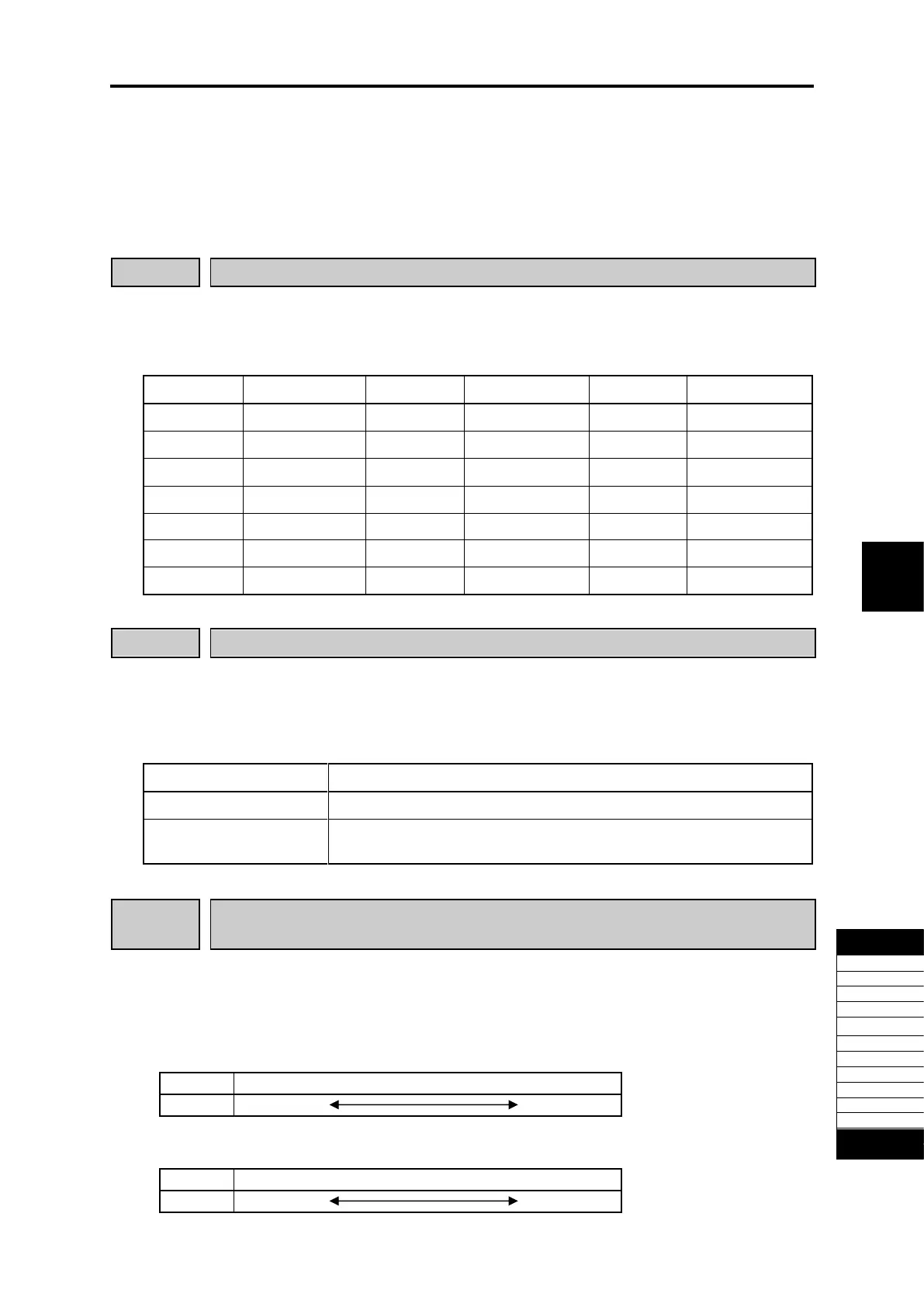5.3 Description of Function Codes 5.3.13 K codes (Keypad functions)
5.3.13 K codes (Keypad functions)
The multi-function keypad indicated in the description refers to the TP-A2SW.
Refer to the TP-A2SW multi-function keypad Instruction Manual (Detailed version) (INR-SI47-2422□-JEC)
for details on the multi-function keypad installation method, separately sold battery/SD card insertion and
removal method, screen display and operation methods, and setting method for setting items other than K
codes.
LCD monitor (Language selection)
Select the language displayed on the multi-function keypad LCD monitor.
・Data setting range: 0 to 19
Sets the LCD backlight OFF time for the multi-function keypad. Turns the backlight OFF if the time set for K02 has
elapsed since stopping multi-function keypad operation.
・Data setting range: 1 to 30 (min), OFF
Automatically turns OFF after the set time has elapsed if no multi-function
keypad operation is performed.
LCD monitor (Backlight brightness adjustment)
(Contrast adjustment)
The multi-function keypad LCD brightness and contrast can be adjusted.
・Data setting range: 0 to 10
Backlight brightness adjustment (K03)
0, 1, 2, 8, 9, 10
Contrast adjustment (K04)
0, 1, 2, 8, 9, 10
