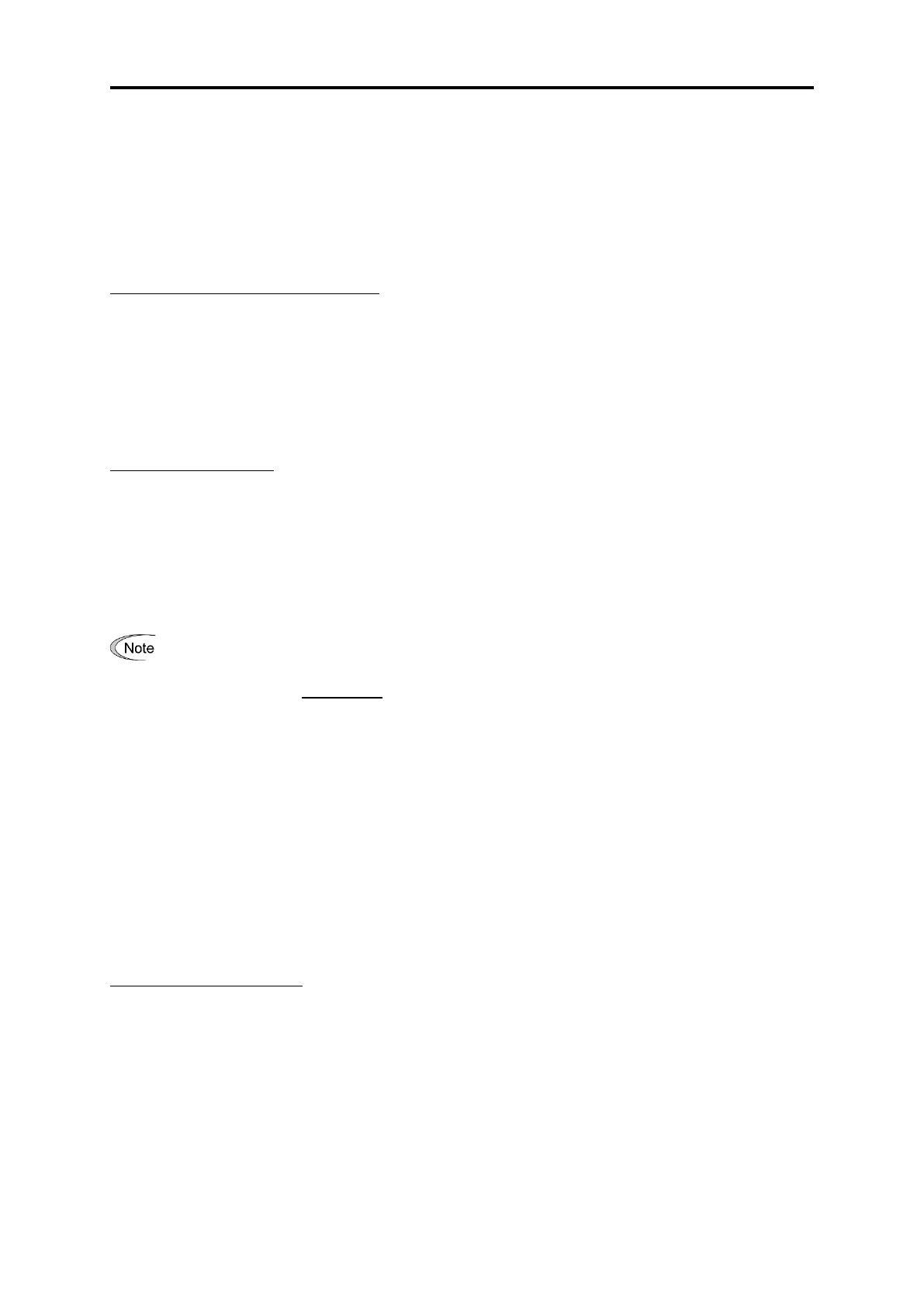9.1 Overview of RS-485 Communication
9.1.4 RS-485 connection devices
This section describes the devices required for connecting the inverter to a PC having no RS-485 interface or for
connecting two or more inverters in multi-drop network.
[ 1 ] Converter
PCs are generally not equipped with an RS-485 port. Therefore, an RS-232C - RS-485 converter or USB - RS-485
converter is required. To use the equipment properly, be sure to use the converter which meets the mode below.
Be careful that a converter not recommended may not work properly.
Requirements for recommended converters
Send/receive switching system
: Auto-switching by monitoring the transmission data at PC (RS-232C)
: Electrically isolated from the RS-485 port
: Superior noise immunity
*: The fail-safe function refers to a feature that ensures the RS-485 receiver’s output is at “logic high” even if the
RS-485 receiver’s input is opened or short-circuited or all the RS-485 drivers are inactive.
Recommended converters
System Sacom Sales Corporation (Japan): KS-485PTI (RS-232C - RS-485 converter)
: USB-485I RJ-45-T4P (USB - RS-485 converter)
[ 2 ] Requirements for the cable (COM port 1: for RJ-45 connector)
Use a standard LAN cable (straight 10BASE-T/100BASE-TX cable which satisfies US ANSI/TIA/EIA-568A
category 5 standard or higher).
The power supply for the keypad is available in the RJ-45 connector for RS-485 communication (COM
port 1) (pins 1, 2, 7 and 8). When connecting other devices to the RJ-45 connector, take care not to use
those pins. Use pins 4 and 5 only.
[ 3 ] Requirements for the cable (COM port 2: for RS-485 terminal block connection)
Use a twisted-pair cable (AWG16 to 26) for long distance transmission for the connection cable to ensure a reliable
connection.
Recommended cable manufacturer: FURUKAWA ELECTRIC CO., LTD., AWM2789 cable for long distance
connection
[ 4 ] Branch adapter for multi-drop
The RJ-45 connector is used as the communication connector. To use a standard LAN cable for multi-drop
connection, use the branch adapter for the RJ-45 connector.
Recommended branch adapter
SK Koki (Japan): MS8-BA-JJJ
