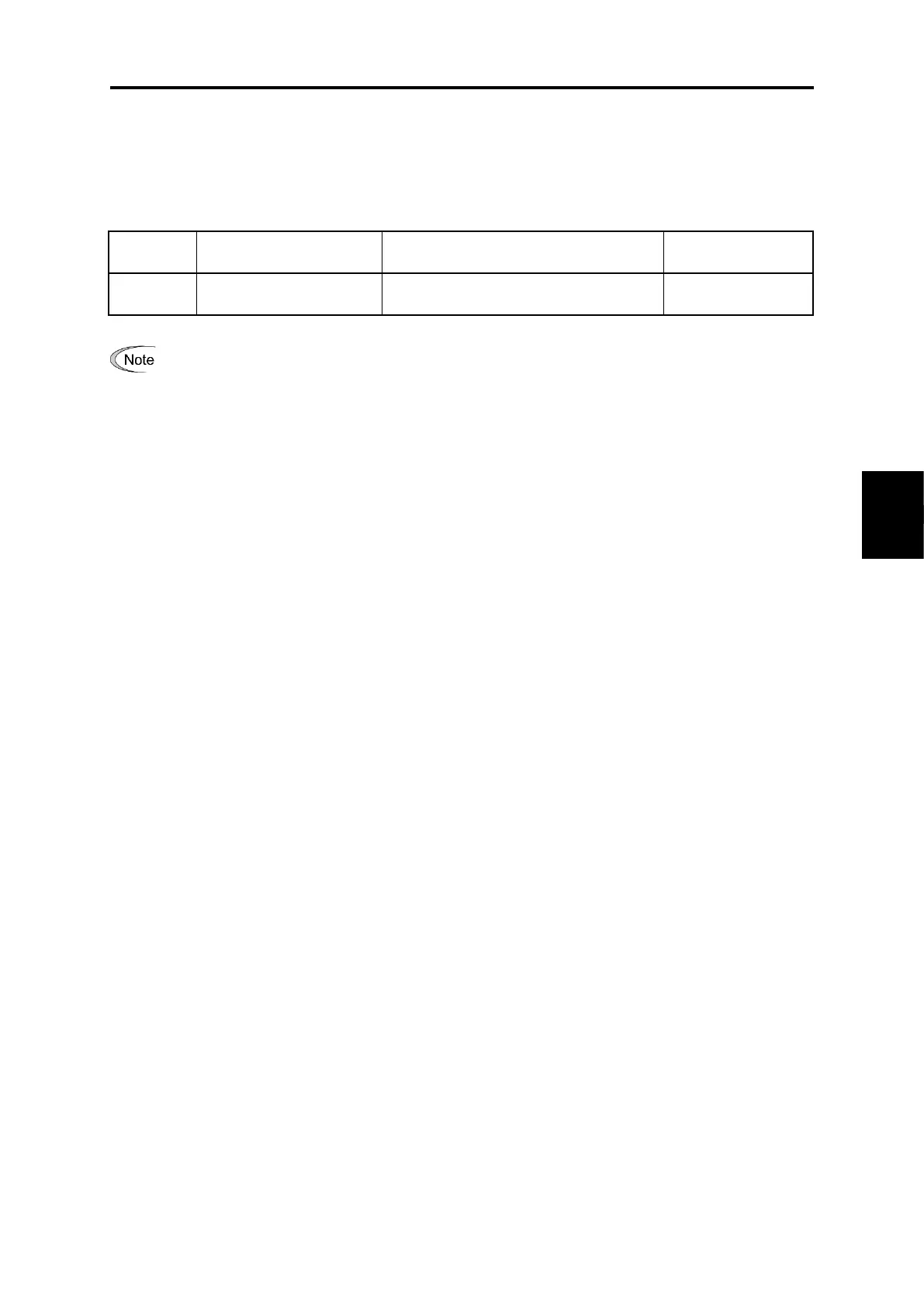4.11 Selecting a Frequency Command Source
4-45
4.11.2 Setting the frequency with an external potentiometer (variable resistor)
Follow the procedure given below. Specify the same settings if entering the voltage for analog voltage from another
source.
(1) Configure the function codes as listed below.
Table 4.11-2
1: Analog voltage input to terminal [12]
(0 to ±10 V)
If terminals [FWD] and [REV] are ON (short-circuited), the F01 setting cannot be changed. First turn
terminals [FWD] and [REV] OFF, and then change the setting.
(2) Connect an external potentiometer to terminals [11] through [13] of the inverter.
If inputting analog voltage, input DC voltage (0 to 10 V) to terminals [11] and [12].
(3) Rotate the external potentiometer to apply voltage to terminal [12] for a frequency command input.
For precautions in wiring, refer to Chapter 2 “INSTALLATION AND WIRING”.
For details on how to modify the function code data, see Chapter 3 “3.4.1 Setting up function codes “Data
Setting””.
