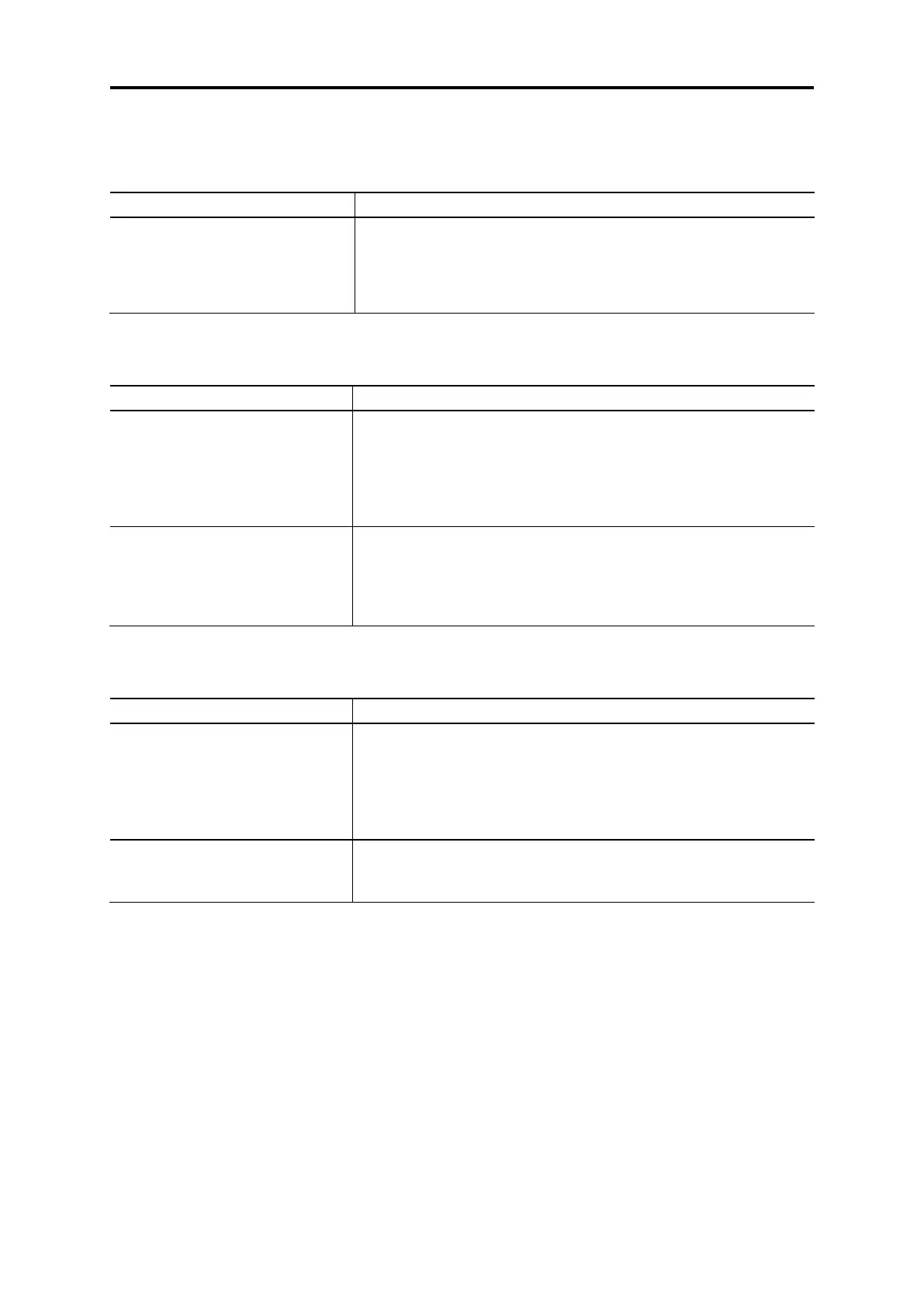6.3 If an Alarm Code Appears on the LED Monitor
6-8
6.3.2 Causes, checks and measures of alarms
[ 1 ] Ca1 to Ca5 User-defined alarm
Phenomenon: An alarm defined with customizable logic occurred.
An error is displayed if the alarm
conditions defined by the user with
customizable logic are met. (This is
not an error at the inverter itself.)
Check the input/output status in accordance with the alarm conditions
set with customizable logic.
[ 2 ] Cof Current input terminals [C1], [C2] signal line break
Phenomenon: A current input signal line break occurred.
(1) Current input command wire
break
[Subcodes: 1, 2, 3]
Check whether current is flowing to current input terminals [C1] and
[C2]*.
➔ Terminal [C1] wire break detection [Subcode: 1]
Terminal [C2]* wire break detection [Subcode: 2]
Terminal [C1], [C2]* wire break detection [Subcode: 3]
*: When equipped with OPC-AIO (option).
(2) The inverter was affected by
strong electrical noise.
Check noise countermeasures (grounding condition, signal line and
communication cable/main circuit wiring installation method, etc.)
➔ Enhance noise countermeasures.
➔ Keep the main circuit wiring and control circuit wiring as far apart as
possible.
[ 3 ] dba Braking transistor broken
Phenomenon: Faulty operation of the braking transistor was detected.
Braking resistor connection terminal
miswiring
Check whether the braking resistor has been correctly wired between
main circuit terminals [P+] and [DB].
Check whether the motor wiring has been mistakenly connected to
terminal [DB].
➔ Ask for inverter repair to be carried out if wiring work has been
carried out incorrectly.
The braking transistor is broken.
Check whether resistance of the braking resistor is correct or there is a
misconnection of the resistor.
➔ If there are no problems, ask for inverter repair to be carried out.
