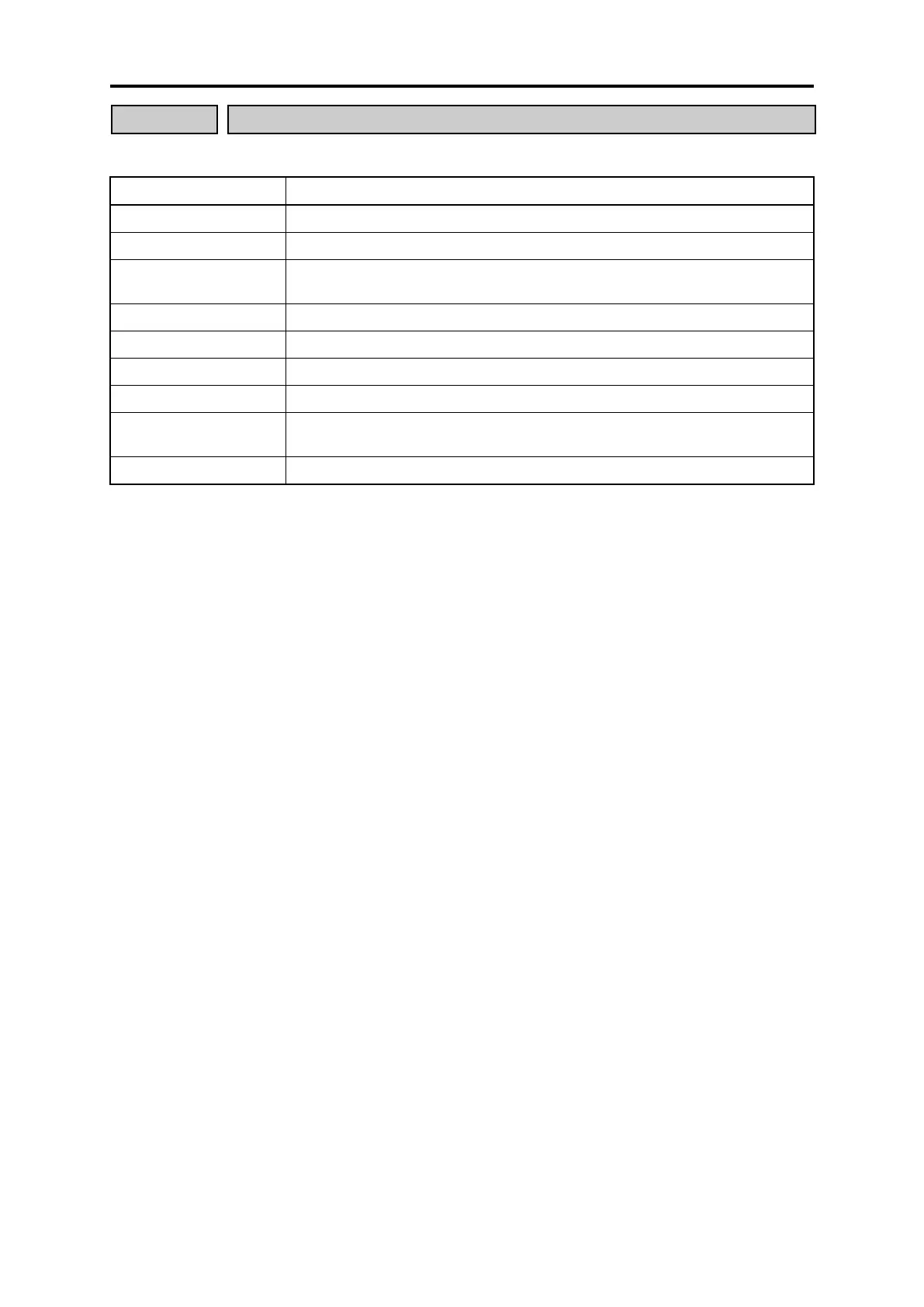5.3 Description of Function Codes 5.3.4 P codes (Motor 1 parameters)
P99 specifies the motor type to be used.
Motor characteristics 0 (Fuji standard IM, 8-series)
Motor characteristics 1 (HP rating IMs)
Motor characteristics 2
(Fuji dedicated motors for vector control)
Motor characteristics 5 (Fuji premium efficiency motors)
Fuji standard synchronous motors (GNB2 series)
Fuji standard synchronous motors (GNF2 series, with magnetic pole position
sensor)
Fuji standard synchronous motors (GNP1 series)
Items 20 to 23 are displayed when F42 = 15 or 16.
To select the motor drive control or to run the inverter with the integrated automatic control functions such as auto
torque boost and torque calculation monitoring, it is necessary to specify the motor parameters correctly.
First select the motor type with P99 from Fuji standard motors 8-series, set P02 (capacity) and then initialize the
motor parameters with H03. The required motor parameters (P01, P03, P06 to P23, P53, P55 to P65, P74, P83 to
P85, P87 to P90, H46) are automatically set.
The data of F09 (Torque boost 1), H13 (Restart mode after momentary power failure (Restart time)), and F11
(Electronic thermal overload protection for motor 1 (Overload detection level)) depends on the motor capacity, but
the process stated above does not change them. Specify and adjust the data during a test run if needed.
