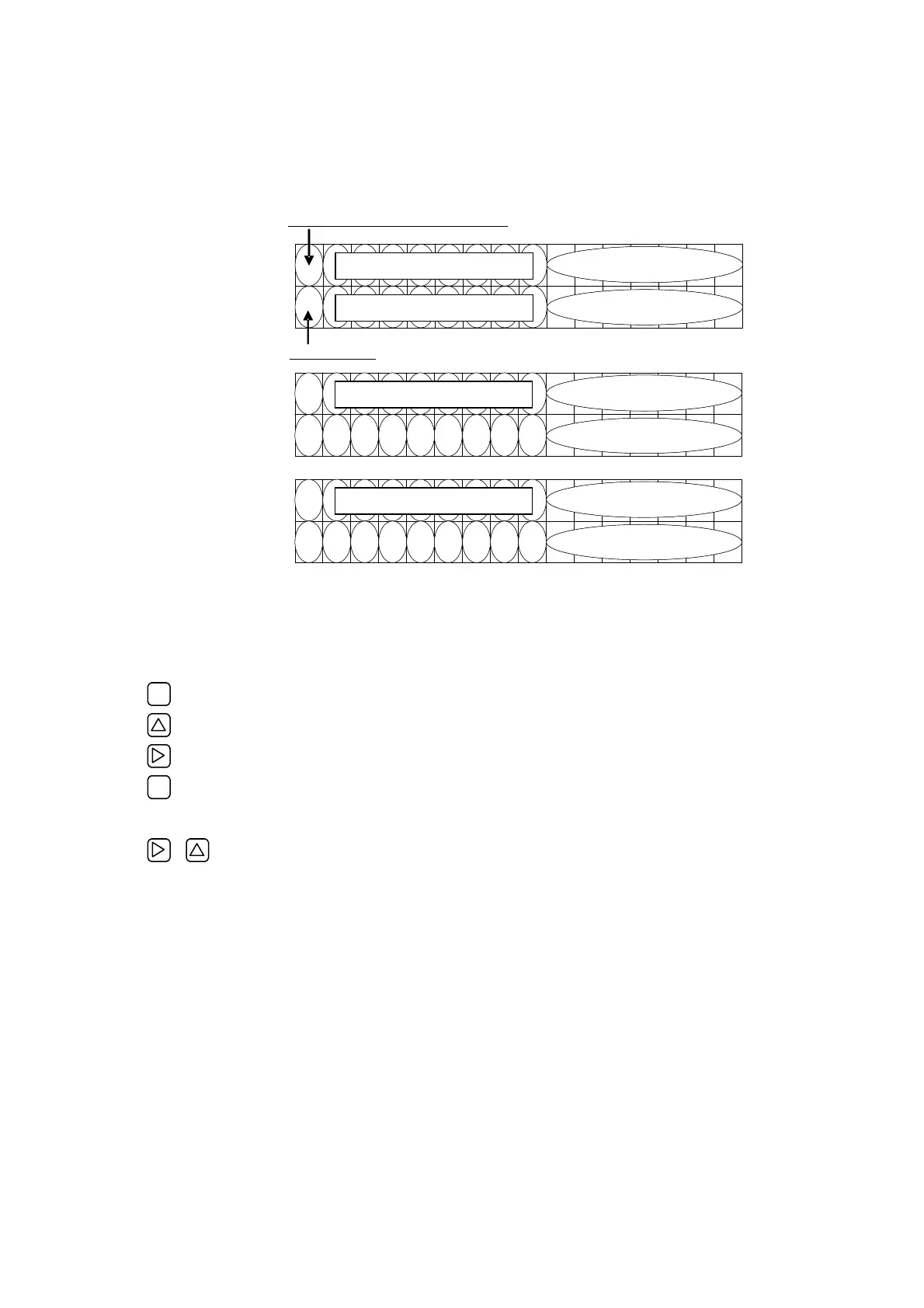-15-
4.1.3. Description of display/setting unit
○ LCD display: Displays the measurement and setting (indication in 16 digits, 2 line).
“Measurement display”
Up to 8 digits including the decimal point are displayed in the data field. When the displayed
digits exceed, “<” is displayed at the first digit. When the range exceeds maximum or is below
minimum setting, “OVERFLOW” or “UNDERFLOW” is displayed blinking on the Display 2.
○ LED display: Indicates whether the received wave is normal or not.
(Green) : Received wave is normal.
(Red) : Received wave is abnormal.
Set the parameter by setting switches.
ESC
ESCAPE key : Return to the next-higher menu level or cancels the set status.
UP key : Selects items, numeric values and symbols.
SHIFT key : Moves the cursor and selects decimal place.
ENT
ENTRY key : Enters a selection or registers a setting.
Note) For changing the parameter, enter the changed value, and press this key to confirm
that it is registered.
+
DOWN key : DOWN key function is conducted by holding down SHIFT key and press DOWN key.
Uses DOWN key for selecting the items, values and codes.
Flow direction
Display 1
Flow direction, during test mode “T”
Data
Display 2
Data
Unit
Unit
V E R L O WF
Data Unit
Display 1
Display 2
O
N E R L O WF
Data Unit
Display 1
Display 2
U D
