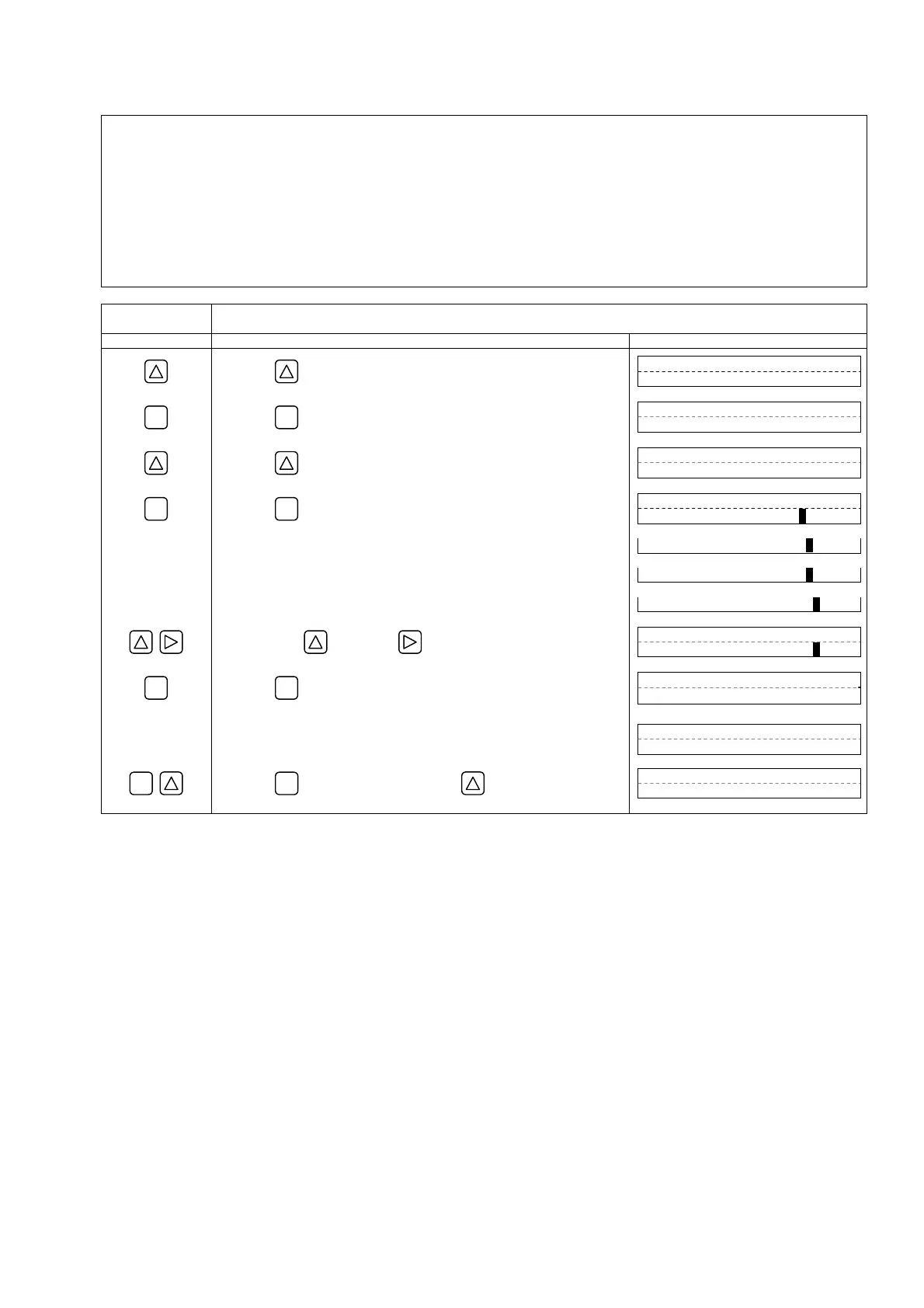-45-
4.9.5. Setting the damping
Description
Used for attenuating the variation of measured value.
A time constant is set (response time of about 63%).
Settable range: 0.0 to 100.0sec in 0.1 sec steps
Note) In case you set to 0 sec, response time become as below.
System cycle 0.2sec
Dead time 0.2sec or less, time constant 0.1sec
For actual keying, refer to the typical operation indicated below. Set the protection to OFF beforehand. (See Section 4.4.1.)
Operation
(example)
Change the damping from 5 to 20 sec.
Key operation Description Display
▼
Press the key twice to display “OUTPUT SETUP”.
OUTPUT SETUP
ENT
▼
Press the
ENT
key once to display “ZERO ADJUSTMENT”.
ZERO ADJUSTMENT
SET ZERO
▼
Press the key once to display “DAMPING”.
DAMPING
5.0 sec
ENT
▼
Press the
ENT
key once to blink the cursor.
DAMPING
005.0 sec
005.0 sec
025.0 sec
025.0 sec
▼
Set “20” by the key and the key.
DAMPING
020.0 sec
ENT
▼
▼
▼
▼
Press the
ENT
key once to register.
DAMPING
COMPLETE
↓
――― DAMPING has been registered. ―――
DAMPING
20 sec
ESC
Press the
ESC
key once and then press the key for 3 times to enter
the measurement mode.
0.000 %
0.000 m3
