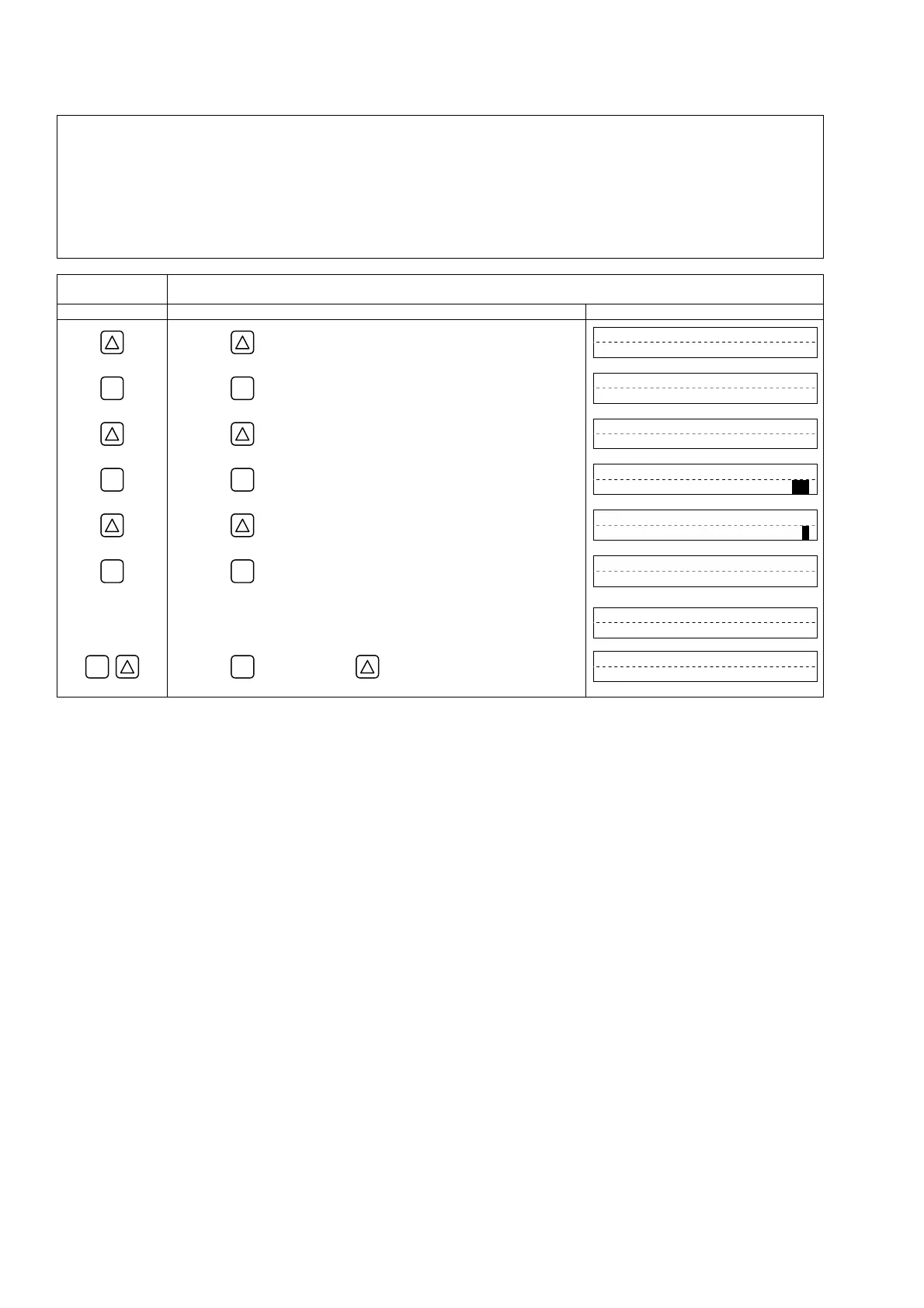-32-
4.8.3. How to set the total unit
Description
Select the unit of total volume.
Metric system
Total unit ········ mL, L, m
3
(factory set), km
3
, Mm
3
, mBBL, BBL, kBBL
<Note> First, set the unit system (metric) according to Section 4.8.1.
When setting, stop status should be set at total mode. (See Section 4.9.2.)
For actual keying, refer to the typical operation indicated below. Set the protection to OFF beforehand. (See Section 4.4.1.)
Operation
(example)
Set a flow total unit to “L”.
Key operation Description Display
▼
Press the key for
3
times to display
“
MEASURE SETUP
”
.
MEASURE SETUP
ENT
▼
Press the
ENT
key once to display “SYSTEM UNIT”.
SYSTEM UNIT
METRIC
▼
Press the key once to display “TOTAL UNIT”.
TOTAL UNIT
m3
ENT
▼
Press the
ENT
key once to blink the cursor.
TOTAL UNIT
m3
▼
Press the key twice to display “L”.
TOTAL UNIT
L
ENT
▼
▼
▼
▼
Press the
ENT
key once to register.
TOTAL UNIT
COMPLETE
↓
――― “L” has been registered. ―――
TOTAL UNIT
L
ESC
Press the
ESC
key once and the key twice to return to the
measurement mode.
0.000 L
0.000 L/min
