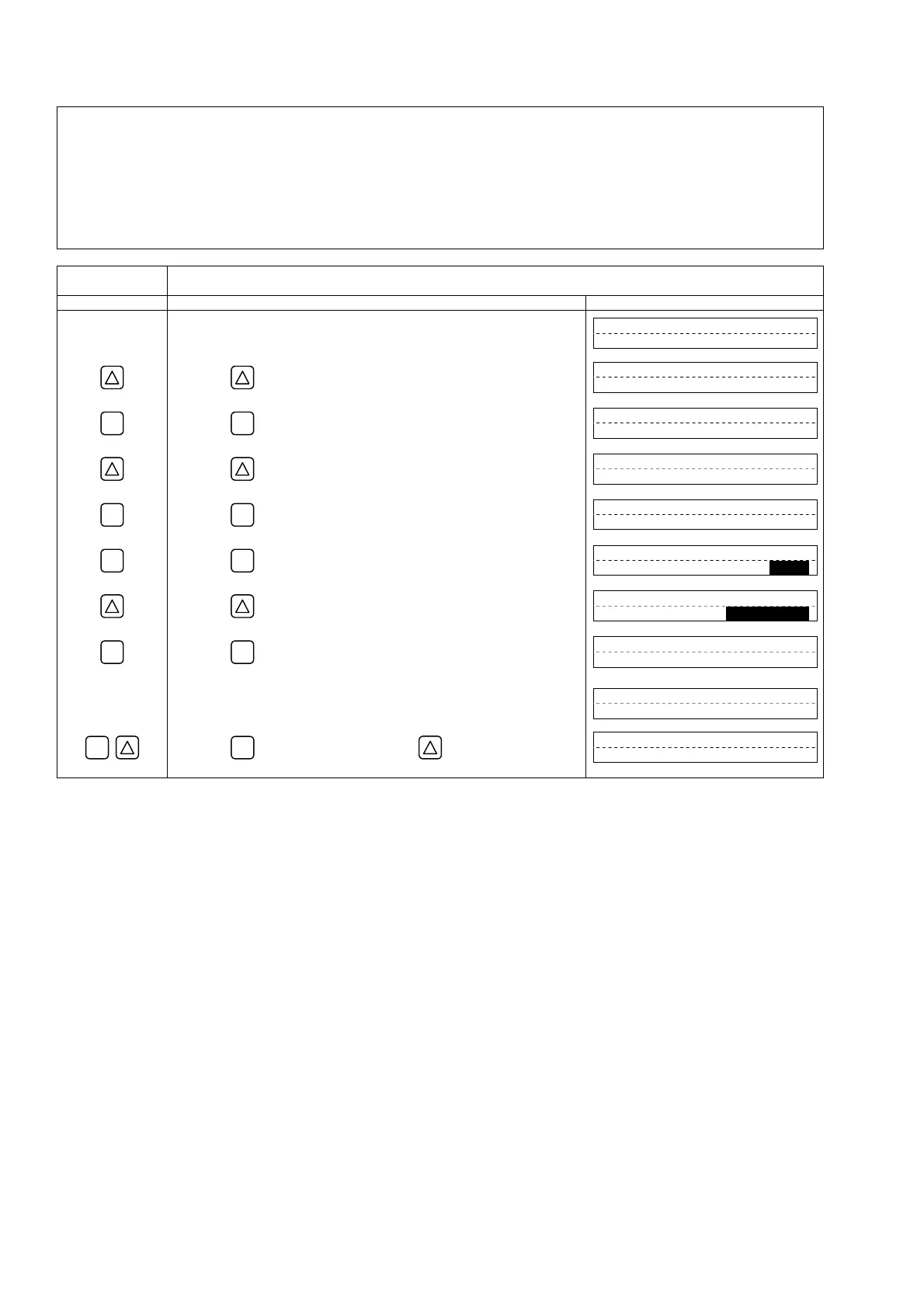-40-
4.9.2.3. TOTAL mode (total reset, start, stop)
Description
The total is started, stopped or reset.
Settable range: START, STOP, TOTAL RESET
START : Starts totalizing. Totalizes continuously from the stopped status.
STOP : Stops totalizing. Setting cannot be changed when it is not stopped.
RESET : Resets the total memory to the reset value, and starts totalizing.
<Note> A resetting action simultaneously resets both forward total memory and reverse total memory.
For actual keying, refer to the typical operation indicated below. Set the protection to OFF beforehand. (See Section 4.4.1.)
Operation
(example)
Reset the total value (reset value 0m
3
), and restart a total.
*Set the “TOTAL UNIT” beforehand. Refer to “4.9.4 Setting the LCD indication”
Key operation Description Display
0.00 m3/h
+ 127.26 m3
▼
Press the key twice to display “OUTPUT SETUP”.
OUTPUT SETUP
ENT
▼
Press the
ENT
key once to display “ZERO ADJUSTMENT”.
ZERO ADJUSTMENT
SET ZERO
▼
Press the key for 5 times to display “TOTAL”.
TOTAL
ENT
▼
Press the
ENT
key once to display “TOTAL MODE”.
TOTAL MODE
START
ENT
▼
Press the
ENT
key once to blink the cursor.
TOTAL MODE
START
▼
Press the key twice to display “TOTAL RESET”.
TOTAL MODE
TOTAL RESET
ENT
▼
▼
▼
▼
Press the
ENT
key twice to execute “TOTAL RESET”.
TOTAL MODE
COMPLETE
↓
――― The total operation is started. ―――
TOTAL MODE
TOTAL RESET
ESC
Press the
ESC
key twice and then press the key for 3 times to enter
the measurement mode.
0.00 m3/h
0.00 m3
