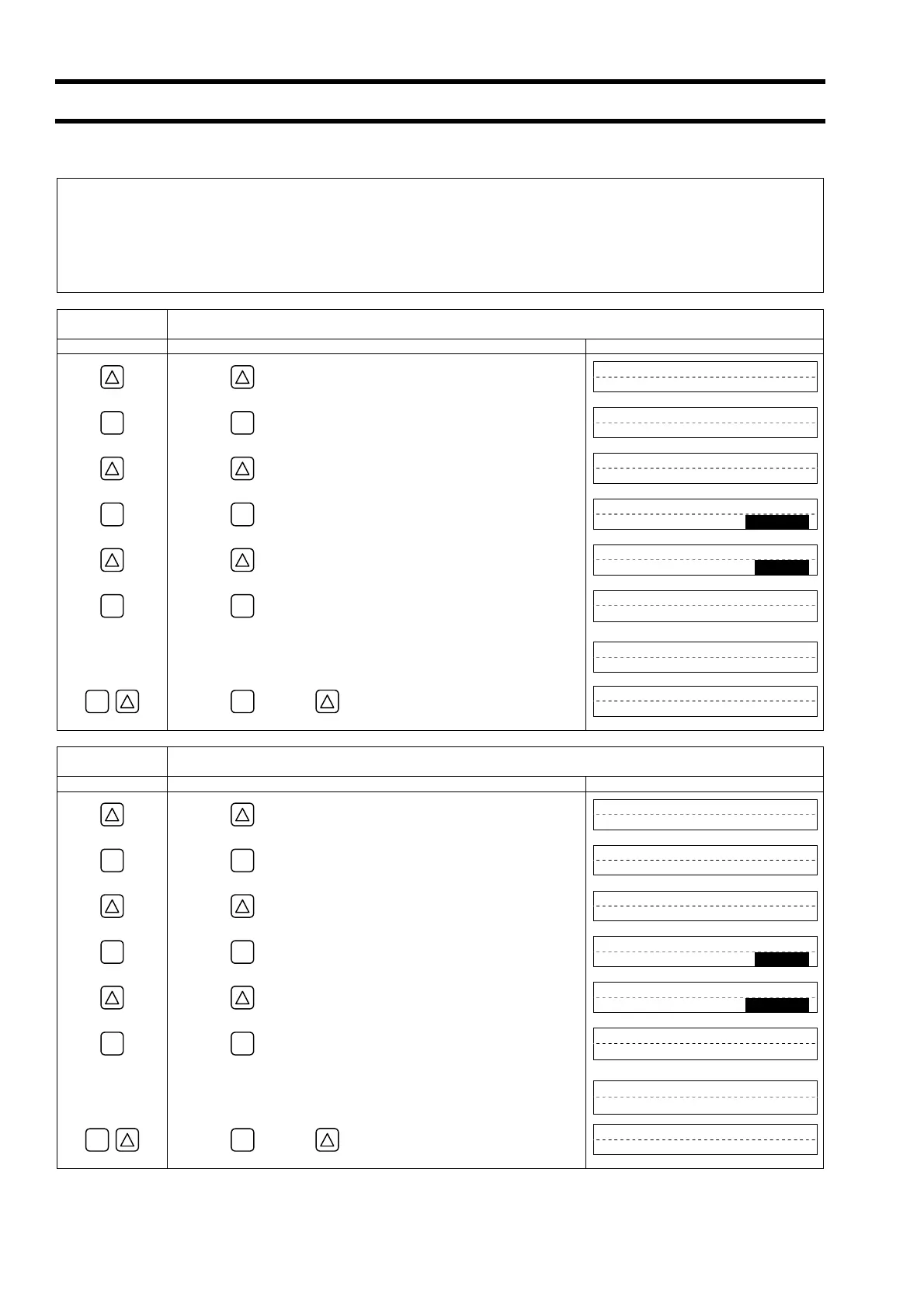-24-
4.5. Display language
4.5.1. How to select the language
Description
Indication language (English, Japanese, German, French, Spanish) is selectable.
Setting contents
English (default setting), Japanese, German, French, Spanish
For actual keying, refer to the typical operation indicated below. Set the protection to OFF beforehand. (See Section 4.4.1.)
Operation
(example)
Select English for the display language.
Key operation Description Display
▼
Press the key for 4 times to display “MAINTENANCE MODE”.
MAINTENANCE MODE
ENT
▼
Press the
ENT
key once to display “RAS INFORMATION”.
RAS INFORMATION
0000000000000000
▼
Press the key for 8 times to display “SYSTEM LANGUAGE”.
SYSTEM LANGUAGE
JAPANESE
ENT
▼
Press the
ENT
key once to blink on the 2nd line.
SYSTEM LANGUAGE
JAPANESE
▼
Press the key for 4 times to display “ENGLISH”.
SYSTEM LANGUAGE
ENGLISH
ENT
▼
▼
▼
▼
Press the
ENT
key once to register.
SYSTEM LANGUAGE
COMPLETE
↓
――― English has been registered. ―――
SYSTEM LANGUAGE
ENGLISH
ESC
Press the
ESC
key or the key to display the measurement mode.
0.000 m/s
0.000 m3/h
Operation
(example)
Select Japanese for the display language.
Key operation Description Display
▼
Press the key for 4 times to display “MAINTENANCE MODE”.
MAINTENANCE MODE
ENT
▼
Press the
ENT
key once to display “RAS INFORMATION”.
RAS INFORMAITION
0000000000000000
▼
Press the key for 8 times to display “SYSTEM LANGUAGE”.
SYSTEM LANGUAGE
ENGLISH
ENT
▼
Press the
ENT
key once to blink on the 2nd line.
SYSTEM LANGUAGE
ENGLISH
▼
Press the key for 4 times to display “JAPANESE”.
SYSTEM LANGUAGE
JAPANESE
ENT
▼
▼
▼
▼
Press the
ENT
key once to register.
SYSTEM LANGUAGE
トウロク
↓
――― Japanese has been registered. ―――
ゲンゴ
(LANGUAGE)
ニホンゴ
(JAPANESE)
ESC
Press the
ESC
key or the key to display the measurement mode.
0.000 m/s
0.000 m3/h
