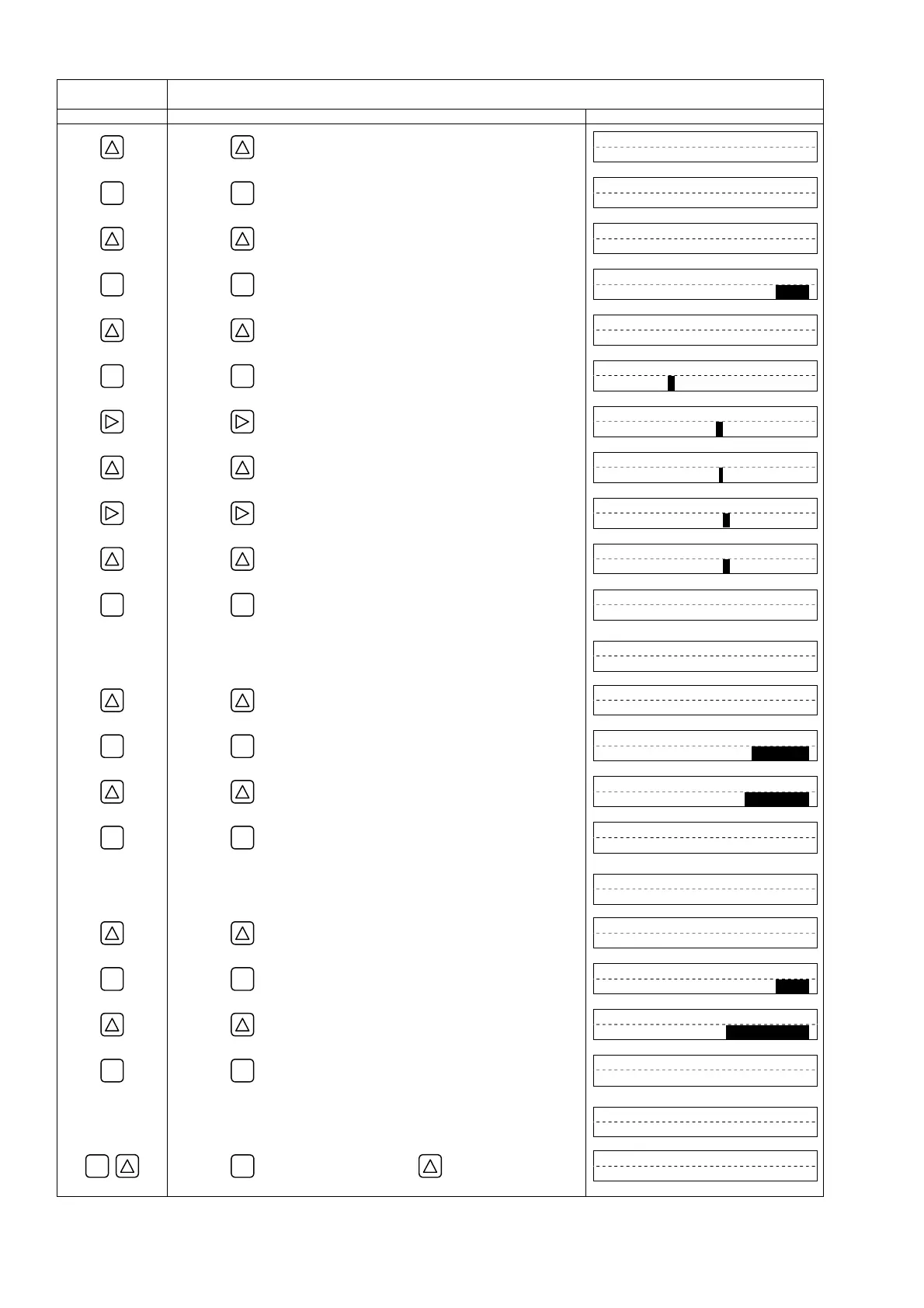-38-
Operation
(example)
Set total value to 0.1m
3
/pulse, and pulse width to 100ms.
* Set the total value beforehand.
Key operation Description Display
▼
Press the key twice to display “OUTPUT SETUP”.
OUTPUT SETUP
ENT
▼
Press the
ENT
key once to display “ZERO ADJUSTMENT”.
ZERO ADJUSTMENT
SET ZERO
▼
Press the key for 5 times to display “TOTAL”.
TOTAL
ENT
▼
Press the
ENT
key once to display “TOTAL MODE”.
TOTAL MODE
STOP
▼
Press the key once to display “ TOTAL RATE”
TOTAL RATE
0 m3
ENT
▼
Press the
ENT
key once to display the cursor.
TOTAL RATE
000000000 m3
▼
Press the key for 7 times to move the cursor.
TOTAL RATE
000000000 m3
▼
Press the key several times to display decimal point.
TOTAL RATE
0000000.0 m3
▼
Press the key once to move the cursor.
TOTAL RATE
0000000.0 m3
▼
Press the key once to display “1”.
TOTAL RATE
0000000.1 m3
ENT
▼
▼
▼
▼
Press the
ENT
key once to register.
TOTAL RATE
COMPLETE
↓
――― “ TOTAL RATE” has been registered. ―――
TOTAL RATE
0.1 m3
▼
Press the key twice to display “PULSE WIDTH”.
PULSE WIDTH
50.0 msec
ENT
▼
Press the
ENT
key once to blink the cursor.
PULSE WIDTH
50.0 msec
▼
Press the key twice, and select “100.0msec”.
PULSE WIDTH
100.0 msec
ENT
▼
▼
▼
▼
Press the
ENT
key once to register.
PULSE WIDTH
COMPLETE
↓
――― PULSE WIDTH has been registered. ―――
PULSE WIDTH
100.0 msec
▼
Press the key for 3 times to display “TOTAL MODE”.
TOTAL MODE
STOP
ENT
▼
Press the
ENT
key once to blink the cursor.
TOTAL MODE
STOP
▼
Press the key once, and select “TOTAL PRESET”.
TOTAL MODE
TOTAL RESET
ENT
▼
▼
▼
▼
Press the
ENT
key once to register.
TOTAL MODE
COMPLETE
↓
――― TOTAL MODE has been registered. ―――
TOTAL MODE
TOTAL RESET
ESC
Press the
ESC
key twice and then press the key for 3 times to enter
the measurement mode.
0.000 m/s
0.000 m3/h
