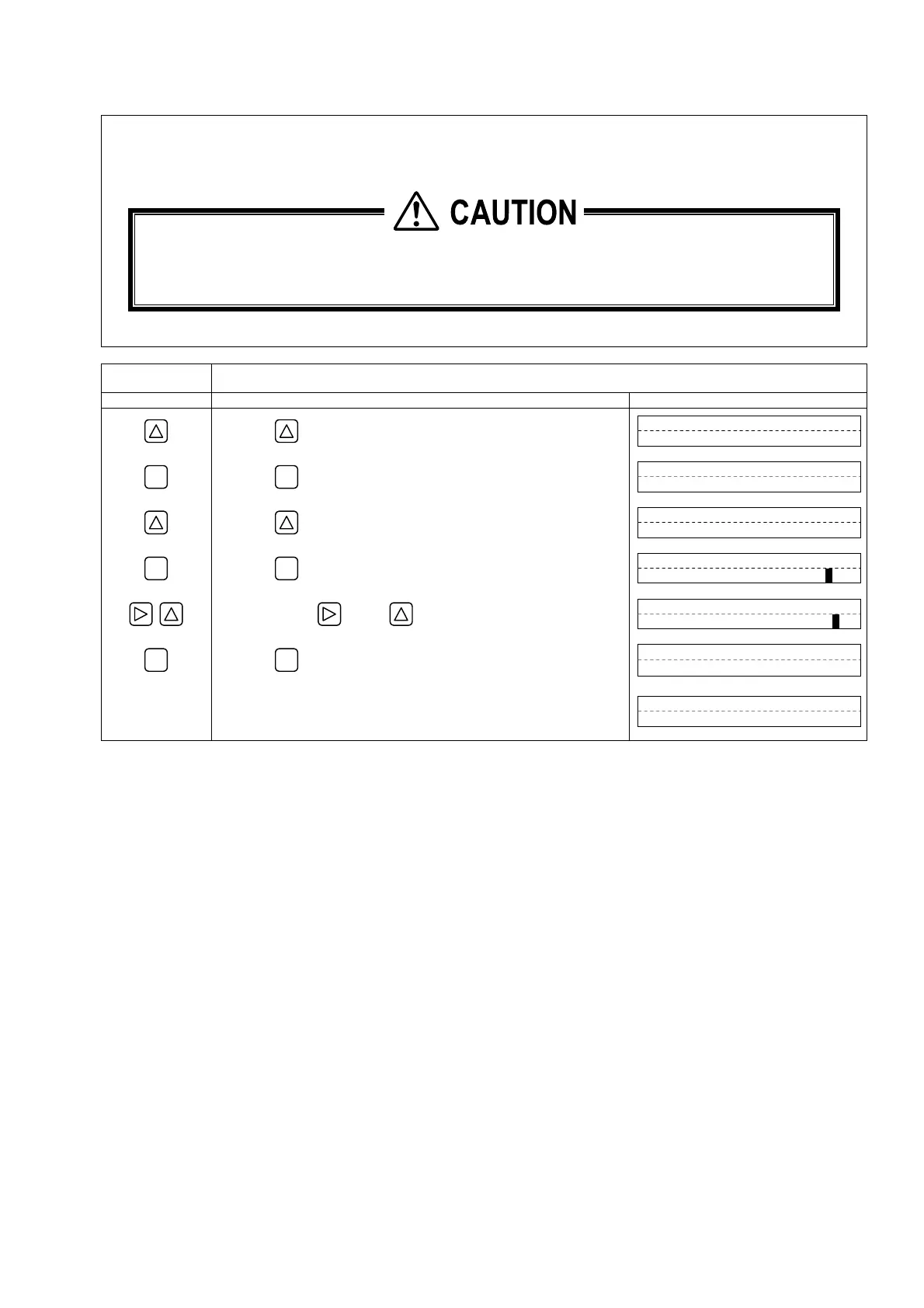-73-
4.11.9. Initializing setting parameters
Description
Initializes the setting parameters saved in the memory.
Initializes those other than the zero adjusted values or analog output calibration value.
Initialize code: 0100 (4-digit number)
This parameter is intended for our service personnel.
Do not attempt to initialize the setting parameters. Otherwise measurement is disabled.
When the parameter is initialized, display language is set to English.
To switch the display language, refer to “4.5. Display language”.
For actual keying, refer to the typical operation indicated below. Set the protection to OFF beforehand. (See Section 4.4.1.)
Operation
(example)
Initializes the setting parameters.
Key operation Description Display
▼
Press the key for 4 times to display “MAINTENANCE MODE”.
MAINTENANCE MODE
ENT
▼
Press the
ENT
key once to display “RAS INFORMATION”.
RAS INFORMATION
0000000000000000
▼
Press the key for 10 times to display “MEMORY INITIAL”.
MEMORY INITIAL
ENT
▼
Press the
ENT
key twice to blink on the 2nd line.
MEMORY INITIAL
0000
▼
Set “0100” by the and the key.
MEMORY INITIAL
0100
ENT
▼
▼
▼
Press the
ENT
key once to register.
MEMORY INITIAL
COMPLETE
↓
― Flow transmitter is reset, and the measurement mode is displayed. ―
0.000 m/s
0.000 m3/h
CAUTION
