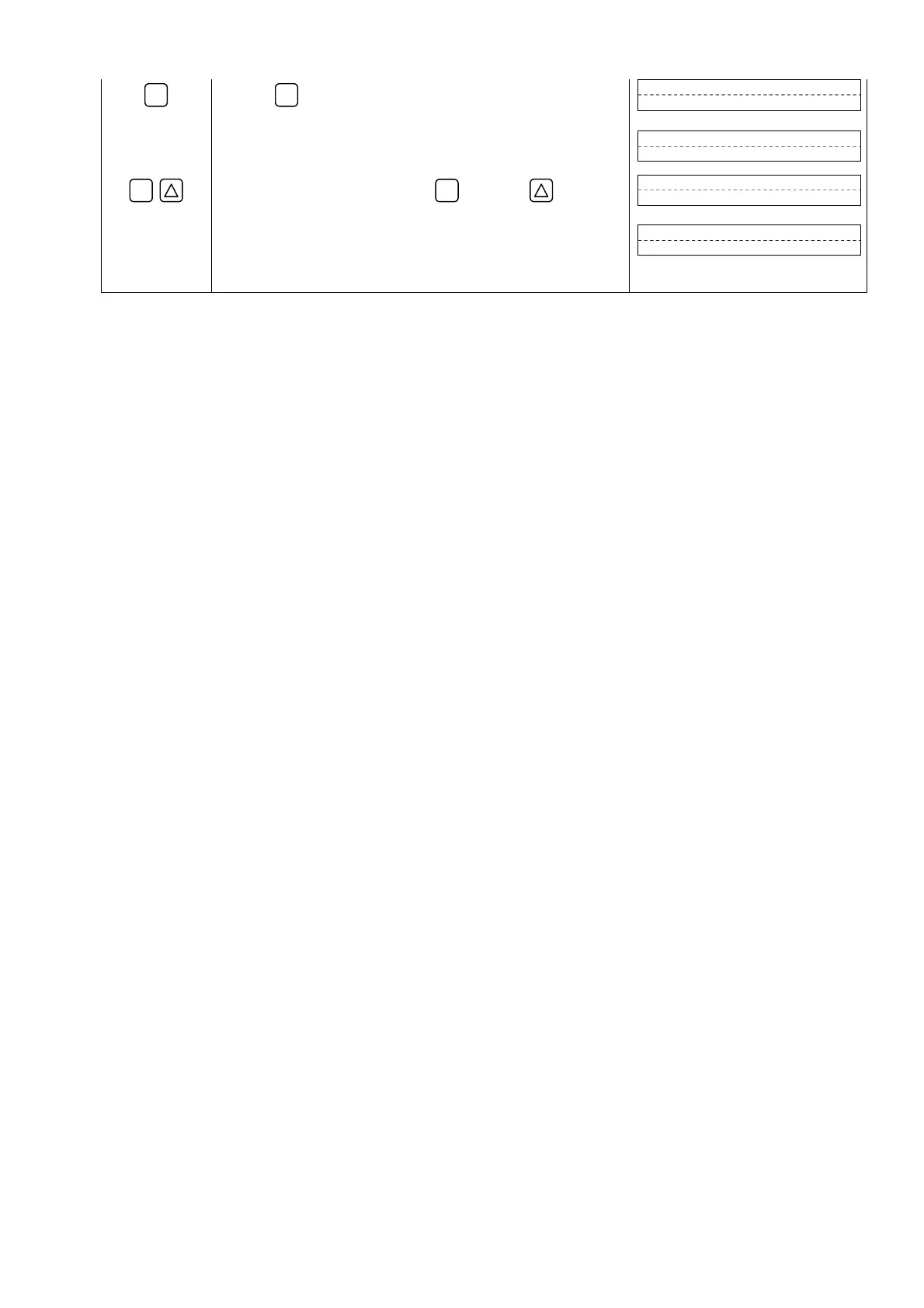-69-
ENT
▼
▼
▼
▼
Press the
ENT
key once to register.
TRACKING TIME
COMPLETE
↓
――― “TRACKING TIME” has been registered. ―――
* Simulating flow rate output is started.
TRACKING TIME
100 s
ESC
Display the measurement mode by the
ESC
key and the key.
"T" blinks on the left end of 1st line of LCD, and the output changes. In
100 seconds (at which tracking time is set), the output becomes stable at
10 [m
3
/h] (simulated flow rate target). (In case of full scale 10 [m
3
/h])
Note) Be sure to return the TEST MODE to "NOT USED" after checking
the output.
T 0.00 %
0.000 m3/h
↓
T 100.00 %
10.000 m3/h
