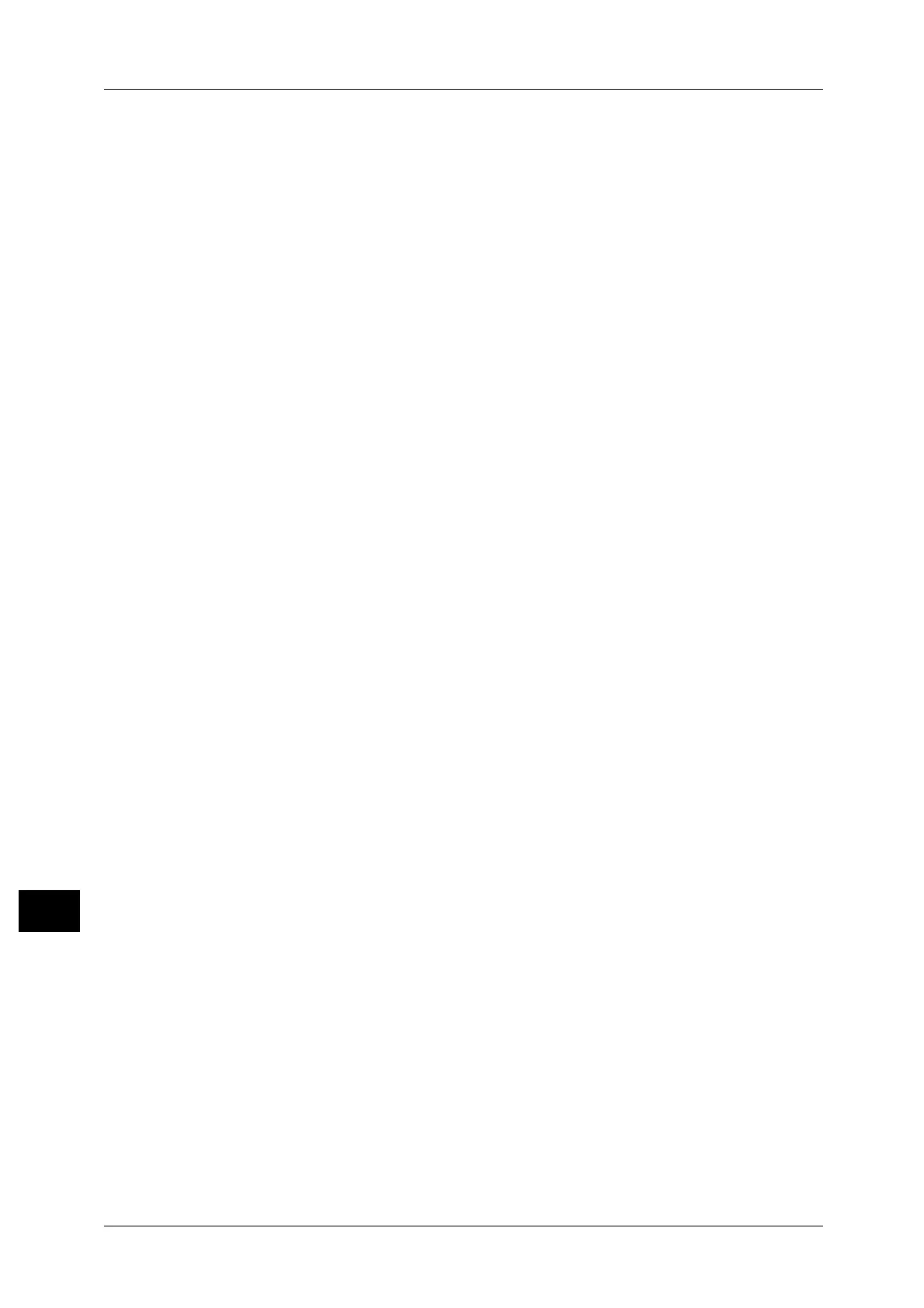438
Index
making enlarged copies spread over
multiple sheets ........................................................................129
making enlarged/reduced copies........................................88
making multiple copies on a single sheet..................... 142
making multiple copies on one sheet ............................ 131
making reversed copies of images .................................. 119
Manual Receive....................................................................... 243
Manual Send ............................................................................ 233
Media Print................................................................................ 372
Media Print - Photos.............................................................. 382
Media Print - Text................................................................... 383
Memory Card Reader............................................................ 304
Message ..........................................................................274
, 312
Message Field .............................................................................66
Meta Data................................................................................. 336
Mirror Image ............................................................................ 120
Mixed Size Originals ....................................... 115
, 204, 325
More Options ........................................................................... 229
MRC High Compression ....................................................... 279
N
Negative Image...................................................................... 120
Network Scanner Driver....................................................... 416
Network Scanning.................................................................. 289
New Recipient.......................................................................... 270
Next Original ............................................................................ 387
non-standard size document............................................. 113
Non-target Area Color.............................................................98
Numeric keypad.........................................................................62
O
one touch button................................................ 63, 183, 195
One touch panels.......................................................................63
On-hook...................................................................................... 233
Optimize For Quick Web View........................................... 281
Original Orientation .................110
, 115, 120, 133, 329
Original Size....................................................... 113
, 203, 324
Original Type.......................................... 101
, 184, 201, 277
Originals .....................................................................................109
Output Color................................................................................95
Output Format......................................................................... 123
Output tray ..................................................................................43
Output/Offset .......................................................................... 144
outputting bi-folded.............................................................. 141
P
Pages Per Sheet (N-UP) ....................................................... 407
Pages per Side ..............................................................128
, 219
Paper clip tray.............................................................................64
Paper Supply ...............................................................................92
Paper Supply (Simple Copy)..................................................83
Password .........................................................................301
, 336
PDF....................................................................................278
, 279
PDF Security ............................................................................. 280
PDF Signature.......................................................................... 281
Photo ........................................................................................... 277
Photo & Text ............................................................................ 277
Photographs ............................................................................. 318
Poster ...............................................................................129
, 407
Power switch................................................................................43
Preset Repeat Image ............................................................ 142
print driver................................................................................. 409
Print Mode....................................................................................69
printing ....................................................................................... 409
printing Charge Print jobs................................................... 397
printing control numbers on the background
of copies..................................................................................... 138
printing Delayed Print jobs................................................. 395
printing files in a folder........................................................ 345
Printing Multiple Sets at the Remote Machine.......... 218
printing pending jobs preferentially............................... 403
Printing Private Charge Print job ..................................... 400
printing Sample Set jobs ..................................................... 394
printing Secure Print jobs .................................................... 392
printing stored jobs ............................................................... 390
Priority Send ............................................................................. 212
Private Charge Print ...................................................398
, 408
processing documents scanned with different
settings as one job................................................................. 148
Promote Job ............................................................................. 387
Proportional %................................................................89
, 328
Public Folder ............................................................................. 400
Punching .................................................................................... 144
Q
Quality/File Size ...................................................................... 331
