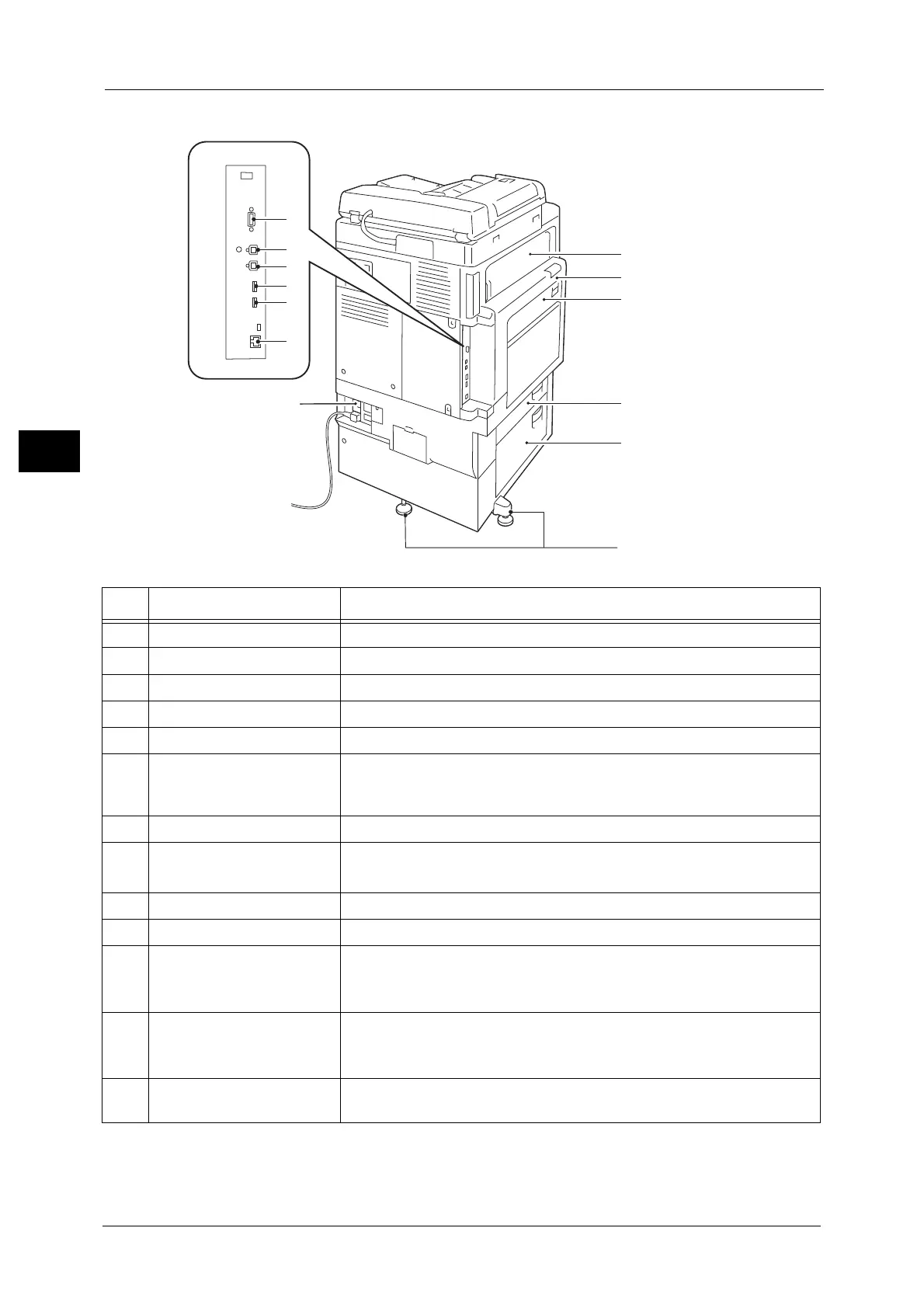2 Product Overview
44
Product Overview
2
Left side and rear views of the machine
6
7
2
3
5
4
1
13
9
10
11
12
8
No. Component Function
1 Top left cover E Open this cover to clear paper jams.
2 Top left cover A Open this cover by pressing the release lever to clear paper jams.
3 Top left cover D Open this cover by pressing the release lever to clear paper jams.
4 Bottom left cover B Open this cover to clear paper jams.
5 Bottom left cover C Open this cover to clear paper jams.
6 Adjusting foot Prevents the machine from toppling over. Move the machine to its
installation site and then rotate this adjuster in clockwise direction until it
touches a floor.
7 RESET button Automatically switches the machine off when a current leakage is detected.
8 EP interface Used for using the EP (Electronic Partnership) system.
Note • The EP system restores the current status of the remote machine.
9 USB 2.0 interface connector Connects a USB cable for a maintenance port.
10 USB 2.0 interface connector Connects a USB memory cable for printing.
11 USB 2.0 interface connector Connects a USB cable for fax.
Important • This connector can be used only for fax. It cannot be used for other
purposes.
12 USB 2.0 interface connector Connects the USB cable of a device such as a card reader.
Important • This connector can be used only for optional components or associated
products provided by Fuji Xerox.
13 10BASE-T/100BASE-TX
connector
Connects to a network cable.
