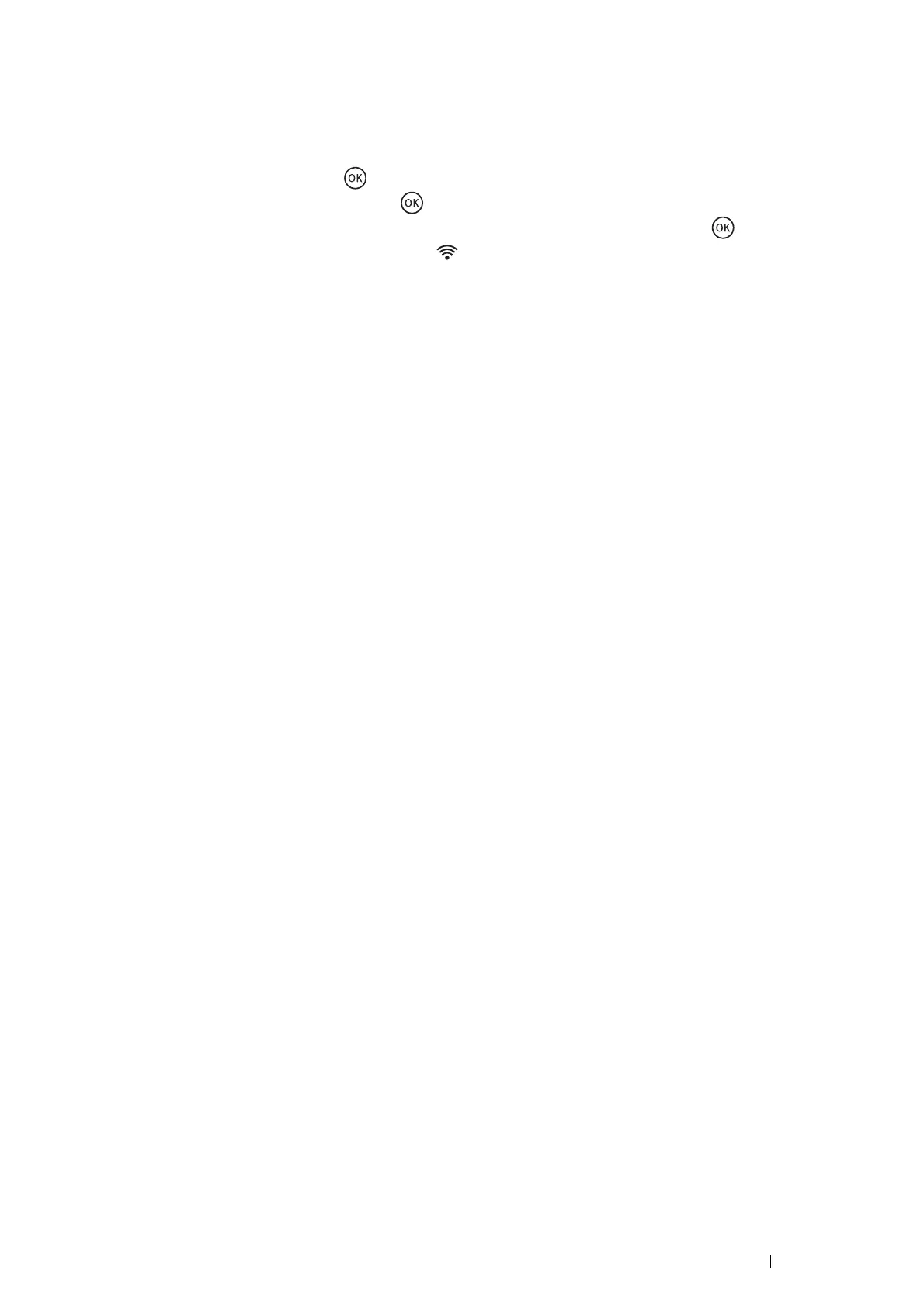Printer Connection and Software Installation 45
NOTE:
• A passphrase is an encryption key for WPA and WPA2 encryption which consists of 8 to 63 alphanumeric (and 64
hexadecimal) characters. It may be described as a key on some access points or routers. For details, refer to the manual
supplied with the access point or router.
To use WEP encryption:
a Select WEP, and then press the button.
b Enter the WEP key, and then press the button.
c Select the desired transmit key from WEP Key 1 to WEP Key 4, and then press the button.
When the Manual SSID Setup is successful, the (Wi-Fi) LED lights up. The wireless connection is
established and setup for wireless LAN is complete.
