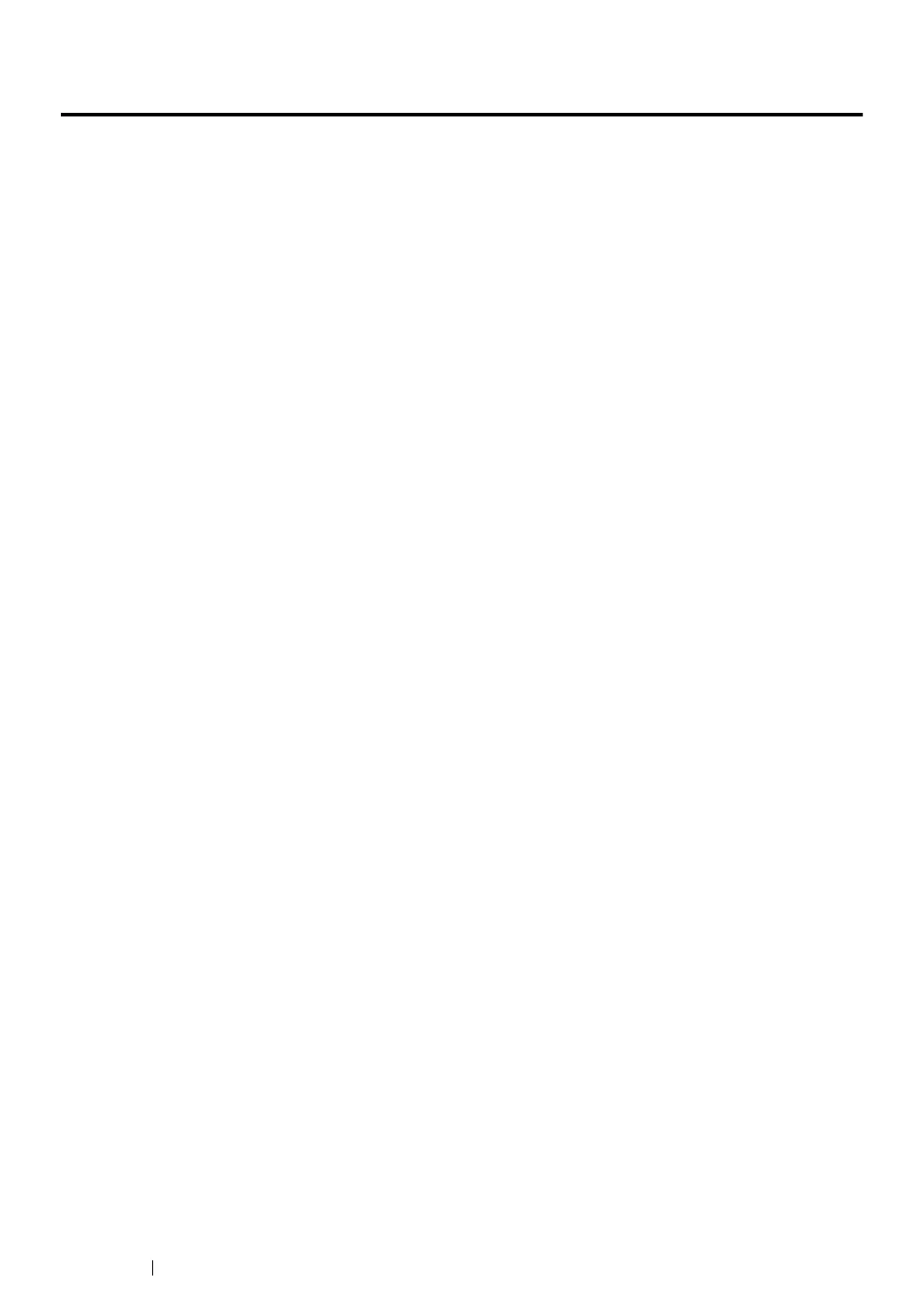178 Printing Basics
Printing with the Web Services on Devices
This section provides information for network printing with the Web Services on Devices available on
Windows Vista, Windows Server 2008, Windows Server 2008 R2, and Windows 7 protocol of
Microsoft.
This section includes:
• "Adding Roles of Print Services" on page 178
• "Printer Setup" on page 179
Adding Roles of Print Services
When you use Windows Server 2008 or Windows Server 2008 R2, you need to add the roles of print
services to the Windows Server 2008 or Windows Server 2008 R2 client.
• For Windows Server 2008:
1 Click Start → Administrative Tools → Server Manager.
2 From the Action menu, select Add Roles.
3 Select the Print Services check box on the Server Roles window in the Add Roles Wizard, and
then click Next.
4 Click Next.
5 Select the Print Server check box, and then click Next.
6 Click Install.
• For Windows Server 2008 R2:
1 Click Start → Administrative Tools → Server Manager.
2 From the Action menu, select Add Roles.
3 Select the Print and Document Services check box on the Server Roles window in the Add
Roles Wizard, and then click Next.
4 Click Next.
5 Select the Print Server check box, and then click Next.
6 Click Install.
