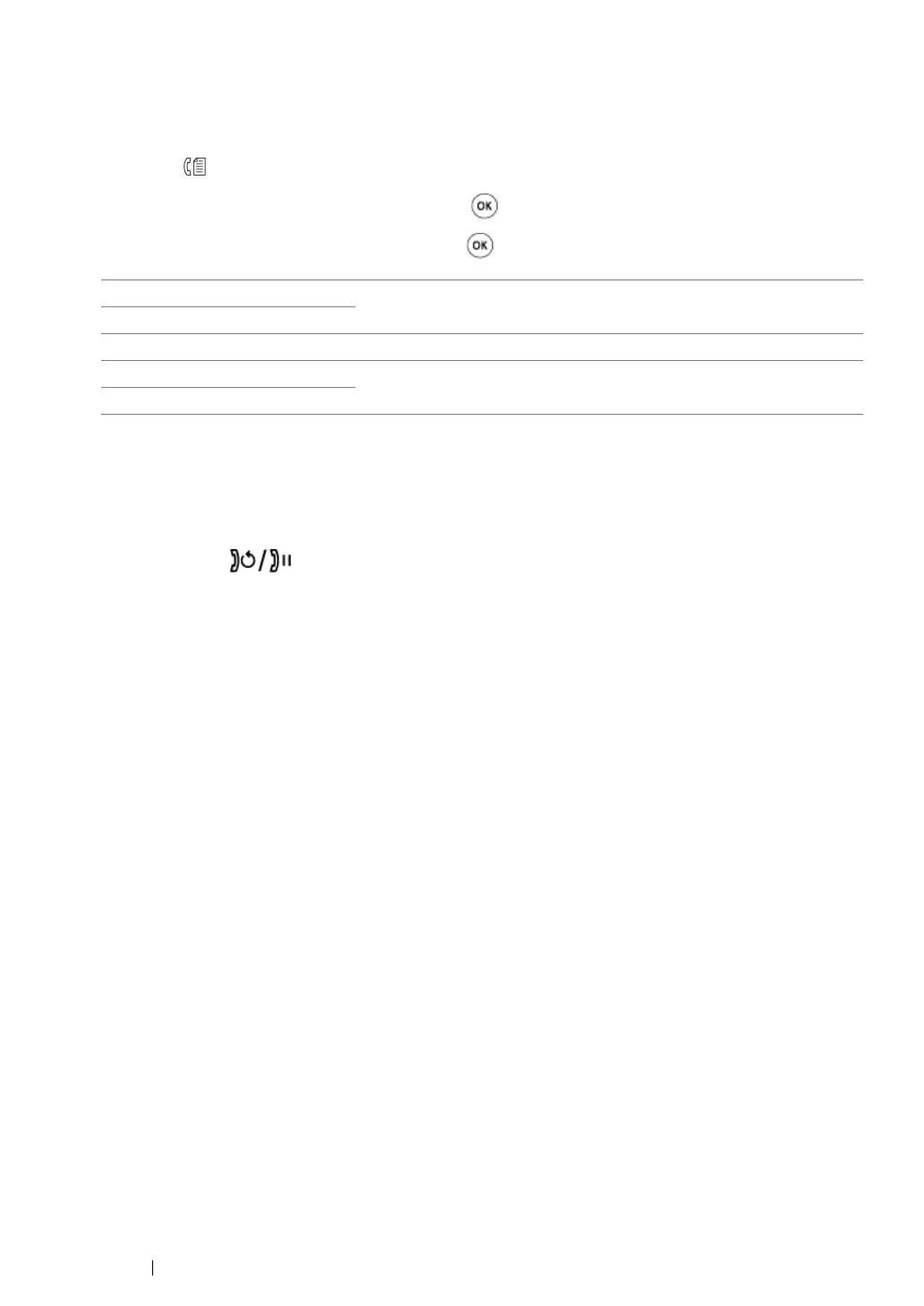252 Faxing
Lighten/Darken
you can adjust the contrast to make the fax lighter or darker than the source document.
1 Press the (Fax) button.
2 Select Lighten/Darken, and then press the button.
3 Select the desired setting, and then press the button.
Inserting a Pause
On some telephone systems, it is necessary to dial an access code and listen for a second dial tone.
A pause must be entered in order for the access code to function. For example, enter the access code
9 and then press the (Redial/Pause) button before entering the telephone number. "-"
appears on the LCD panel to indicate that a pause is entered.
Lighten2 Makes the fax lighter than the source document. Works well with dark
print.
Lighten1
Normal* Works well with standard typewritten or printed documents.
Darken1 Makes the fax darker than the source document. Works well with light
print or faint pencil markings.
Darken2
* Factory default menu setting
