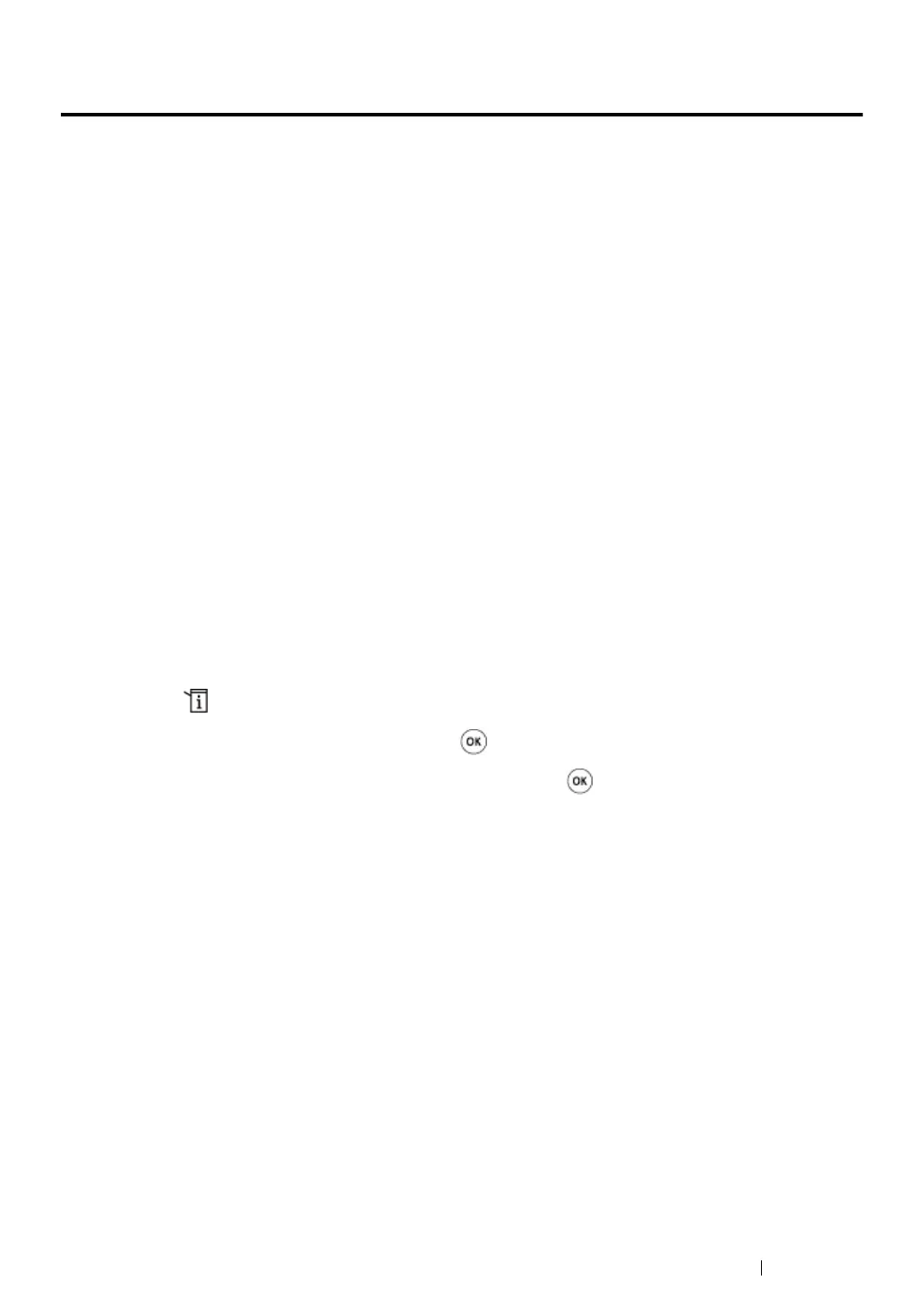Faxing 279
Printing a Report
The following reports may be useful when using the fax function:
• Address Book List
This list shows all the addresses currently stored in the memory of the printer as Address Book
information.
• Fax Activity Report
This report shows information about the recent 50 faxes you received or sent.
• Protocol Monitor
This report shows a detailed list of monitored protocols.
• Monitor Report
This report shows the details of a fax job. This is printed when the fax was successfully sent.
• Transmission Report
This report shows the details of a fax job. This is printed when the fax transmission failed.
• Broadcast Report
This report shows all the destinations of a broadcast fax and the transmission result for each
destination.
NOTE:
• The reports and lists are all printed in English.
To print a report or list:
1 Press the (System) button.
2 Select Report / List, and then press the button.
3 Select a report or list you want to print, and then press the button.
The selected report or list is printed.
NOTE:
• You cannot manually print the Monitor Report, Transmission Report, and Broadcast Report with the above
procedure. They will be printed as specified upon completion of a fax job. For details on setting when to print
them, see "Fax Transmit" on page 305 or "Fax Broadcast" on page 305.
