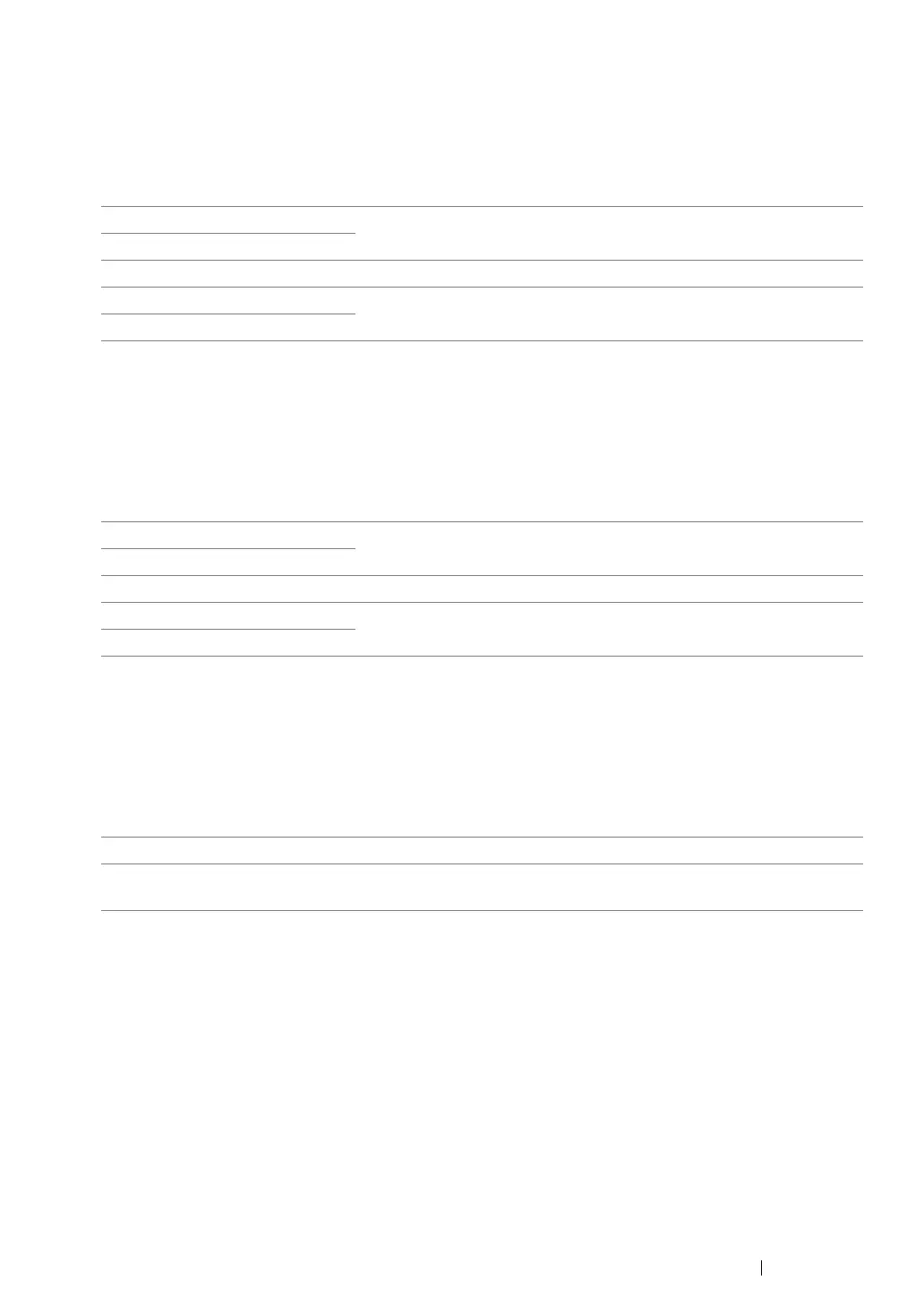Using the Operator Panel Menus and Keypad 319
• Lighten/Darken
Purpose:
To specify the default copy density level.
Values:
• Sharpness
Purpose:
To specify the default sharpness level.
Values:
• Auto Exposure
Purpose:
To suppress the background of the original to enhance text on the copy.
Values:
• Gray Balance
Purpose:
To specify the default gray balance level within the range of -2 to 2. The factory default menu setting
is 0.
Lighten2 Makes the copy lighter than the source document. Works well with
dark print.
Lighten1
Normal* Works well with standard typewritten or printed documents.
Darken1 Makes the copy darker than the source document. Works well with
light print or faint pencil markings.
Darken2
* Factory default menu setting
Sharpest Makes the copy sharper than the source document.
Sharper
Normal* Does not make the copy sharper or softer than the original.
Softer Makes the copy softer than the source document.
Softest
* Factory default menu setting
Off Does not suppress the background.
On* Suppresses the background of the original to enhance text on the
copy.
* Factory default menu setting
