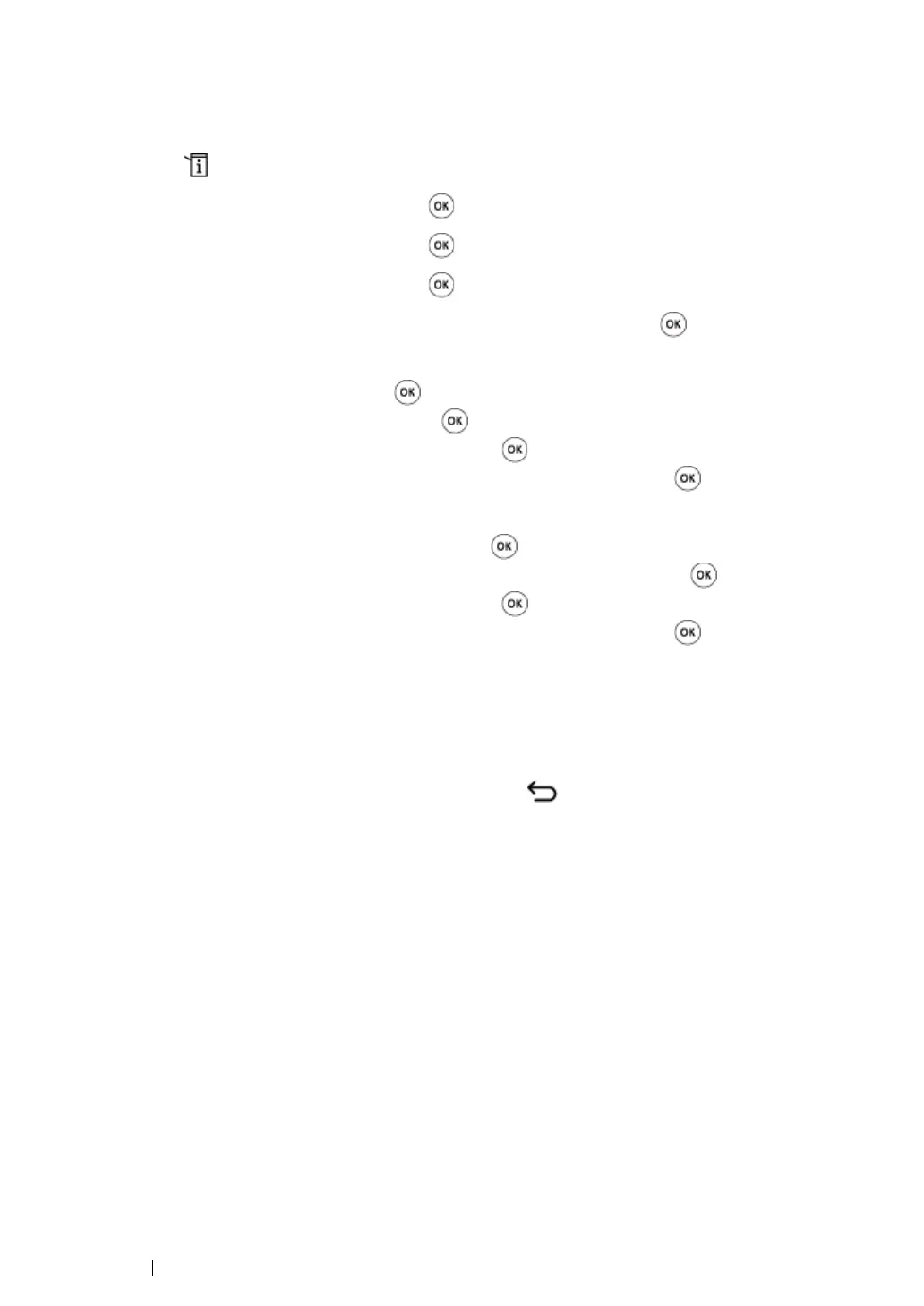268 Faxing
Editing Group Dial Numbers
You can add/delete a speed dial number(s) to/from a group dial number.
1 Press the (System) button.
2 Select Admin Menu, and then press the button.
3 Select Phone Book, and then press the button.
4 Select Group Dial, and then press the button.
5 Select the group dial number that you want to edit, and then press the button.
6 To change the group dial name:
a Select Name, and then press the button.
b Enter a new name, and then press the button.
c Select Apply Settings, and then press the button.
d Select Yes when Are You Sure? is displayed, and then press the button.
7 To change the speed dial number:
a Select Speed Dial No, and then press the button.
b Select or deselect a desired speed dial number(s), and then press the button.
c Select Apply Settings, and then press the button.
d Select Yes when Are You Sure? is displayed, and then press the button.
NOTE:
• Deselecting all speed dial numbers in the group dial number does not delete the group dial number itself.
To delete the group dial number, press the C (Clear) button step b above and proceed to step d.
8 If you want to edit another group dial number, repeat steps 5 to 8.
9 To quit editing group dial numbers, keep pressing the (Back) button until the LCD panel
shows Select Function.
