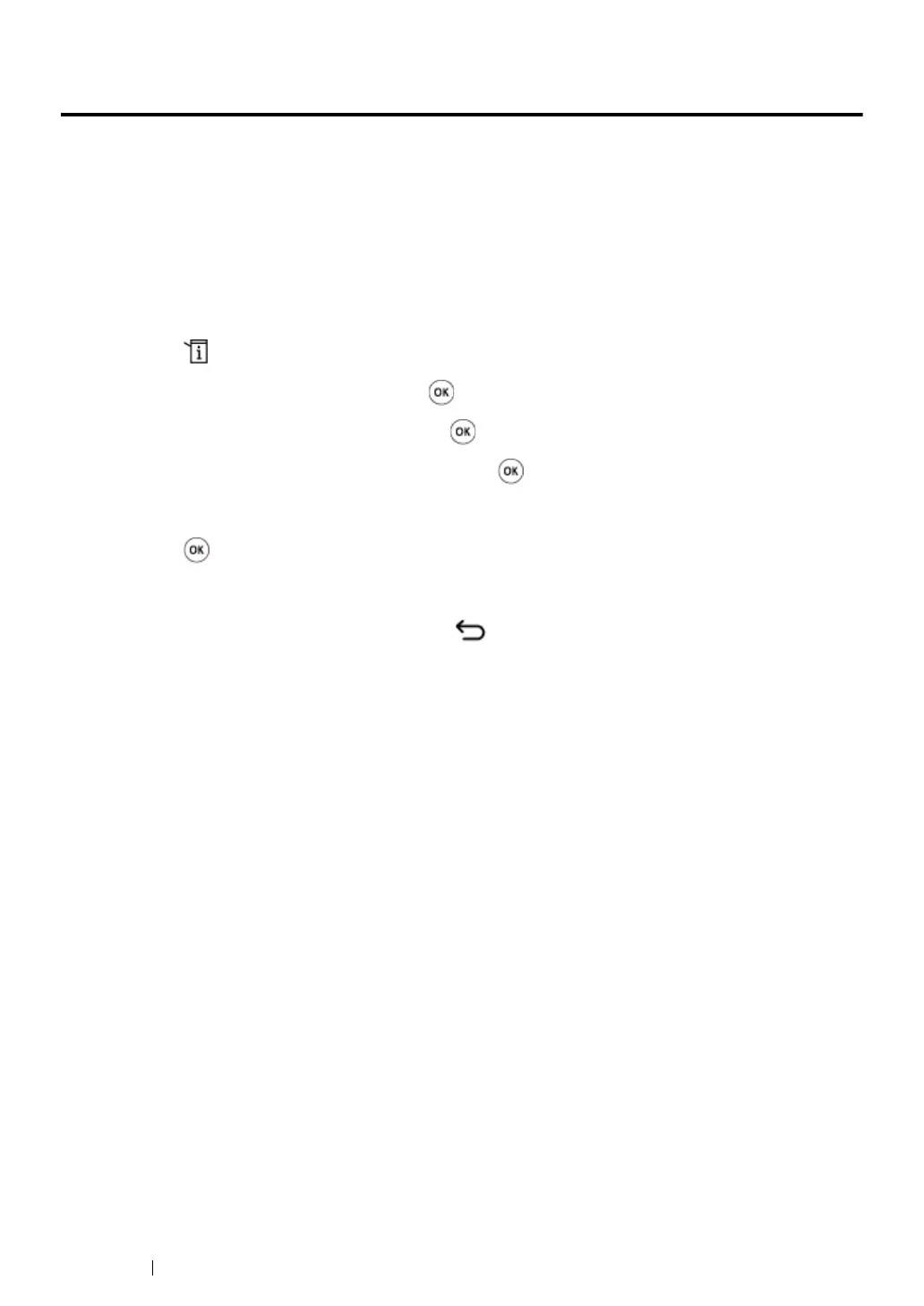274 Faxing
Specifying the Fax Settings
This section includes:
• "Customizing Fax Options" on page 274
• "Available Fax Options" on page 275
Customizing Fax Options
Your printer is provided with a variety of options that you can use to configure the fax feature. For
details on the available menu items, see "Available Fax Options" on page 275.
1 Press the (System) button.
2 Select Admin Menu, and then press the button.
3 Select Fax Settings, and then press the button.
4 Select the desired menu item, and then press the button.
5 Select the desired setting or enter the value using the numeric keypad.
6 Press the button to save the selection.
7 Repeat steps 4 to 6 as needed to change the setting.
8 To quit changing settings, keep pressing the (Back) button until the LCD panel shows
Select Function.
