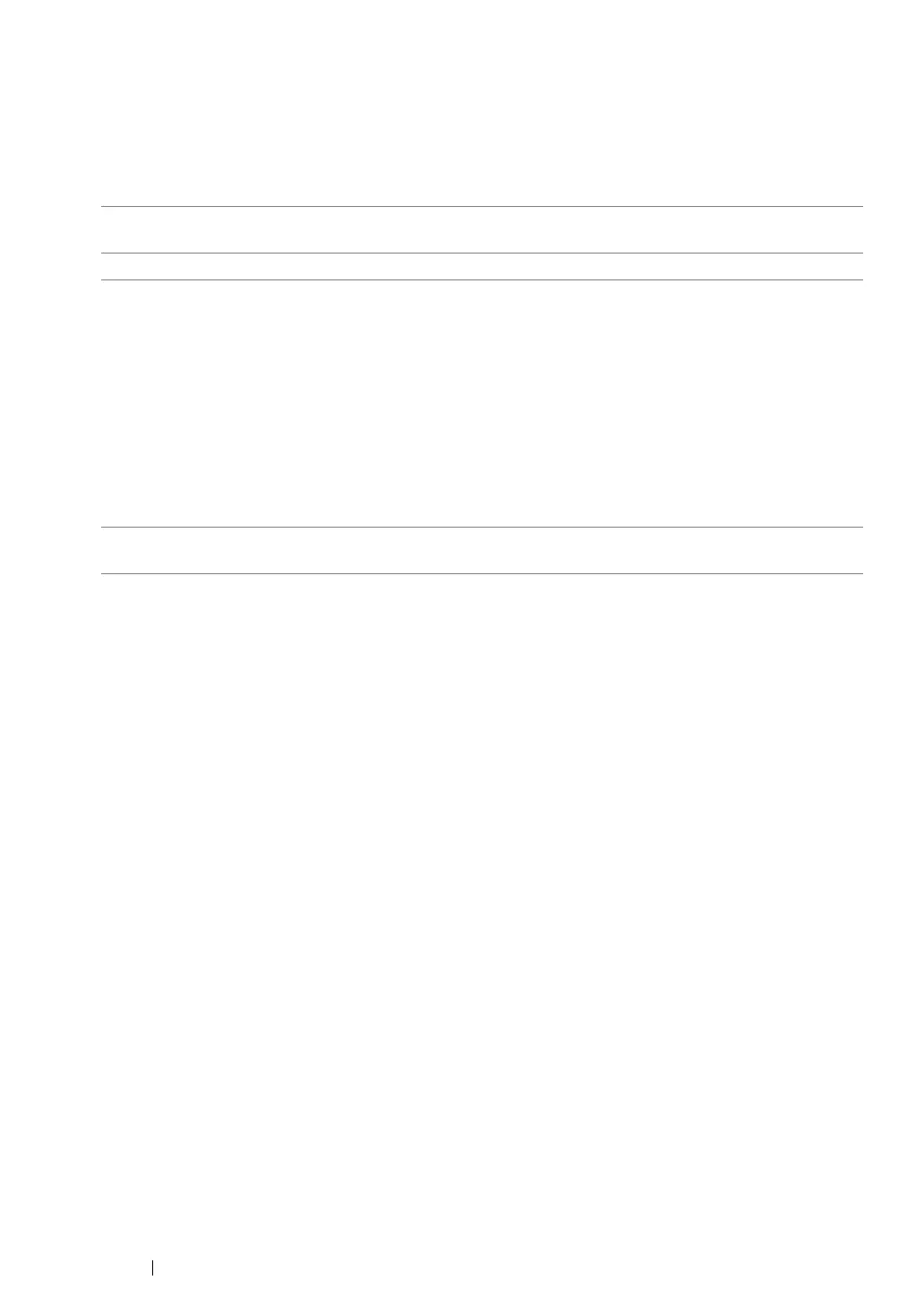328 Using the Operator Panel Menus and Keypad
•AutoFit
Purpose:
To automatically enlarge/reduce the size of the image to fit it into the paper selected for printing.
Values:
NOTE:
• This item is available only when a TIFF or JPG file is selected for printing.
• PDF Password
Purpose:
To specify a password for printing secure PDF files.
Values:
Tray Settings
Use the Tray Settings option to set the paper size and type of paper loaded in the paper tray.
Paper Tray
Purpose:
To specify the paper loaded in the paper tray.
Auto* Reduces/enlarges the size of the image to fit it into the paper before
printing.
Off Prints the image as it is.
* Factory default menu setting
************************
********
Enter a password of up to 32 alphanumeric characters for printing
secure PDF files.
