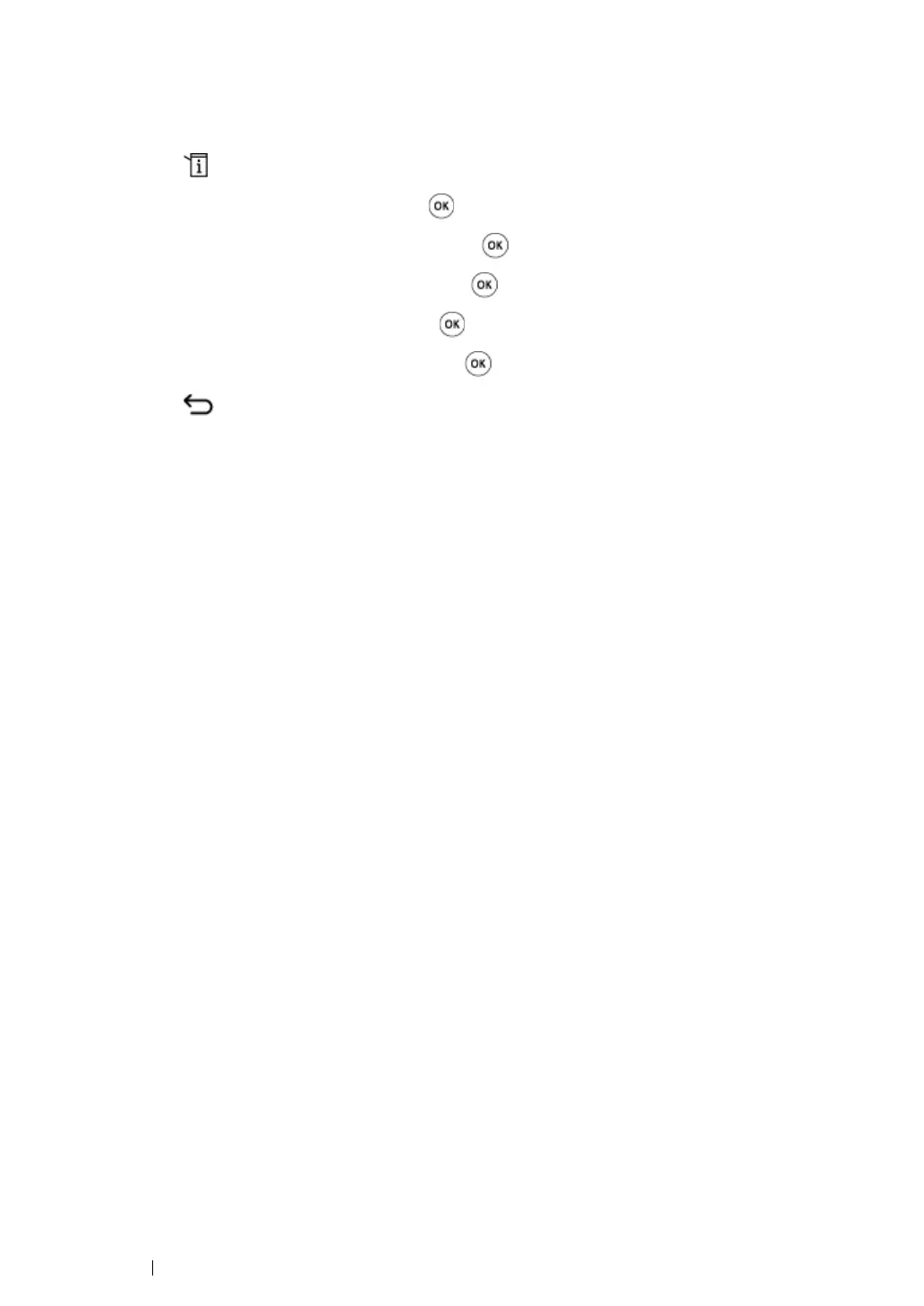248 Faxing
Changing the Clock Mode
You can set the current time in either the 12-hour or 24-hour format.
1 Press the (System) button.
2 Select Admin Menu, and then press the button.
3 Select System Settings, and then press the button.
4 Select Clock Settings, and then press the button.
5 Select Time Format, and then press the button.
6 Select the desired format, and then press the button.
7 Press the (Back) button several times until the LCD panel shows Select Function.
