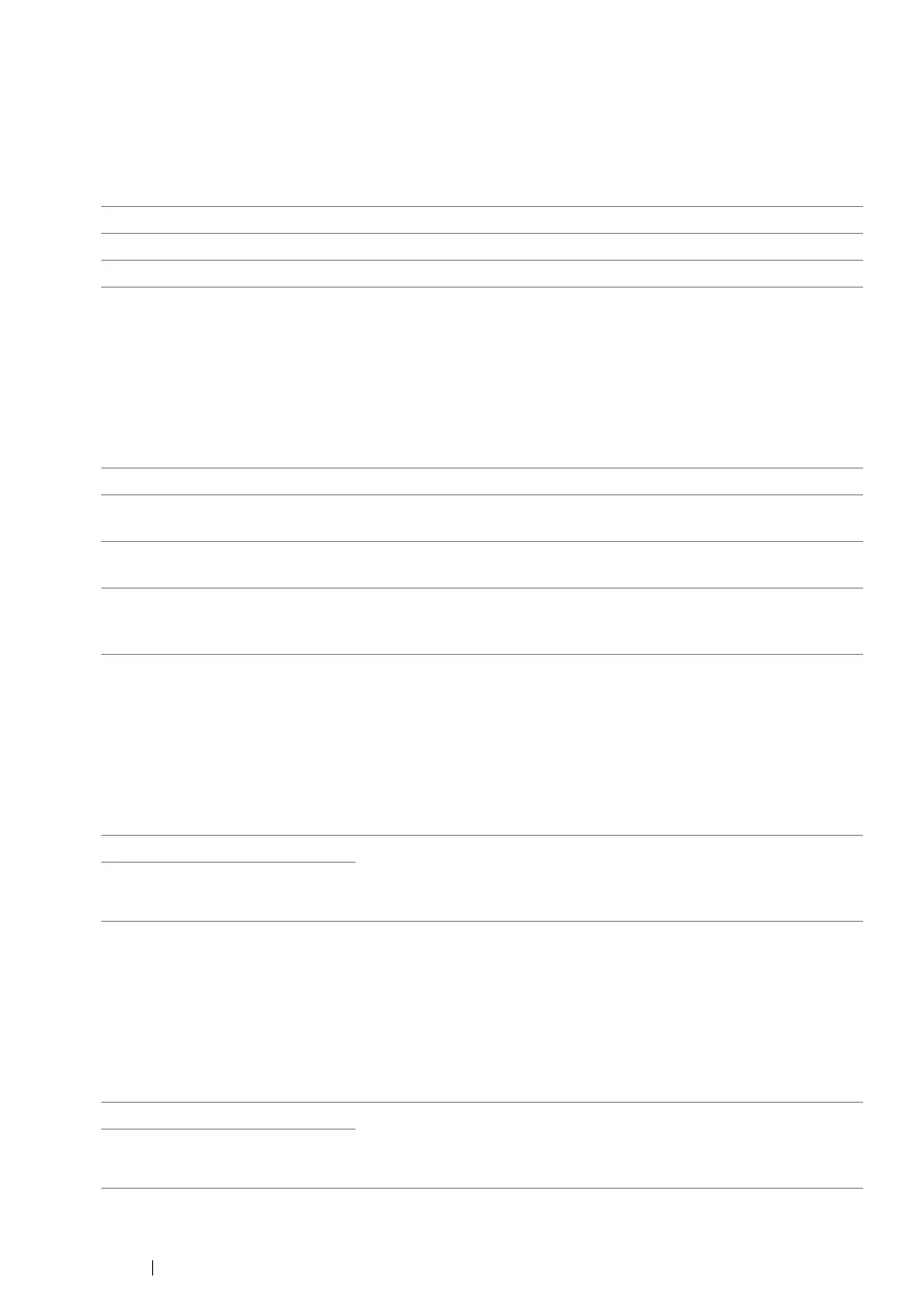320 Using the Operator Panel Menus and Keypad
•2-Sided
Purpose:
To specify whether to print on either sides of paper.
Values:
•N-Up
Purpose:
To print two original pages to fit onto one sheet of paper.
Values:
• Margin Top/Bottom
Purpose:
To specify the value of the top and bottom margins.
Values:
• Margin Left/Right
Purpose:
To specify the value of the left and right margins.
Values:
1->1-Sided* Makes regular single-sided copies.
Flip on Long Edge Makes duplex (2-sided) copies ready to be bound on the long edge.
Flip on Short Edge Makes duplex (2-sided) copies ready to be bound on the short edge.
* Factory default menu setting
Off* Makes regular one-to-one copies of the source documents.
Auto Automatically reduces the size of the source documents to print all of
them on a single sheet of paper.
ID Card Copy Prints both sides of the ID card on a single sheet of paper in the
original size.
Manual Reduces the size of the source documents according to the
Reduce/Enlarge setting and print all of them on a single sheet of
paper.
* Factory default menu setting
4 mm*/0.2 inch* Specify the value in increments of 1 mm/0.1 inch. Which factory
default menu setting displays depends on the value selected for mm /
inch under the System Settings menu. See "mm / inch" on
page 309 for more information.
0-50 mm/0.0-2.0 inch
* Factory default menu setting
4 mm*/0.2 inch* Specify the value in increments of 1 mm/0.1 inch. Which factory
default menu setting displays depends on the value selected for mm /
inch under the System Settings menu. See "mm / inch" on
page 309 for more information.
0-50 mm/0.0-2.0 inch
* Factory default menu setting
