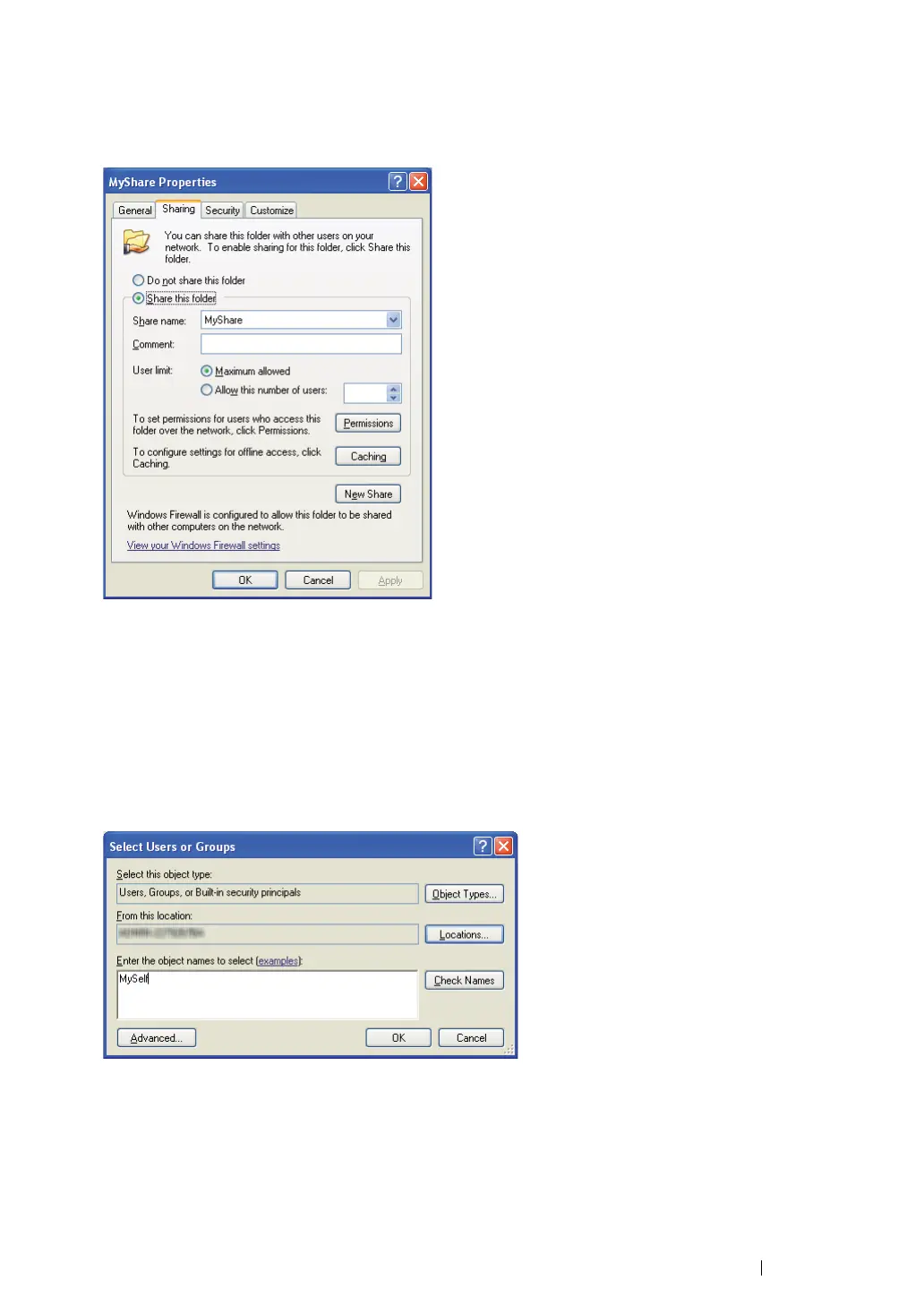Scanning 221
7 Enter a shared name in the Share name box.
NOTE:
• Write down this shared name because you will use this name in the next setting procedure.
8 Click Permissions to create a write permission for this folder.
9 Click Add.
10 Search user login name by clicking Advanced, or enter the user login name in the Enter the
object names to select box and click Check Names to confirm (Example of user login name,
MySelf).
NOTE:
• Do not use Everyone as the user login name.
11 Click OK.
