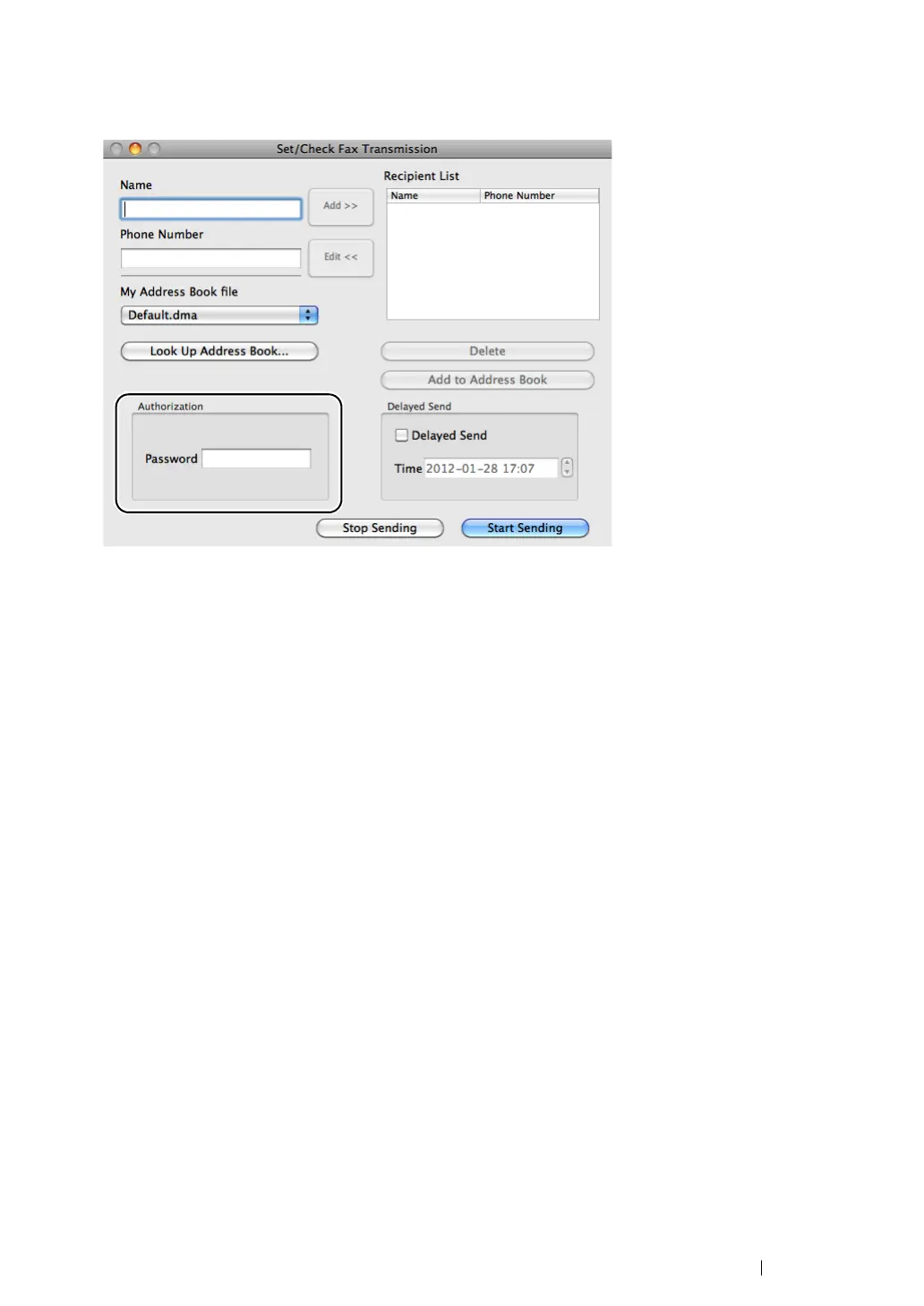Faxing 261
4 Click Print.
The Set/Check Fax Transmission dialog box appears.
5 Specify the destination for the recipient in one of the following ways:
• Specify a recipient directly.
a Enter a name and phone number directly.
b Click Add.
OR
• Select a recipient from the Address Book saved on your computer.
a Click Look Up Address Book.
The Refer To Address Book dialog box appears.
b Select a recipient and then click Add.
c Click OK.
NOTE:
• When the Fax service is locked with a password, enter the password in the Password box under
Authorization.
6 Click Start Sending.
