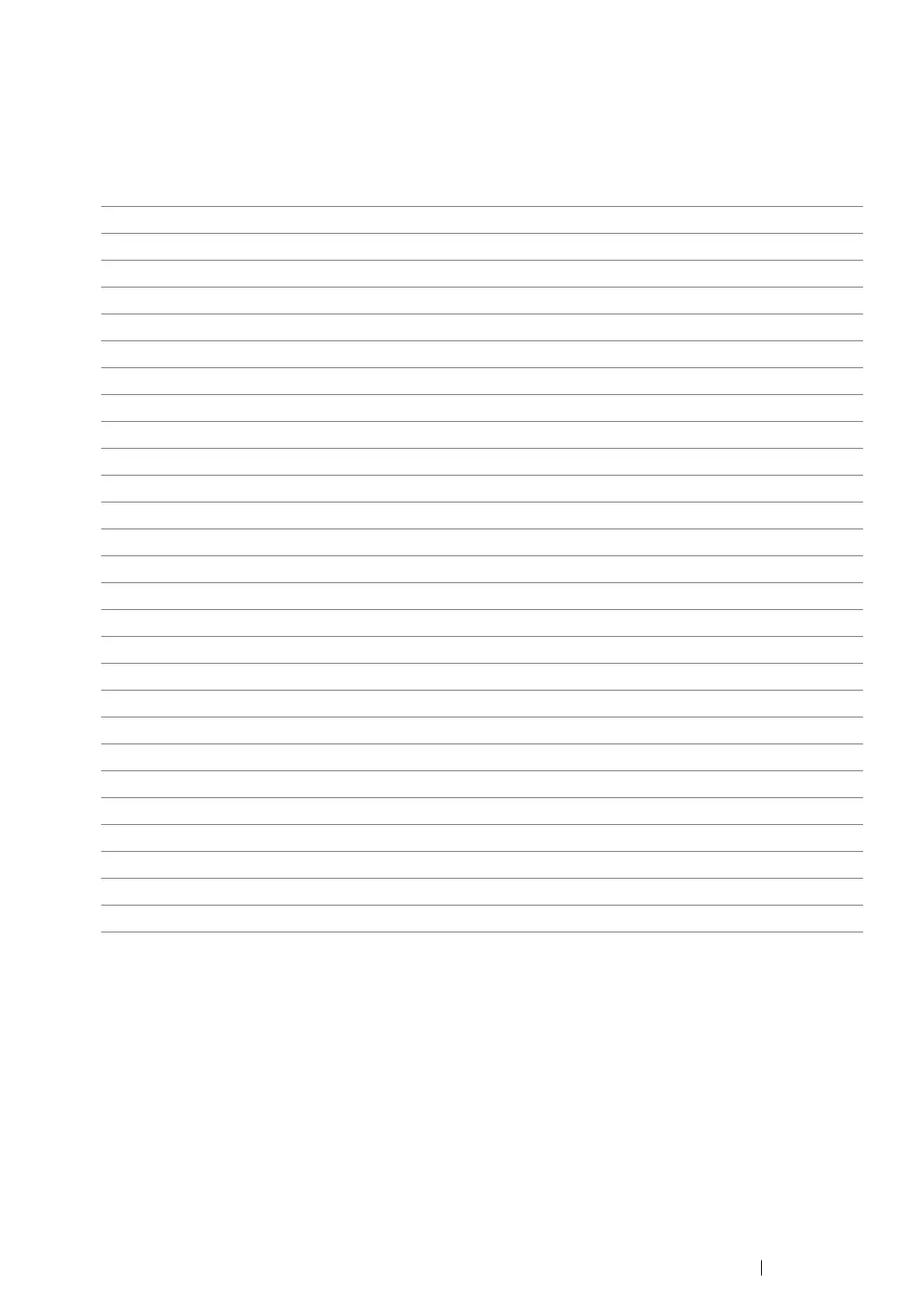Using the Operator Panel Menus and Keypad 287
• Font
Purpose:
To select the default font from the fonts installed on the printer.
Values:
Courier* AlbertusMd ITCBookmanDb
CGTimes AlbertusXb ITCBookmanLtIt
CGTimesBd Arial ITCBookmanDbIt
CGTimesIt ArialBd NwCentSchlbkRmn
CGTimesBdIt ArialIt NwCentSchlbkBd
CGOmega ArialBdIt NwCentSchlbkIt
CGOmegaBd TimesNew NwCentSchlbkBdIt
CGOmegaIt TimesNewBd Times
CGOmegaBdIt TimesNewIt TimesBd
Coronet TimesNewBdIt TimesIt
ClarendonCd Helvetica TimesBdIt
UniversMd HelveticaBd ZapfChanceryMdIt
UniversBd HelveticaOb Symbol
UniversMdIt HelveticaBdOb SymbolPS
UniversBdIt HelveticaNr Wingdings
UniversMdCd HelveticaNrBd ZapfDingbats
UniversBdCd HelveticaNrOb CourierBd
UniversMdCdIt HelveticaNrBdOb CourierIt
UniversBdCdIt PalatinoRmn CourierBdIt
AntiqueOlv PalatinoBd LetterGothic
AntiqueOlvBd PalatinoIt LetterGothicBd
AntiqueOlvIt PalatinoBdIt LetterGothicIt
GarmondAntiqua ITCAvantGardBk CourierPS
GarmondHlb ITCAvantGardDb CourierPSBd
GarmondKrsv ITCAvantGardBkOb CourierPSOb
GarmondKrsvHlb ITCAvantGardDbOb CourierPSBdOb
Marigold ITCBookmanLt
* Factory default menu setting
