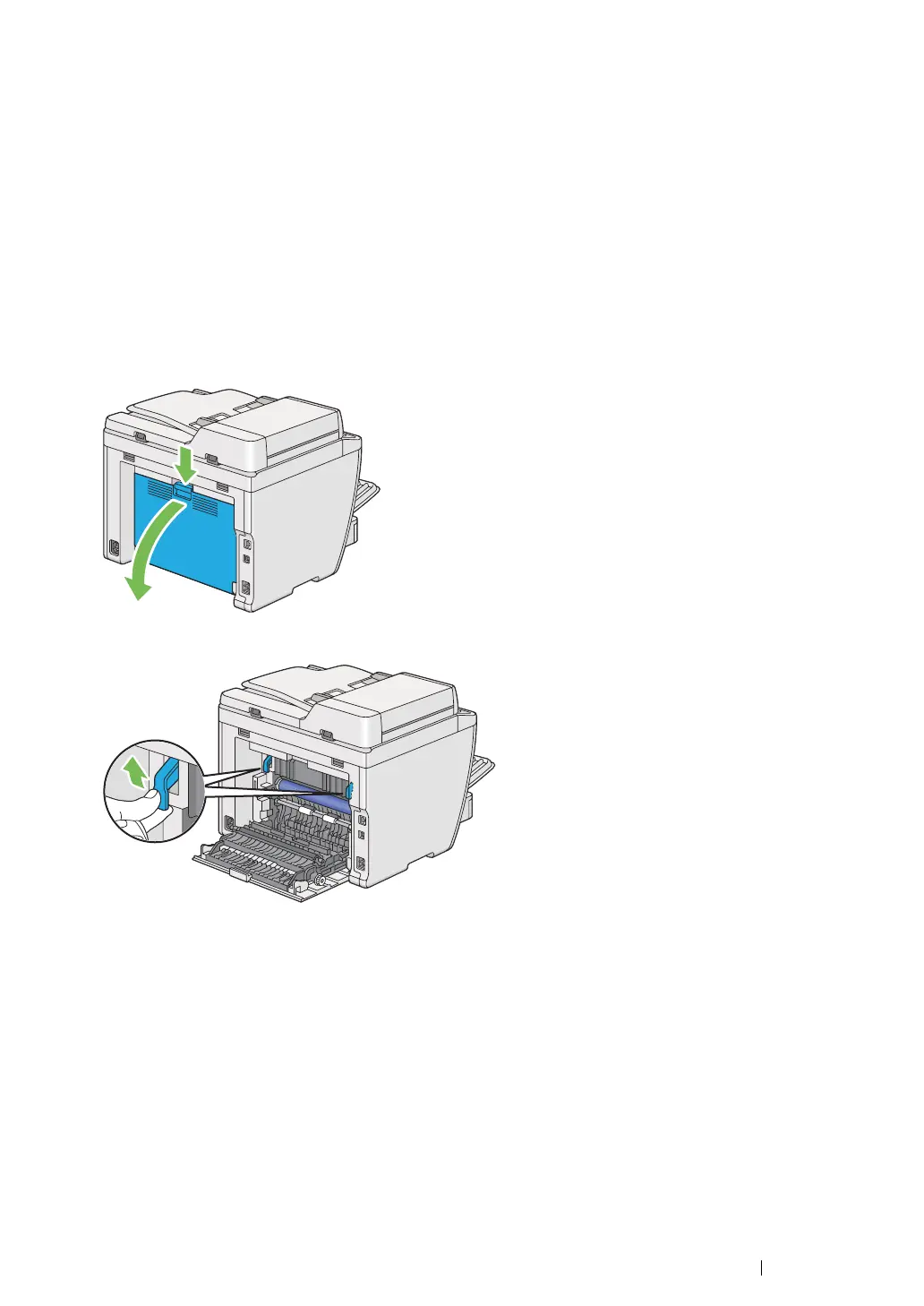Troubleshooting 349
Clearing Paper Jams From the Priority Sheet Inserter (PSI)
IMPORTANT:
• Do not put excessive force on the front cover when removing the jammed paper. Doing so could damage the
cover.
• To prevent electric shock, always turn off the printer and disconnect the power cord from the grounded outlet
before performing maintenance.
• To avoid burns, do not clear paper jams immediately after printing. The fusing unit becomes extremely hot
during use.
NOTE:
• To resolve the error displayed on the LCD panel, you must clear all print media from the print media path.
1 Push the rear cover handle and open the rear cover.
2 Lift up the levers.
