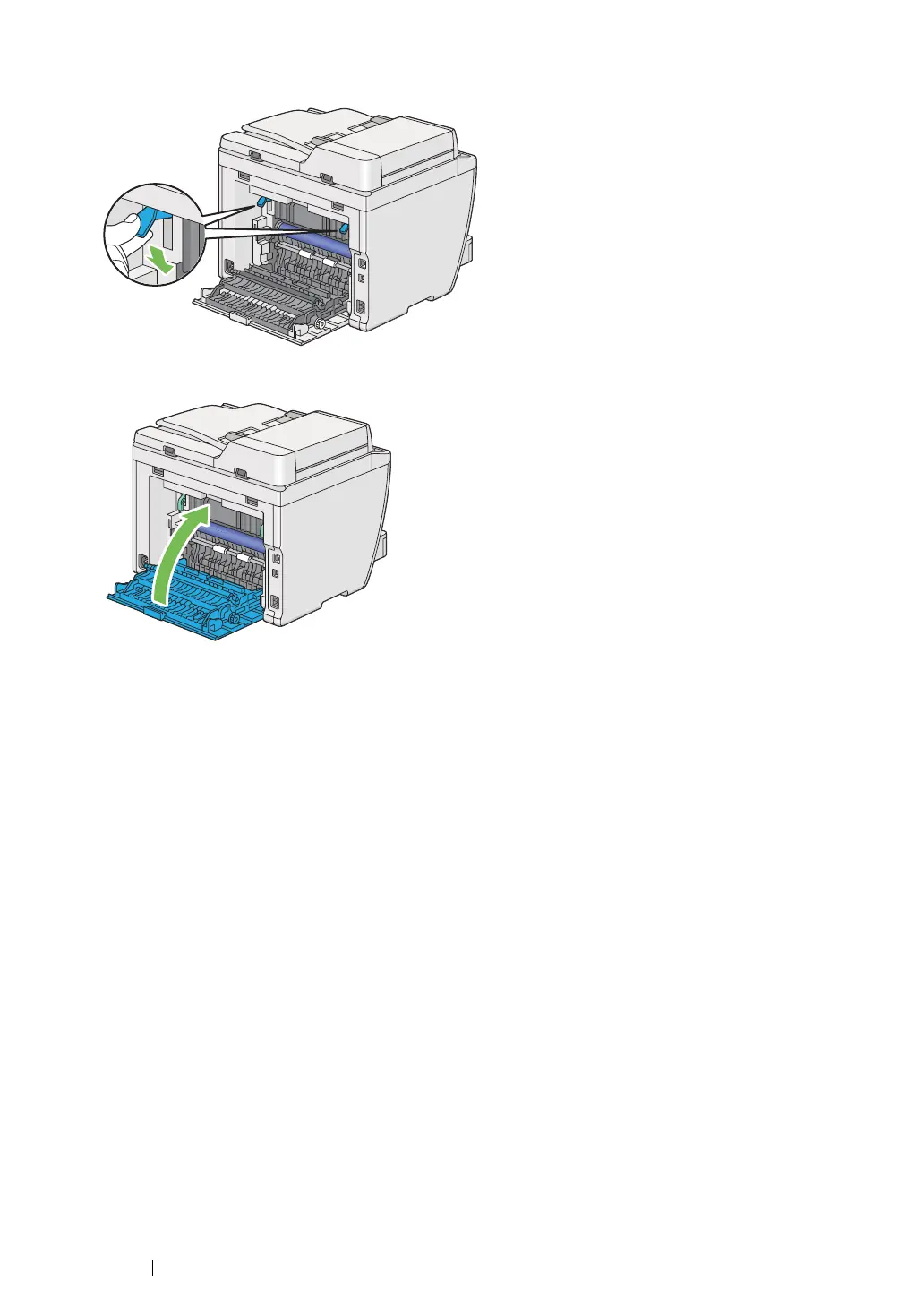352 Troubleshooting
4 Lower the levers to the original position.
5 Close the rear cover.
If the error is not resolved, there may be a piece of paper remaining inside the printer. Use the
following procedure to clear the jam.
6 Load print media in the paper tray or the Priority Sheet Inserter (PSI) if there is no print media.
7 Press the CA (Clear All) button on the operator panel for three seconds.
The print media is fed to push out the jammed paper.
