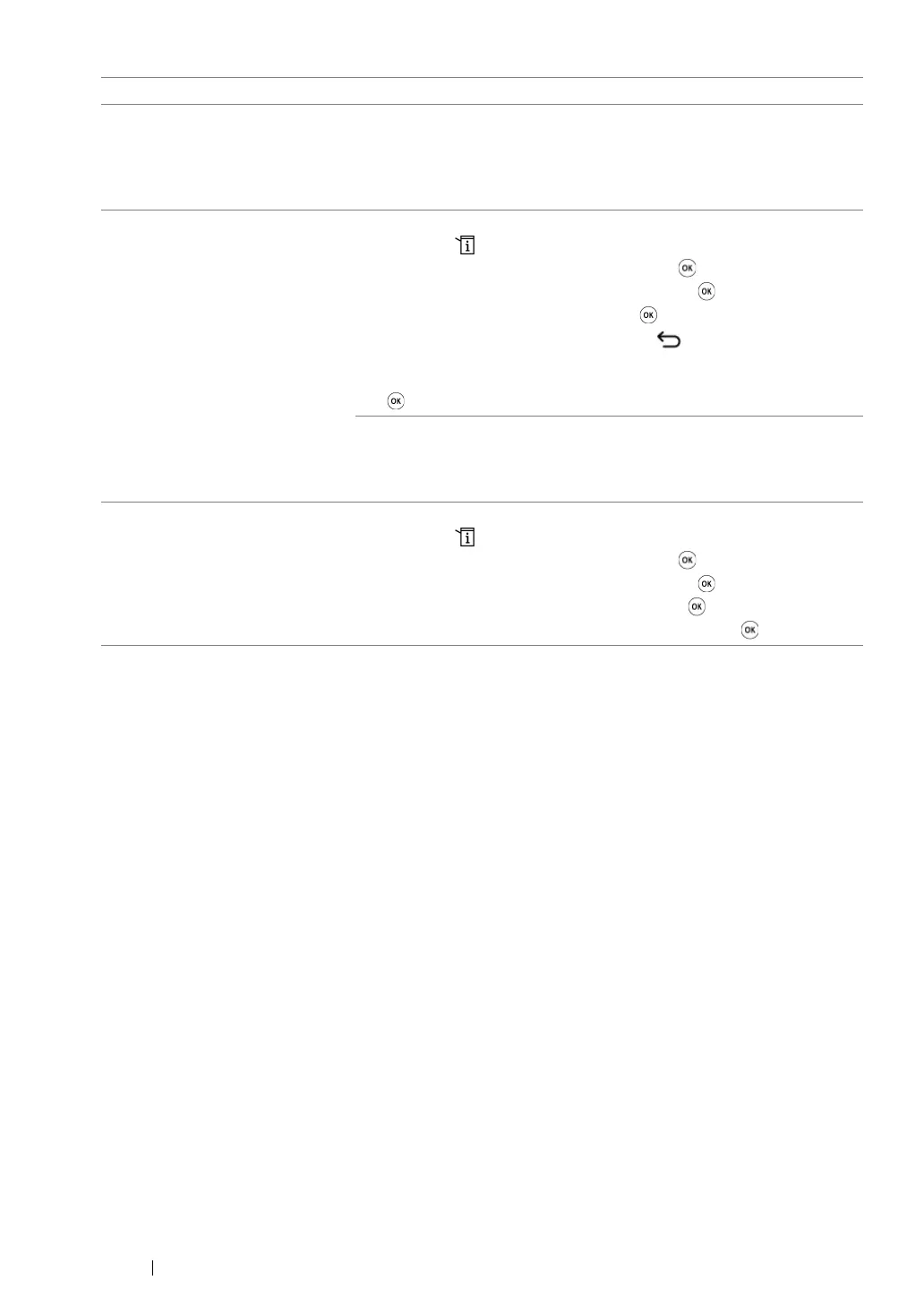374 Troubleshooting
Blank areas appear at the bottom
of each page or on other pages,
with a small strip of text at the
top.
You may have chosen the wrong paper settings in the user option
setting. Correct the paper settings.
See also:
• "Tray Settings" on page 328
The printer will not send or
receive faxes.
Ensure that the region is set correctly.
1Press the (System) button.
2 Select Admin Menu, and then press the button.
3 Select Fax Settings, and then press the button.
4 Select Region, and then press the button.
5 When the setting is correct, press the (Back) button to return
to the previous screen.
To change the setting, select the correct region and then press the
button. Select Yes to reboot the printer.
Check that the phone line is connected properly.
See also:
• "Connecting the Telephone Line" on page 244
An error often occurs during a fax
transmission or reception.
Reduce the modem speed.
1Press the (System) button.
2 Select Admin Menu, and then press the button.
3 Select Fax Settings, and then press the button.
4 Select Modem Speed, and then press the button.
5 Select the desired menu item, and then press the button.
Problem Action