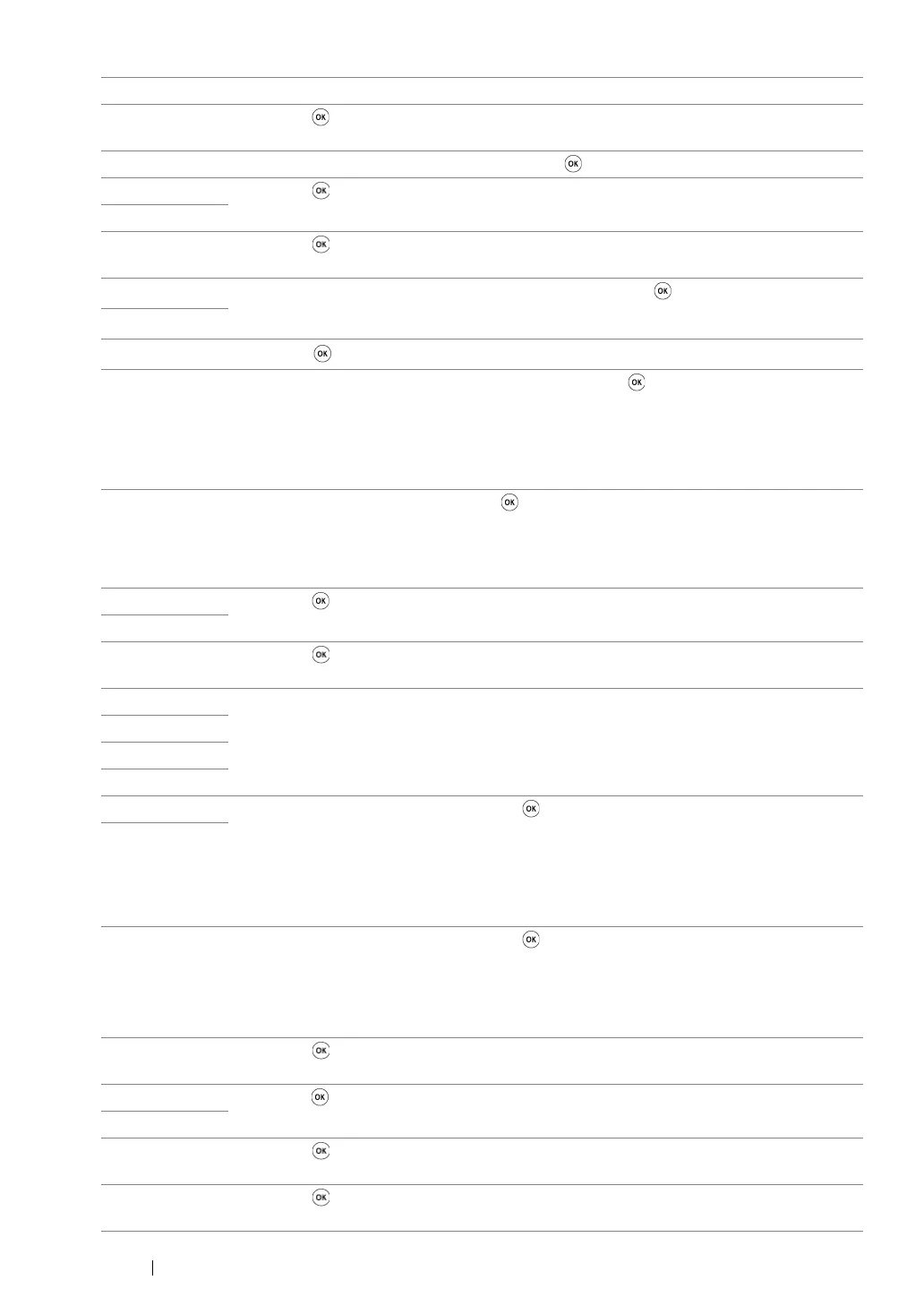380 Troubleshooting
016-767 Press the button to clear the message. Check if the recipient address is correct, and
try scanning again.
016-791 Insert the USB memory device and press the button to clear the message.
016-795 Press the button to clear the message. Check if the format of a file stored in USB
memory device is supported, or the file is not broken.
016-797
016-920 Press the button to clear the message. Check the wireless settings for the access
point and the printer.
016-930 Remove the device from the front USB port and press the button to clear the mes-
sage.
016-931
016-981 Press the button to cancel the current job. Try copying fewer documents.
016-985 Attached file size is larger than you defined. Press the button to clear the message.
Try the following:
•Enlarge Max E-Mail Size.
•Lower the resolution setting.
•Change the file format of the scanned image.
017-970 Memory is likely to be full. Press the button to clear the message. Try the following:
•Delete the data stored in the memory.
•Lower the resolution setting.
•Reduce the number of pages.
017-980 Press the button to clear the message. Retry when the printer does not process any
job.
017-981
017-988 Press the button to clear the message. Check if the interface cable is securely con-
nected or your computer does not have any problem.
018-338 Turn off the printer, and then on. If this does not solve the problem, contact our local
representative office or authorized dealer.
See also:
• "Online Services" on page 417
024-340
024-360
024-371
024-958 Load the specified paper and press the button to clear the message. Follow the on-
screen instruction if one appears.
See also:
• "Loading Print Media in the Paper Tray" on page 144
• "Loading Print Media in the Priority Sheet Inserter (PSI)" on page 152
024-963
024-969 Load the specified paper and press the button to clear the message.
See also:
• "Loading Print Media in the Paper Tray" on page 144
• "Loading Print Media in the Priority Sheet Inserter (PSI)" on page 152
026-720 Press the button to clear the message. Check if the USB memory device has
enough memory.
026-721 Press the button to clear the message. Check if the USB memory device is write-pro-
tected or gets any disk problem.
026-722
026-723 Press the button to clear the message. Check if the path and file name to save the
data is too long.
026-750 Press the button to clear the message. Check if the interface cable is securely con-
nected, or restart the application you use.
Error Code What You Can Do
