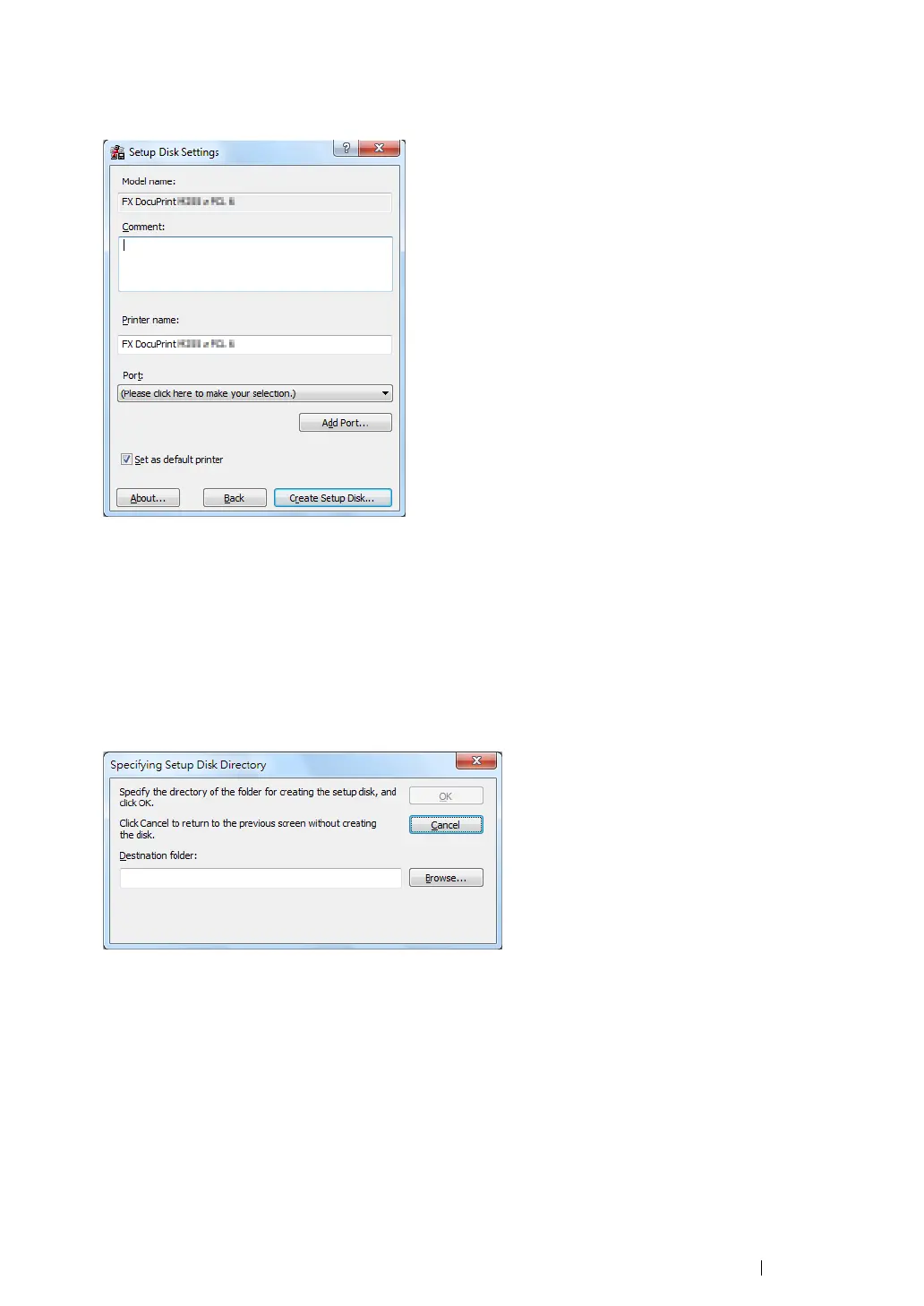Printer Management Software 59
6 Select your printer and click Create Disk.
The Setup Disk Settings window appears.
7 Enter a description of your printer settings in the Comment field and select an output port from
the Port list box.
NOTE:
• Alternatively, you can click Add Port to create your desired port.
• Select the Set as default printer check box as needed.
8 Click Create Setup Disk.
The Specifying Setup Disk Directory window appears.
9 Enter the path to the destination folder directly into the Destination folder box or click Browse
to select the folder.
10 Click OK.
